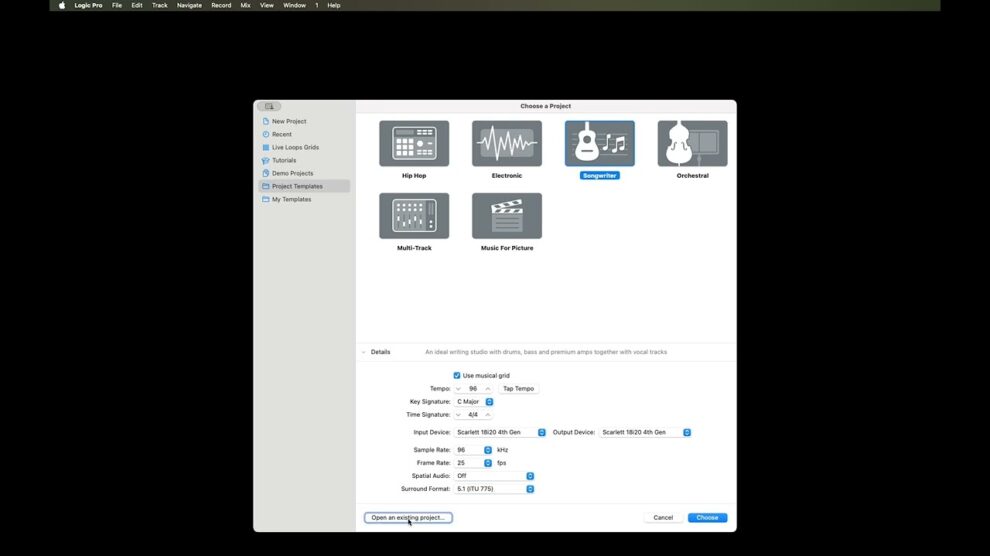Received any value from these tutorials? Visit https://paypal.me/logicdotband to make a donation to keep high value informative tutorials coming your way!
Interested in one-on-one lessons on Mac, Voiceover, Logic, and Garage Band? Visit https://logic.band/training
Did you know that no matter where you are in MacOS, if you are using the built in ScreenReader, you can change some of your settings on the fly without having to open VoiceOver Utility? This Tutorial walks you through how to change settings with minimal interruption to what you are in the middle of doing.
See the growing list of VoiceOver Tips at https://youtube.com/playlist?list=PLfbZugA6QVp4cMKnyoaR0T2qVOXb-1Nxn.
Check out the blog at https://logic.band.
Follow us on twitter at https://twitter.com/logicdotband
Follow Us On Facebook at https://www.facebook.com/logicdotband
#blind #AppleVoiceOver #accessibility #UsingLogicWithVoiceOver #LogicProForTheBlind #A11y … Continue readingVoiceOver Tip: How To Change VoiceOver Settings Quickly On The Fly!