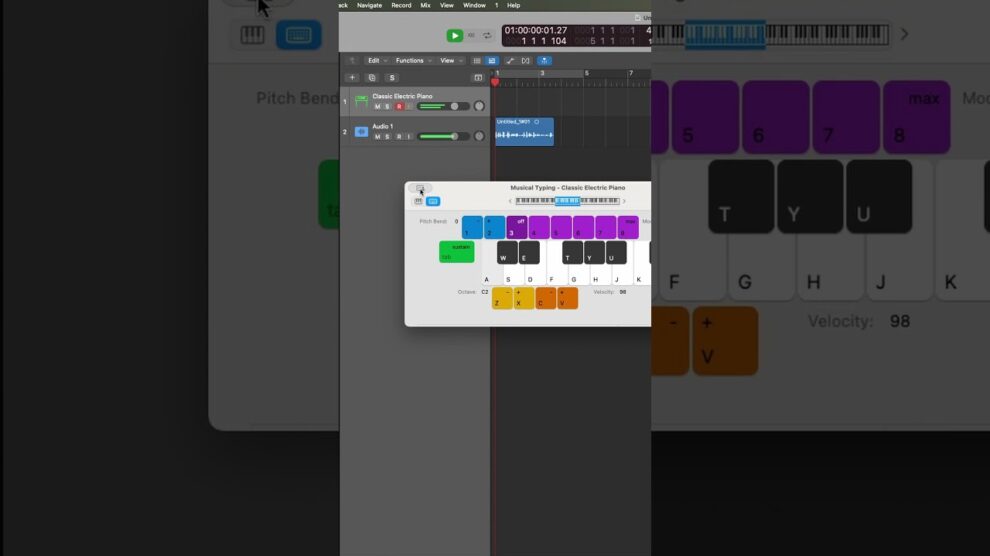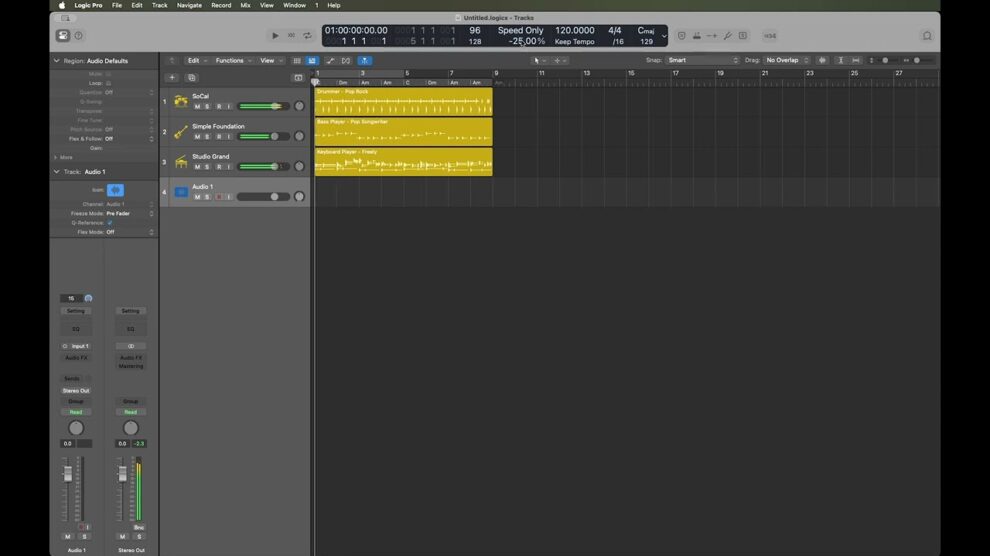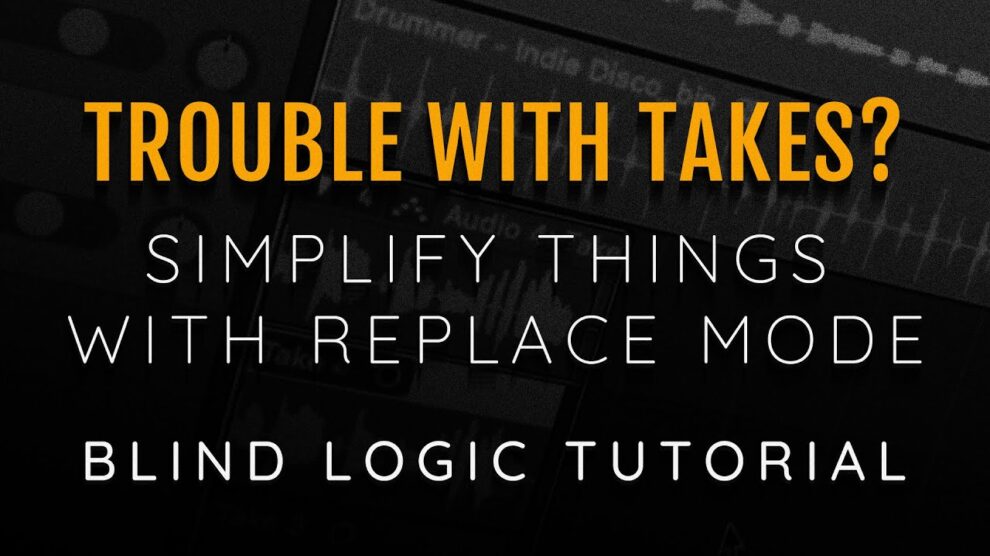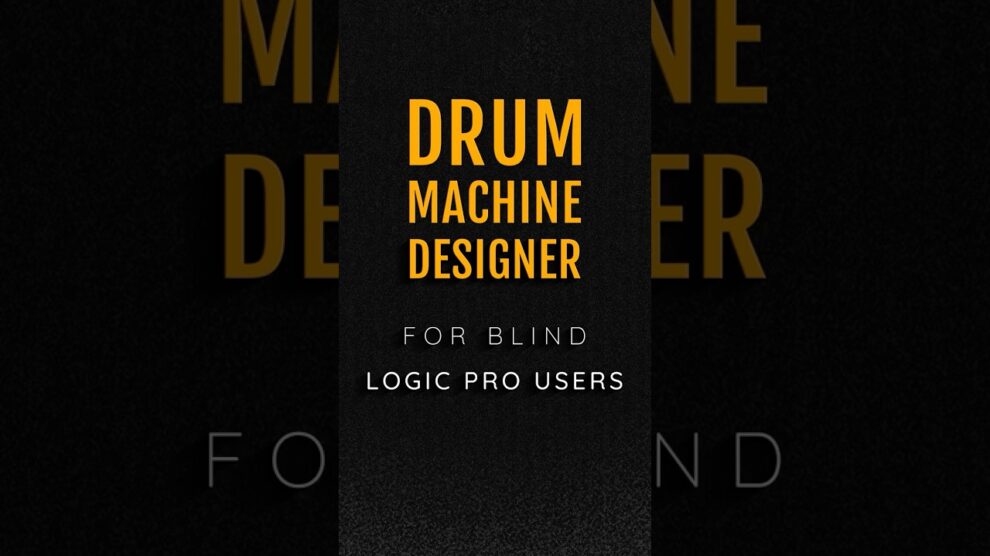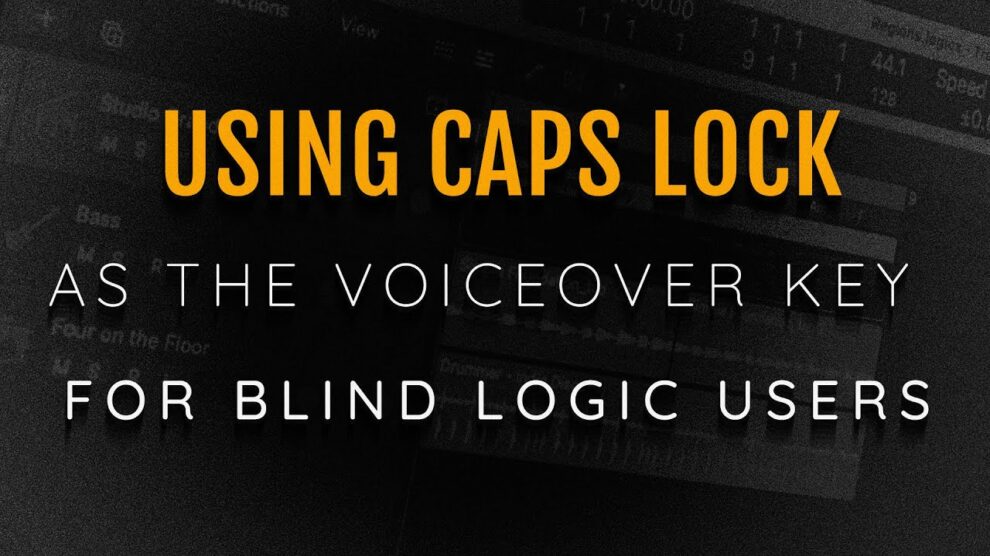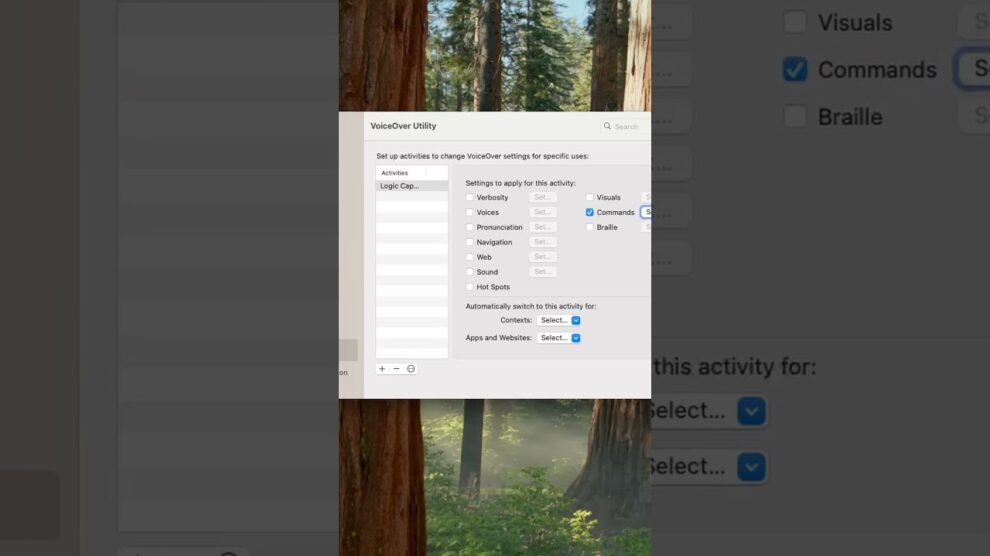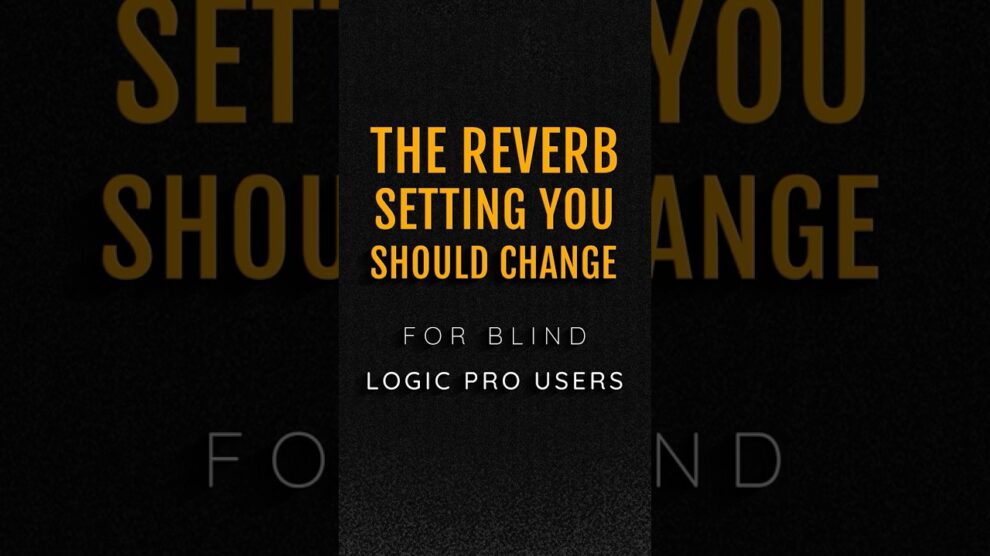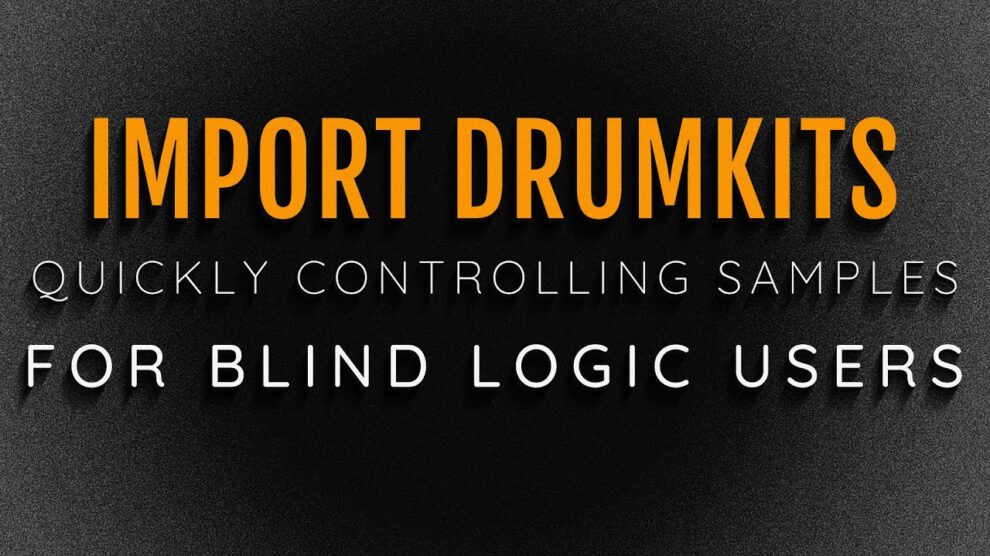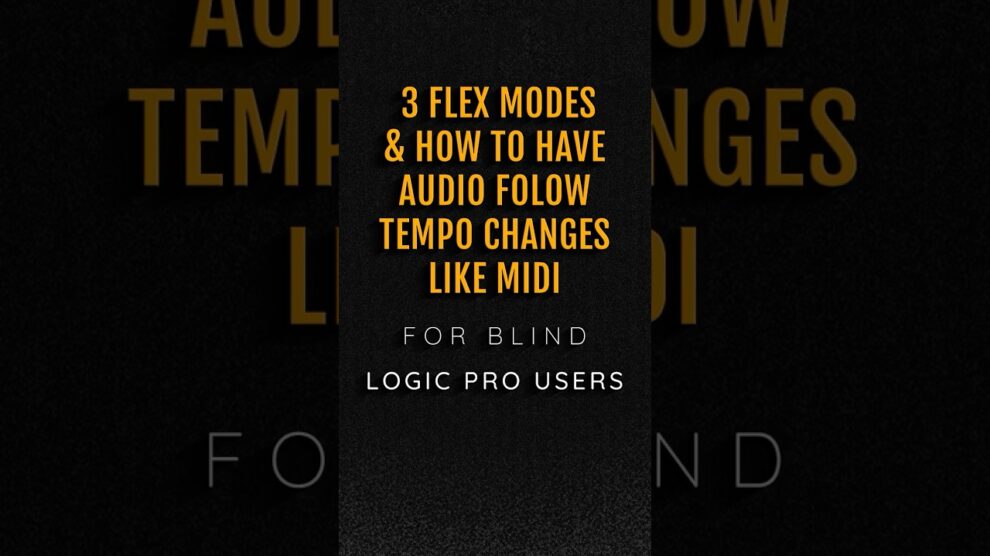When recording in Logic Pro, it’s as simple as selecting the track you want to record to, setting your tempo and count in, and then pressing R to record, but there is an extra step many take that while necessary in other DAWs is not necessary In Apple’s Logic Pro.
For member exclusive tutorials and live Q&A’s, join the band at https://logic.band/member
Join the mailing list to get your free Getting Started With Logic course! https://logic.band/ml/
Received any value from these tutorials? Visit https://logic.band/support to make a donation to keep high value informative tutorials coming your way!
Interested in one-on-one lessons on Mac, Voiceover, Logic, and Garage Band? Visit https://logic.band/training
Join our Discord server at https://discord.gg/D2AvMgEQbk
Follow us on twitter at https://twitter.com/logicdotband
Follow Us On Facebook at https://www.facebook.com/logicdotband.
#UsingLogicWithSpeech #UsingLogicProWithVoiceOver #LogicProForTheBlind #LogicAccessibility #LogicAccess #BlindLogic … Continue readingI am Shocked How Many Don’t Know This When Recording In Logic Pro – For Blind Users With VoiceOver