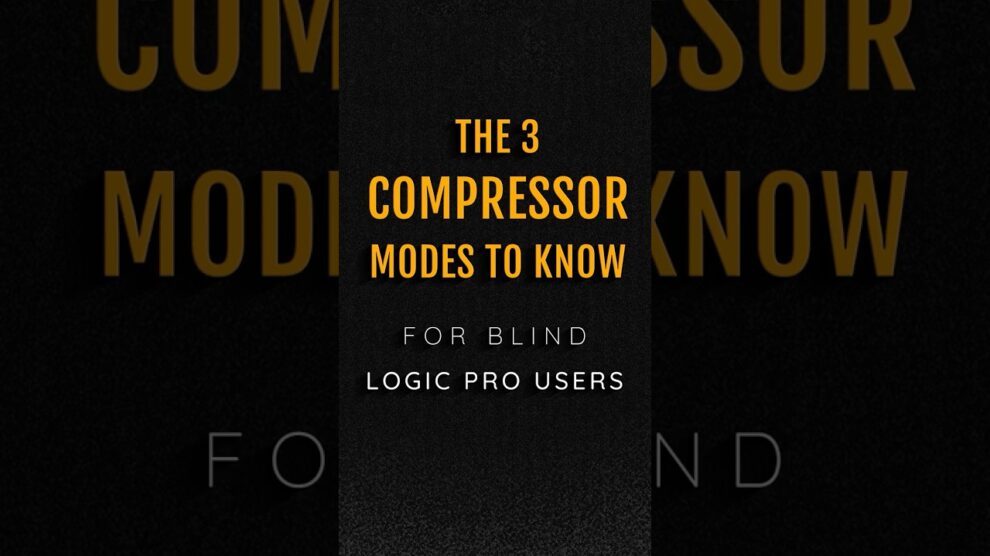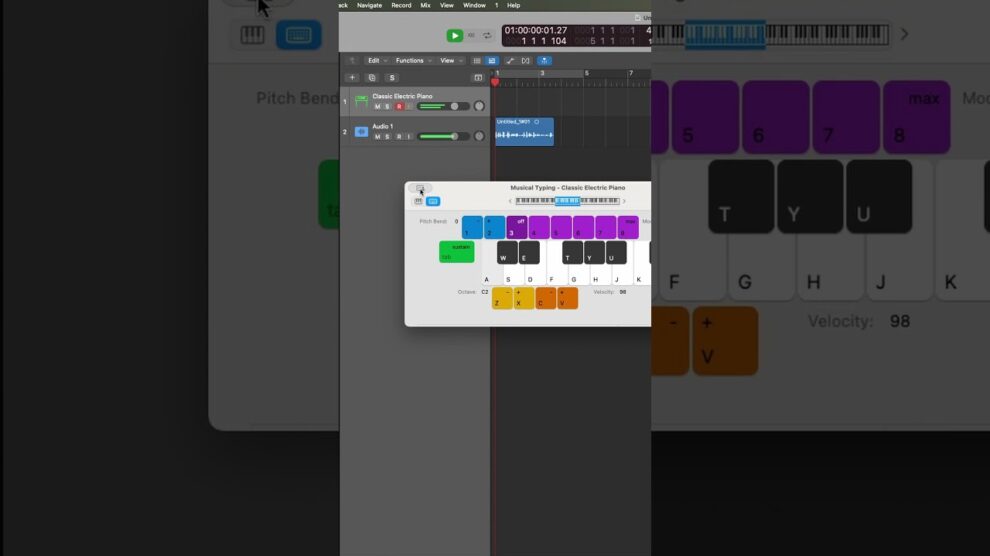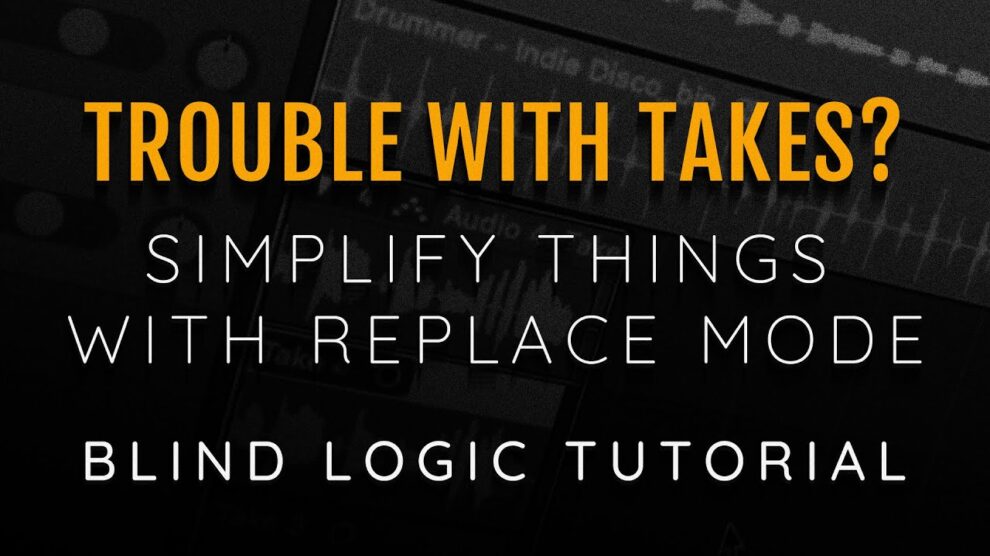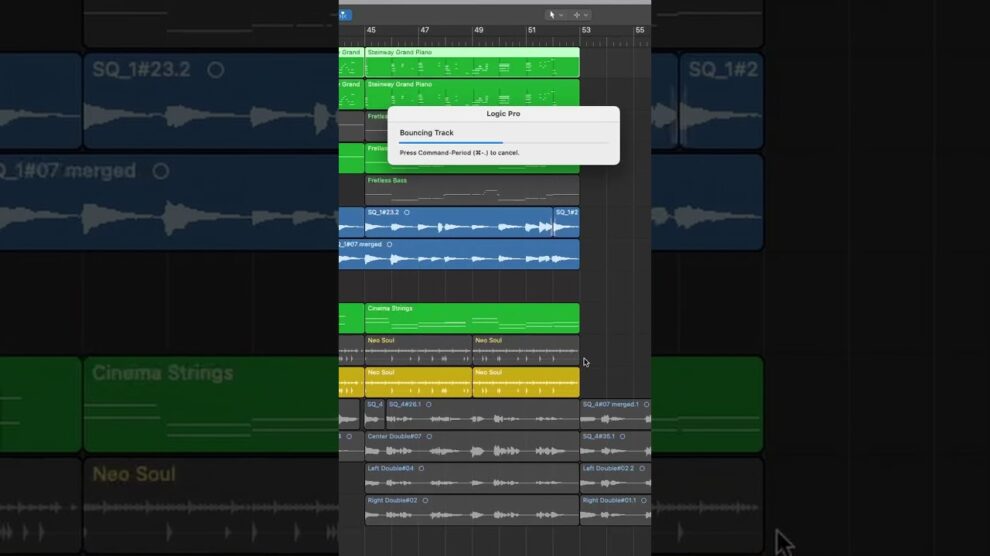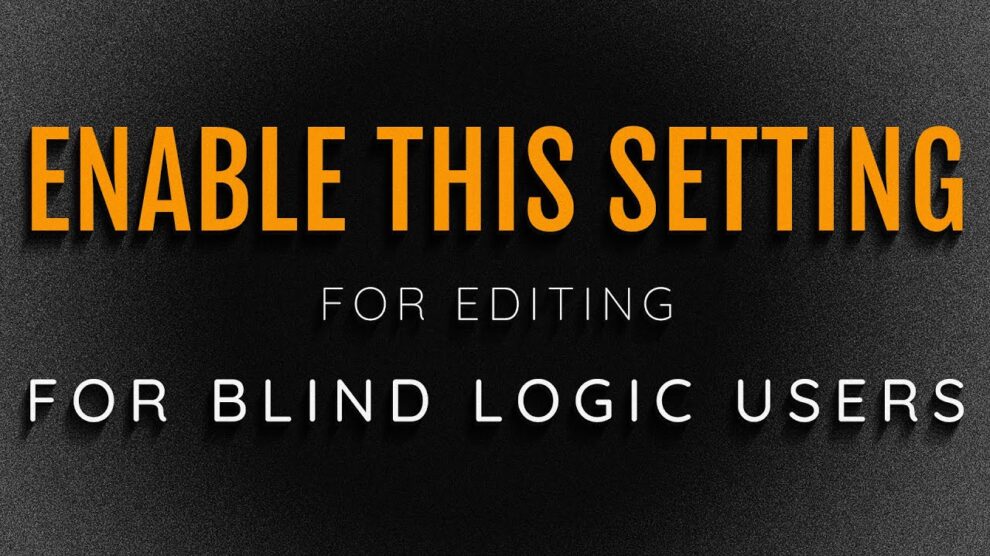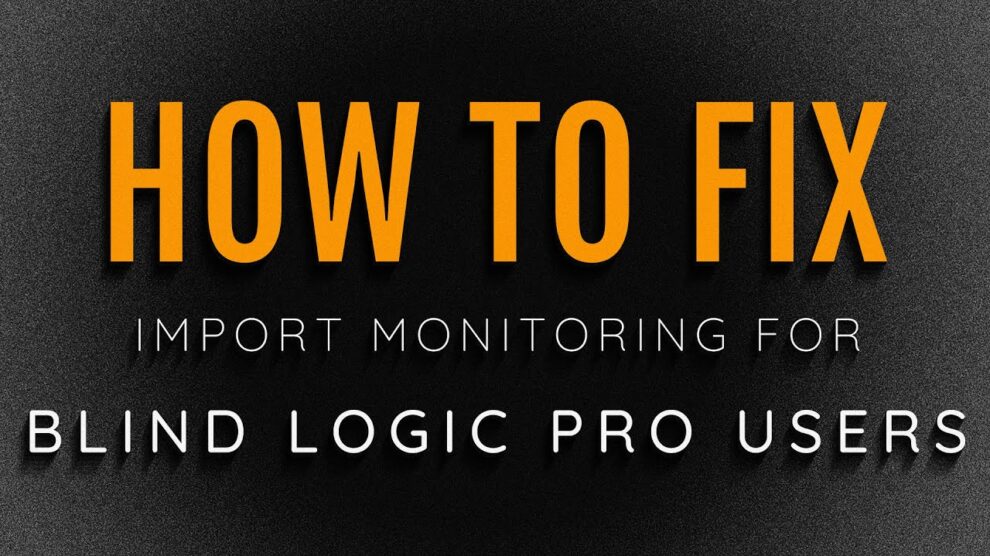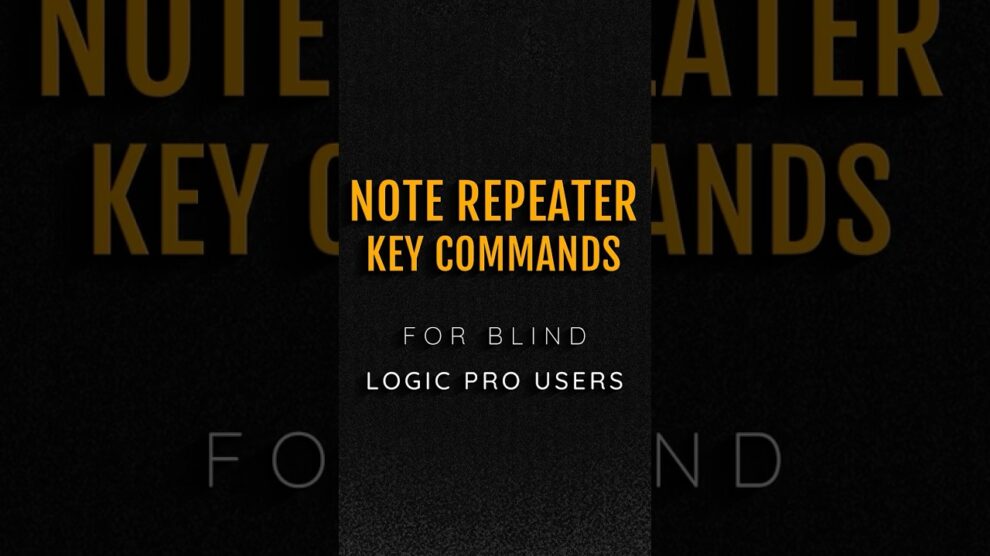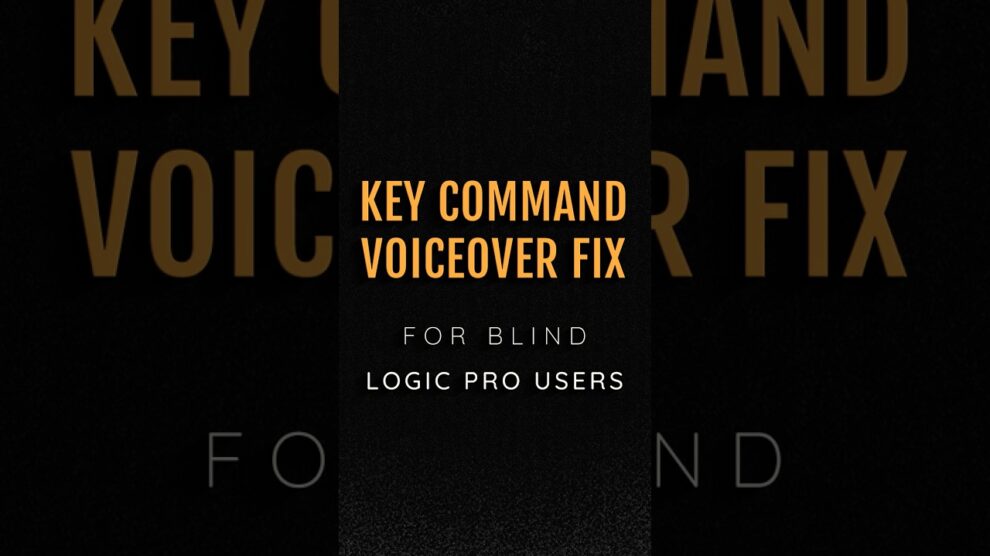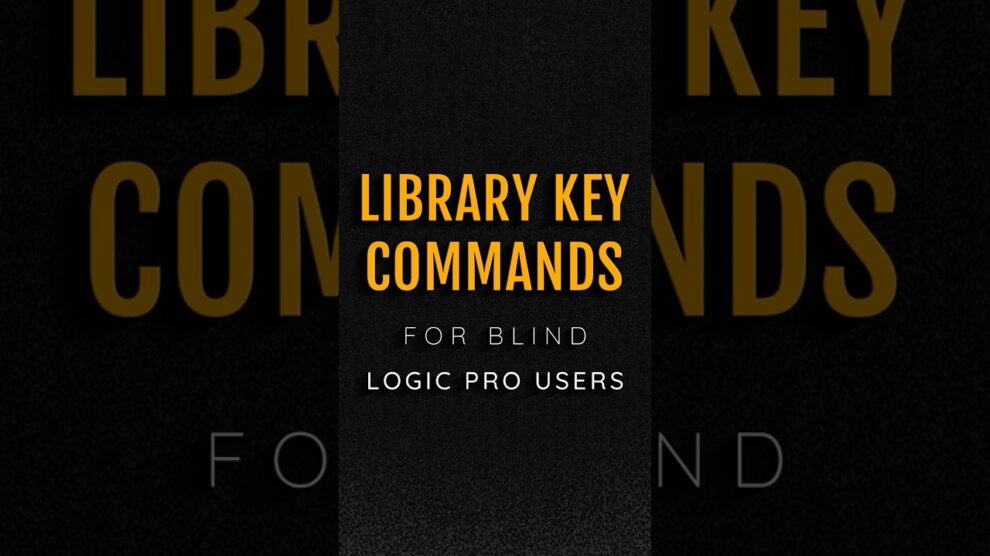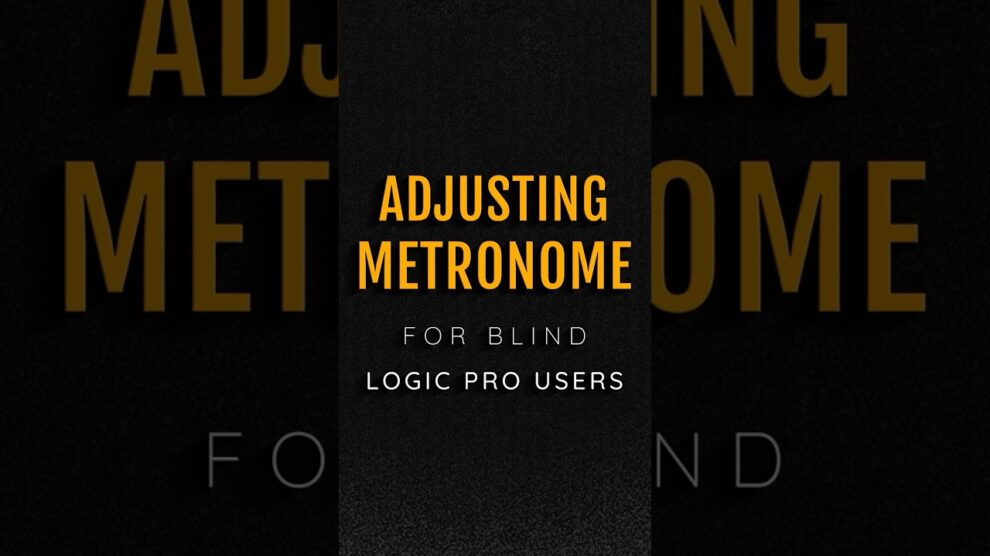The Logic Pro Compressor Has 7 different Emulations, and that can be overwhelming if you are new to this. This tutorial breaks down the 3 modes to focus on and shows some alternatives to them. If you are a blind user navigating Apple’s DAW via the keyboard with VoiceOver, this tutorial and channel is for you!
For member exclusive tutorials and live Q&A’s, join the band at https://logic.band/member
Join the mailing list to get your free Getting Started With Logic course! https://logic.band/ml/
See how to get started with the Logic Pro Compressor here.
https://www.youtube.com/watch?v=5oX6ZguCnzI
Received any value from these tutorials? Visit https://logic.band/support to make a donation to keep high value informative tutorials coming your way!
Interested in one-on-one lessons on Mac, Voiceover, Logic, and Garage Band? Visit https://logic.band/training
Join our Discord server at https://discord.gg/D2AvMgEQbk
Follow us on twitter at https://twitter.com/logicdotband
Follow Us On Facebook at https://www.facebook.com/logicdotband.
#UsingLogicWithSpeech #UsingLogicProWithVoiceOver #LogicProForTheBlind #LogicAccessibility #LogicAccess #BlindLogic … Continue readingSimplify The Logic Pro Compressor: The 3 most useful Modes to Know For Blind Users With VoiceOver