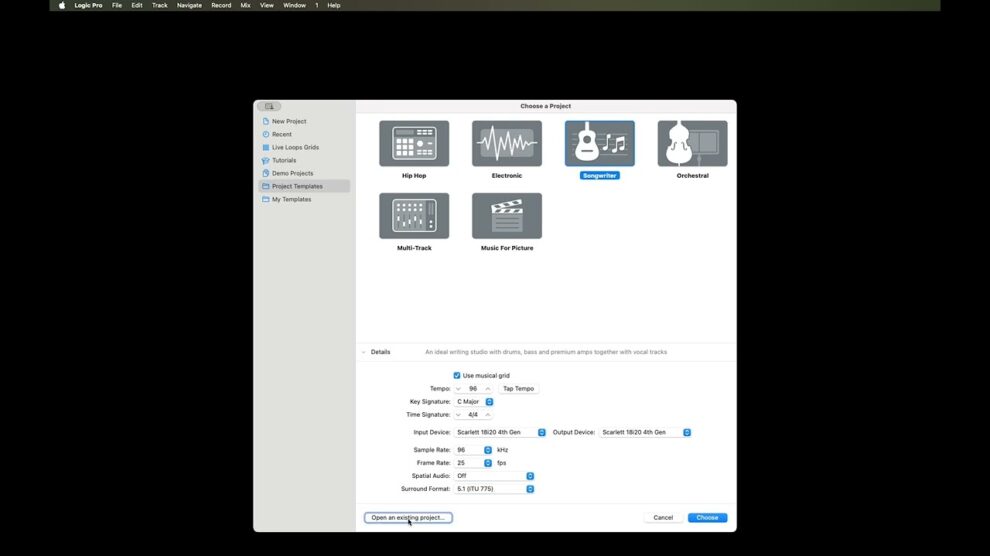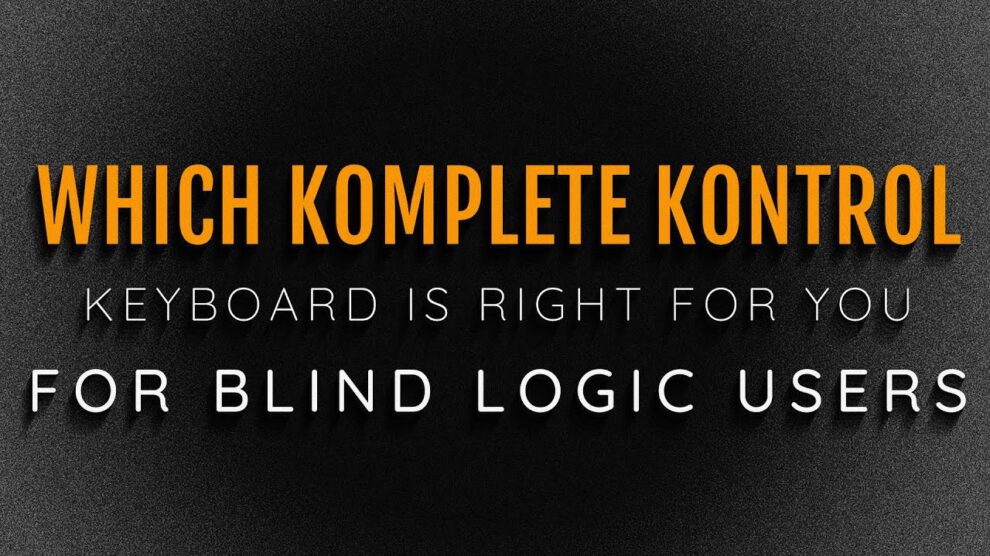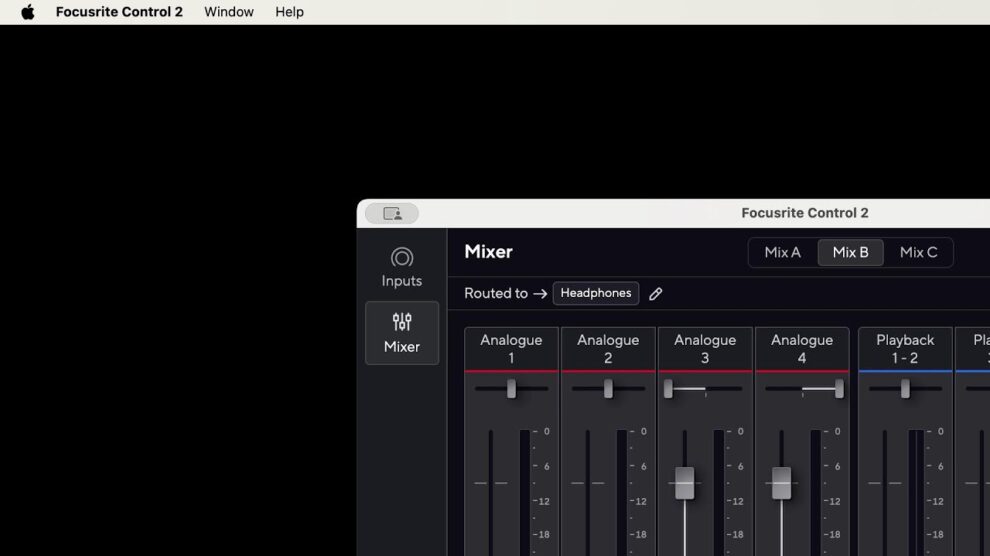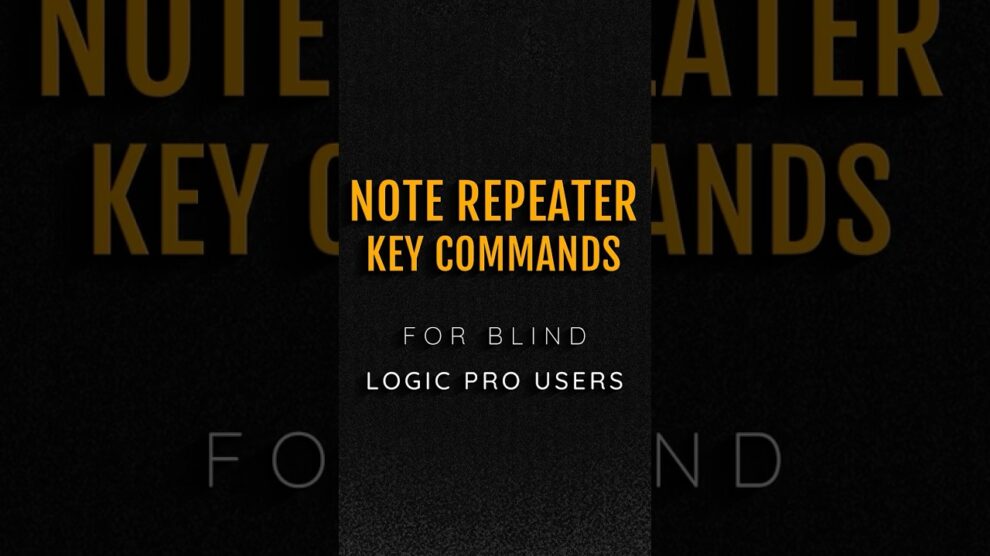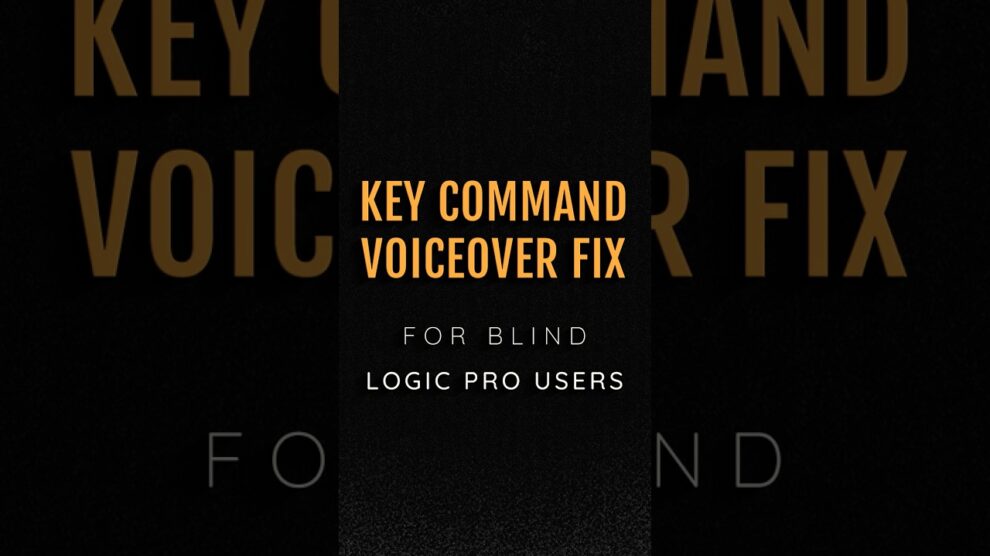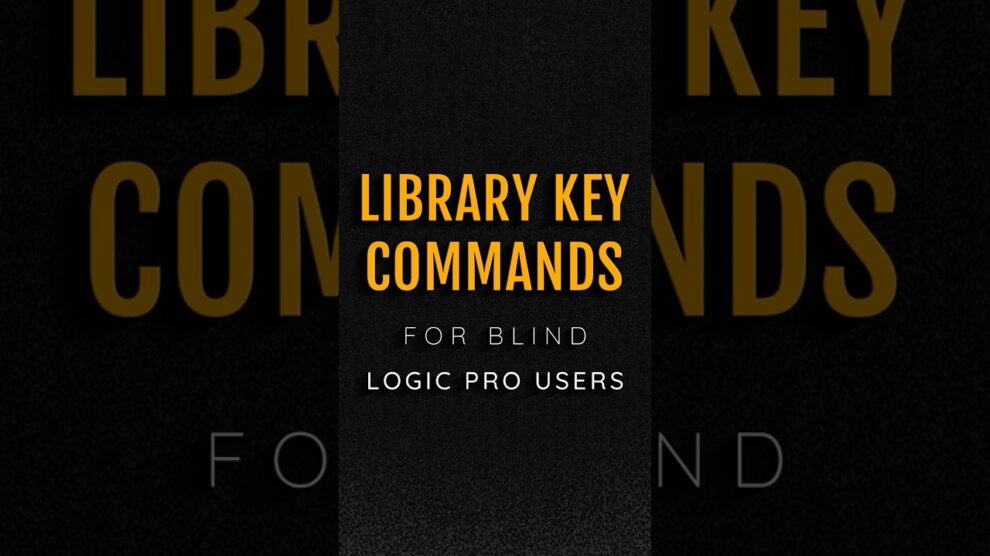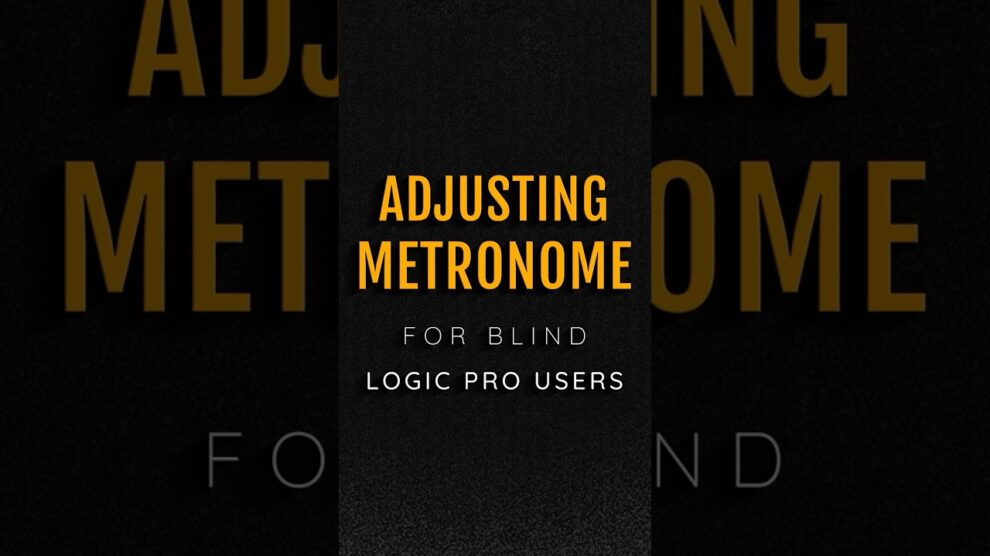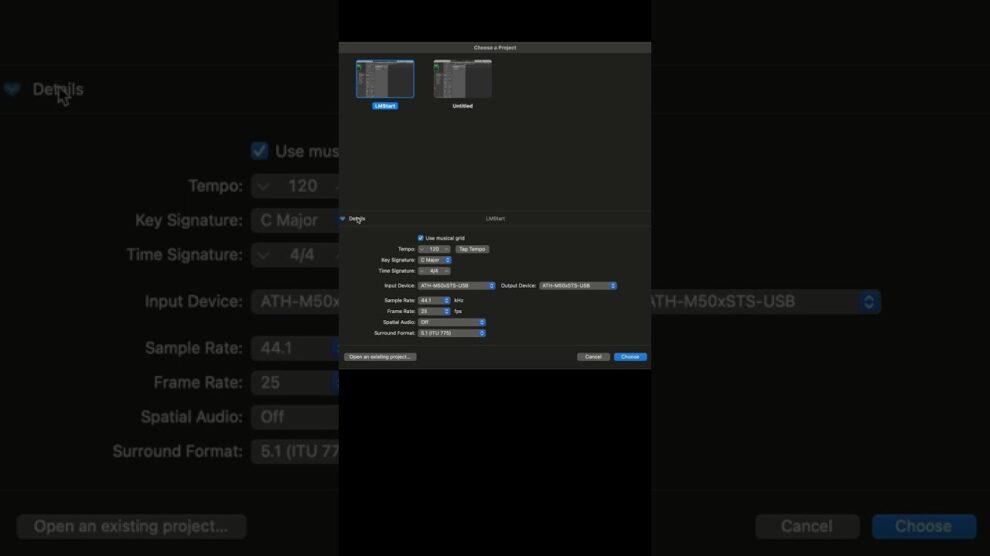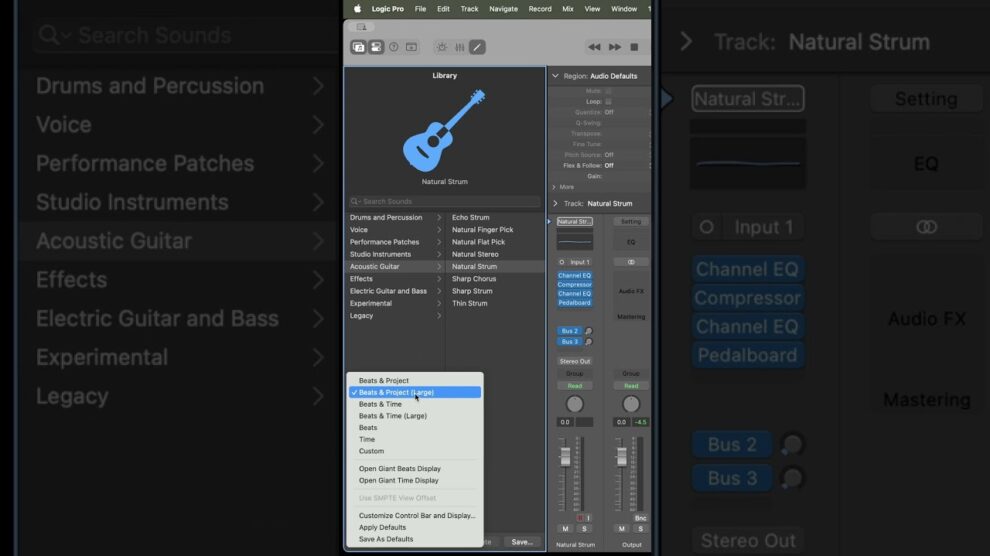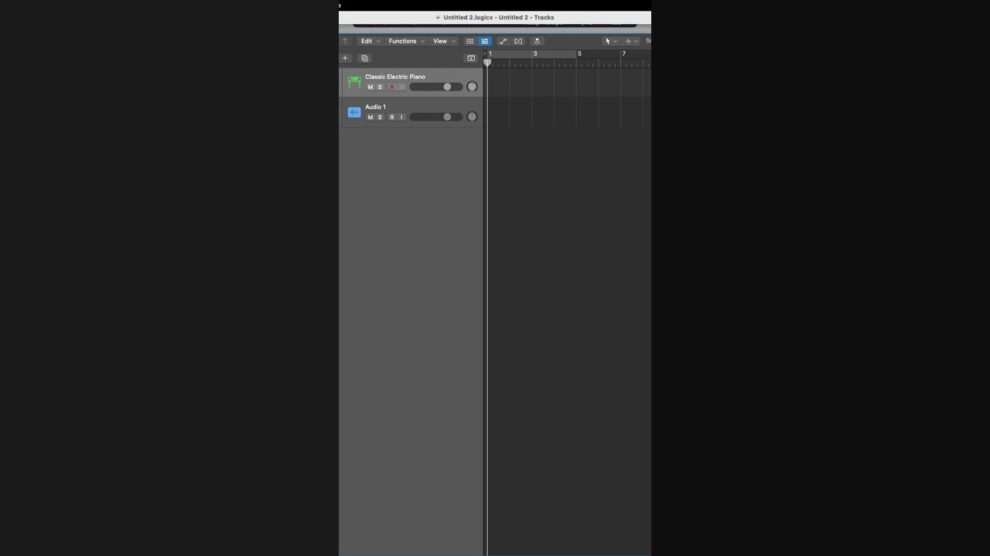This tutorial is an overview of the process one may go through wen recording and producing an entire song in Logic Pro. This first part covers Project set up and recording both software instruments or MIDI Tracks as well as recording audio tracks.
Want To Support The Channel? Join the Band by becoming a Channel Member and get perks like early access to tutorials, plus bonus tutorials, and more. Visit https://www.youtube.com/c/logicband/join
visit https://
To see how to Tap Tempo In A Logic Pro Project:
https://www.youtube.com/watch?v=jAUotVSIMQU
To see how to set Caps Lock As Your VO Key:
https://youtu.be/pjknZkywEVg
Producing A Song In Logic Pro Time Stamps
0:00 – Intro
2:31 – Creating a Project
8:00 – Exploring the Tracks And Layout of the Project created from the template
10:56 – Adding new audio Tracks, Renaming Them, choosing inputs and Adding Effects.
17:08 – Set your Count In for the click track or metronome.
17:33 – Fill out the Drummer Track with regions So We can use it as a Metronome or Click Track.
18:49 – Recording Guitar 1
20:03 – Input monitoring setting to be aware of after recording, plus basic splitting, trimming, cutting pasting and moving regions.
24:02 – Recording Guitar 2, What happens when you make a mistake recording.
30:57 – Copying the PreChorus And Chorus and Pasting them after the Second Verse In as few Key Commands As Possible.
39:05 – Recording And Editing Software instruments or MIDI Tracks
#UsingLogicWithSpeech #UsingLogicProWithVoiceOver #LogicProForTheBlind #LogicAccessibility … Continue readingHow To Produce A Song In Logic Pro For The Blind Using VoiceOver PT1 – Recording Audio & MIDI Tracks