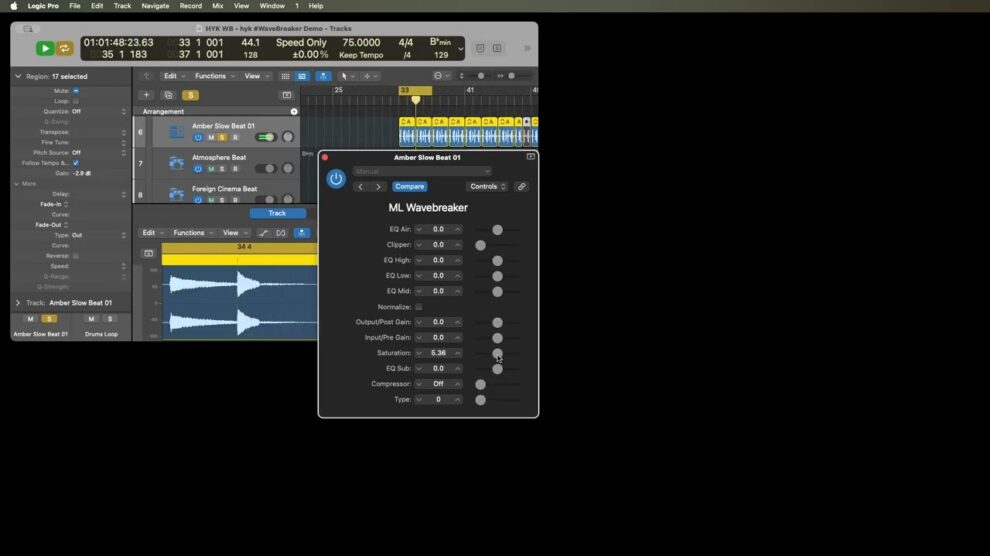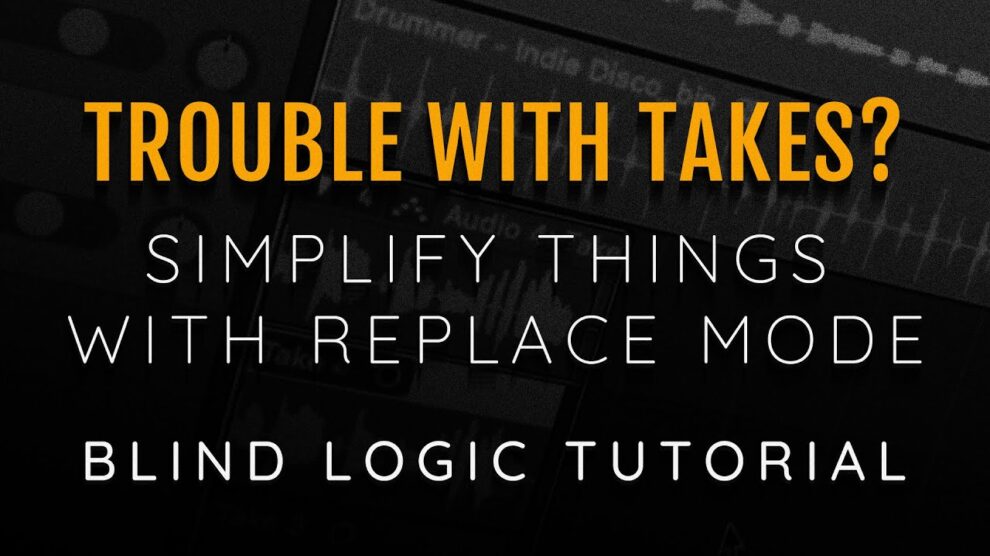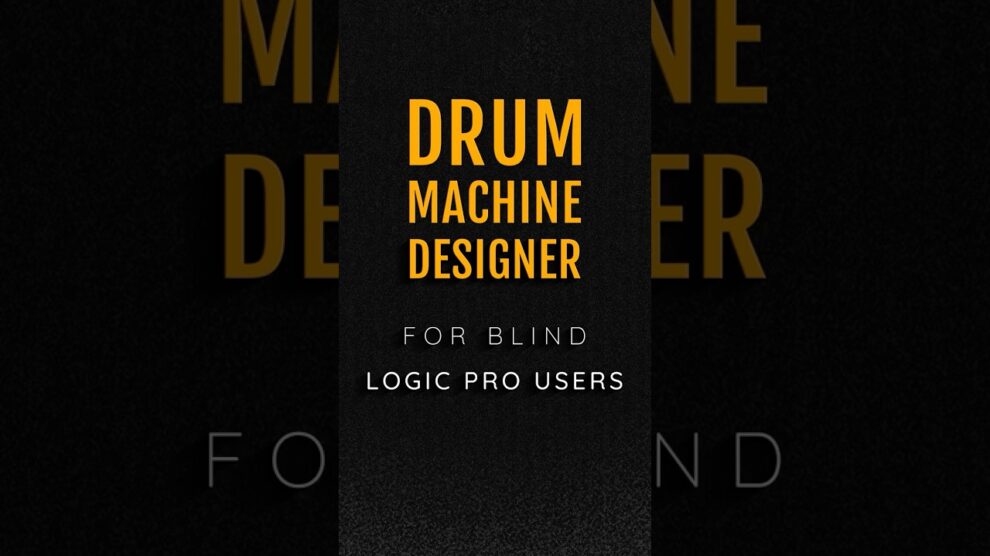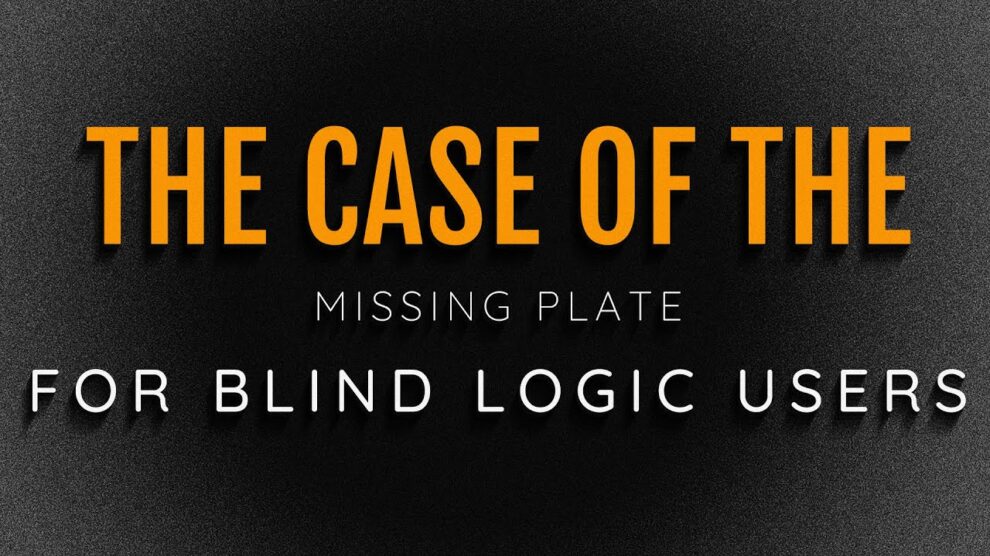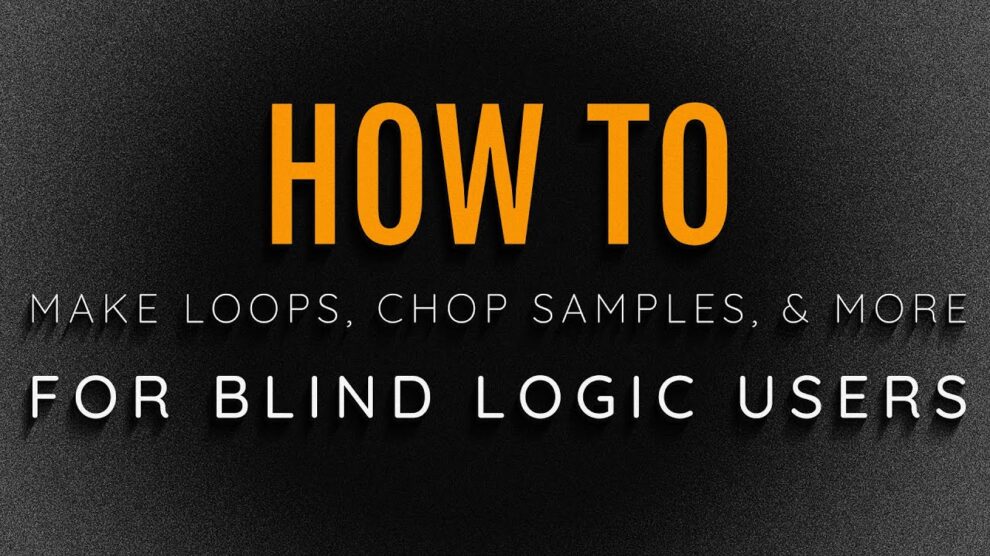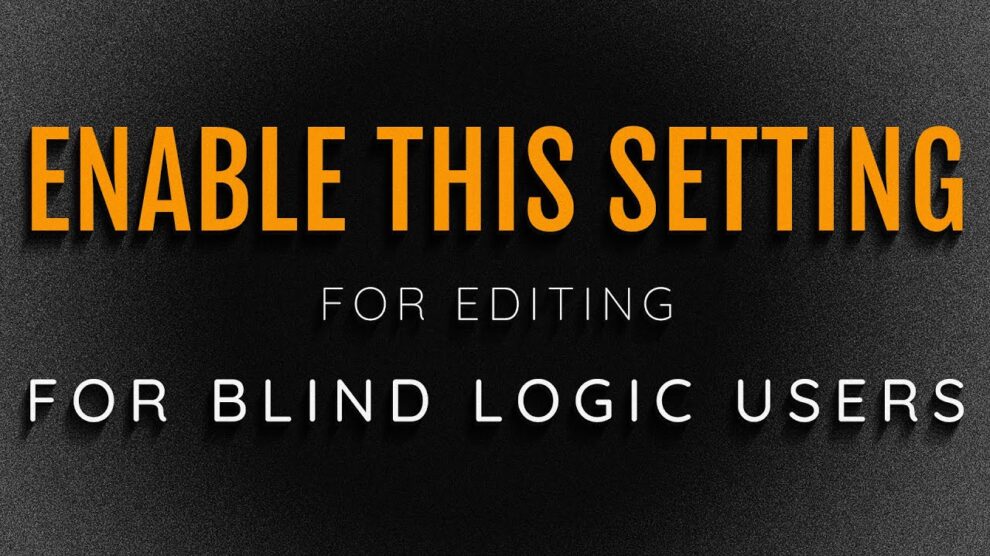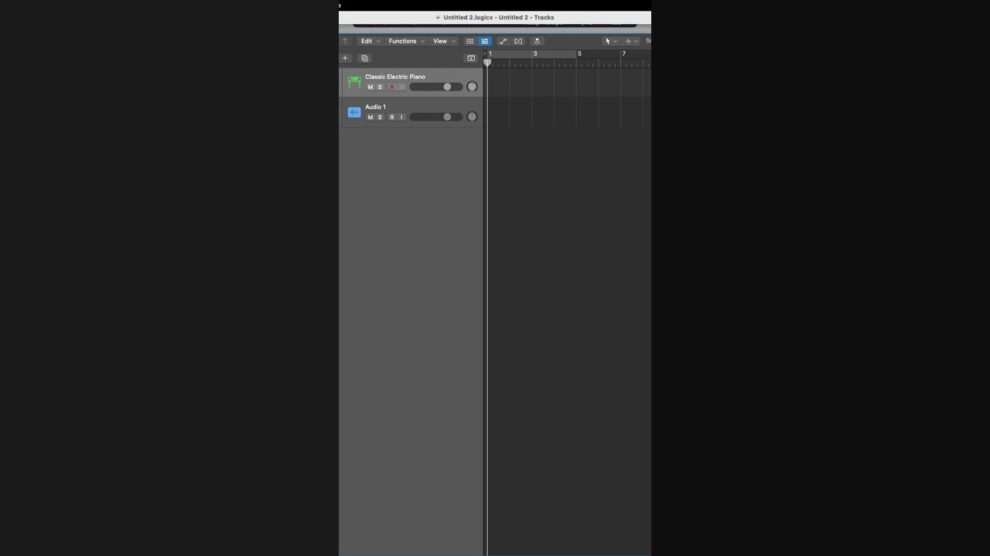Joined by @OMGWorksOfHeart, together we check out the new all in one mixing plug in from ML Sound Lab called Wavebreaker. We discuss what makes up this simple plug in, and why this may be the all in one plug in to try if you are interested in working fast and getting great results!
Grab the demo and check it out at https://ml-sound-lab.com/pages/wavebreaker
Find out about logic Magician, read it’s Documentation and download a copy at https://logic.band/logic-magician.
For member exclusive tutorials and live Q&A’s, join the band at https://logic.band/member
Join the mailing list to get your free Getting Started With Logic course! https://logic.band/ml/
See the overview on ML Drums at https://www.youtube.com/watch?v=dCIr1LJn9uU&t=595s
Received any value from these tutorials? Visit https://logic.band/support to make a donation to keep high value informative tutorials coming your way!
Interested in one-on-one lessons on Mac, Voiceover, Logic, and Garage Band? Visit https://logic.band/training
Join our Discord server at https://discord.gg/D2AvMgEQbk
Follow us on twitter at https://twitter.com/logicdotband
Follow Us On Facebook at https://www.facebook.com/logicdotband.
#UsingLogicWithSpeech #UsingLogicProWithVoiceOver #LogicProForTheBlind #LogicAccessibility #LogicAccess #BlindLogic … Continue readingPlug In & Hang Out 1 Can You Mix A Song With A Single Plug In? Using ML WaveBreaker With VoiceOver