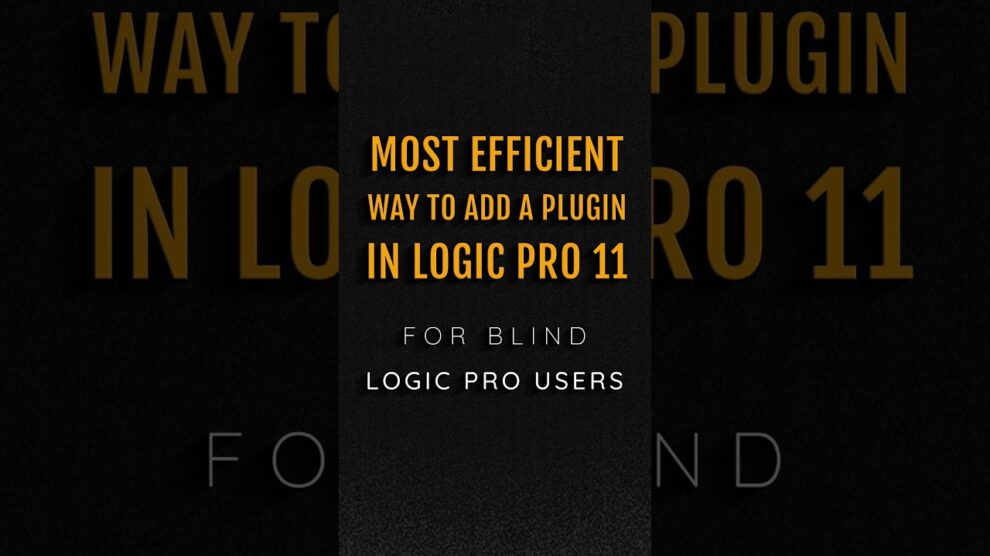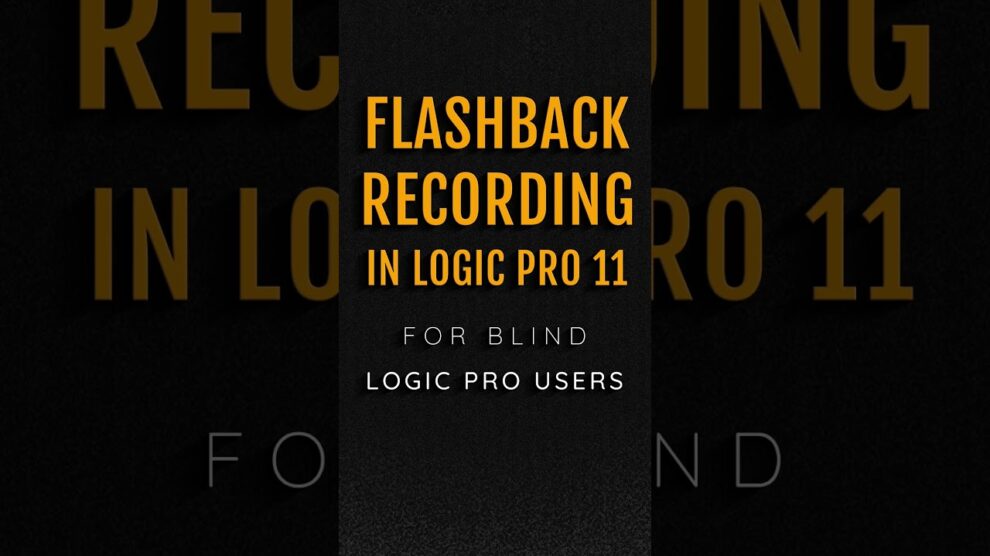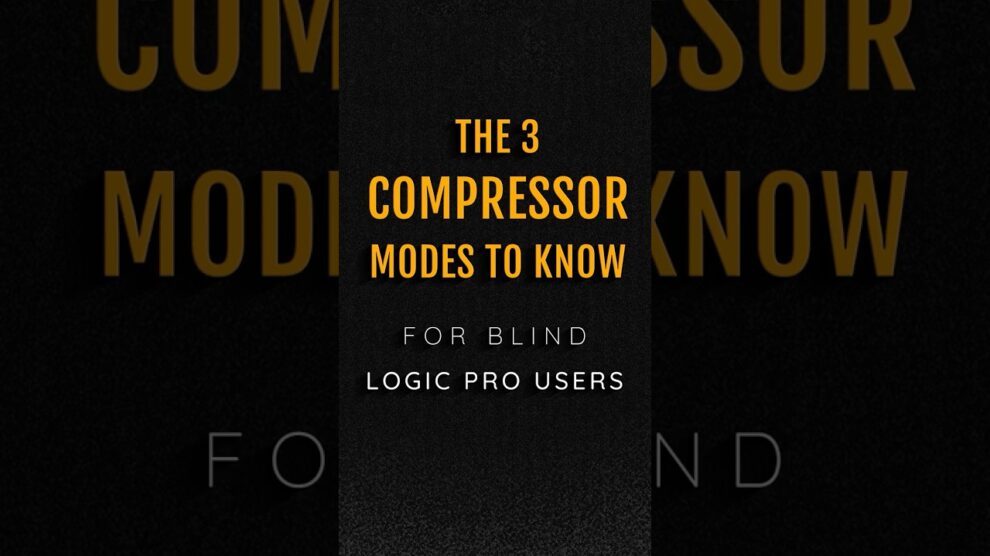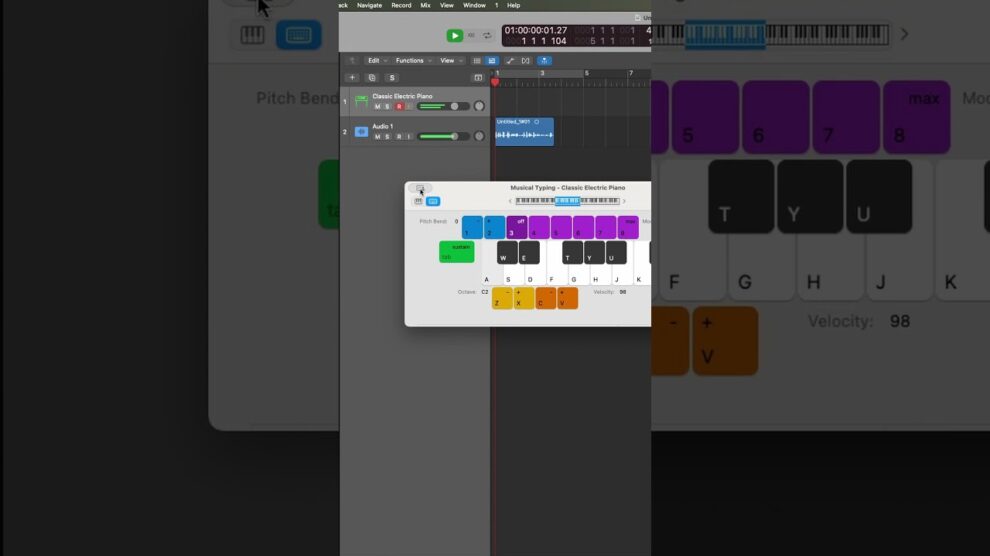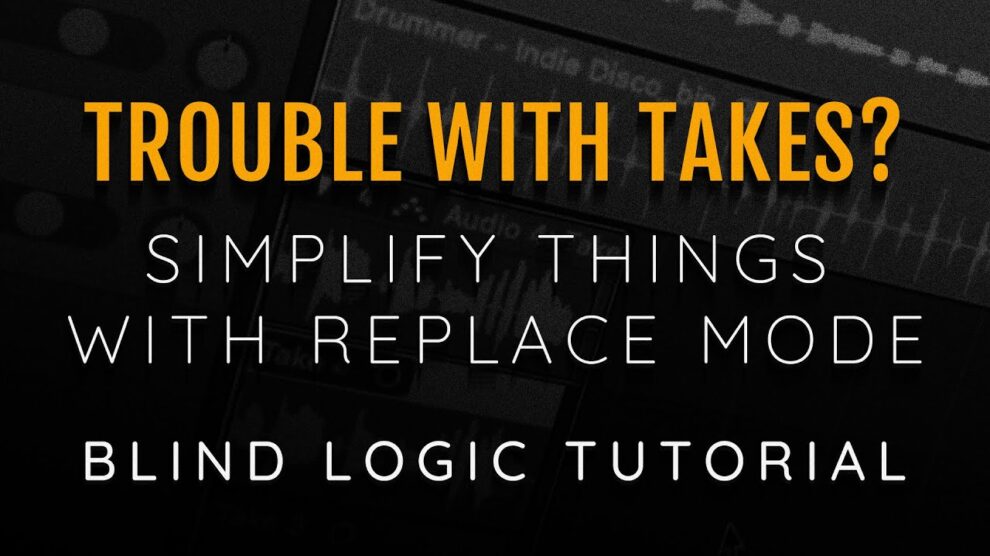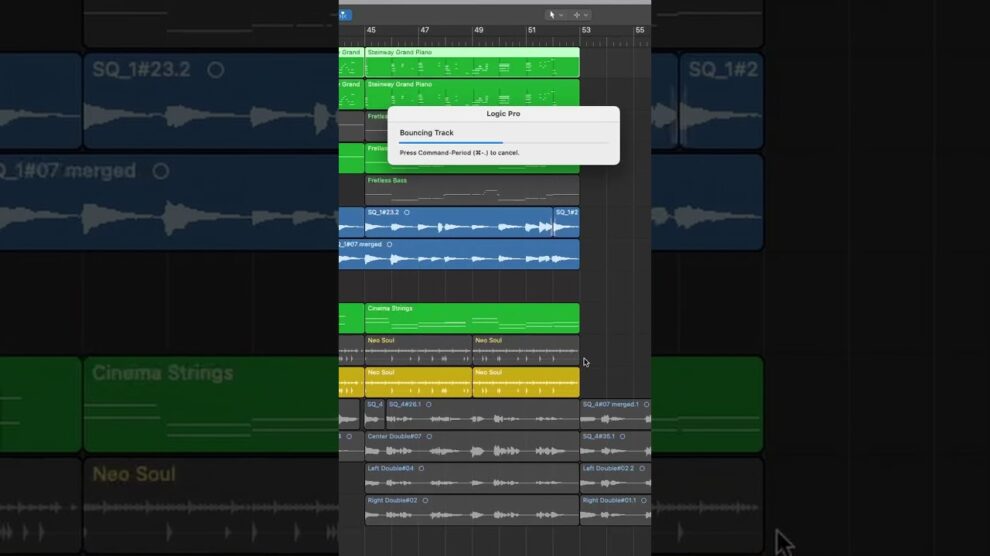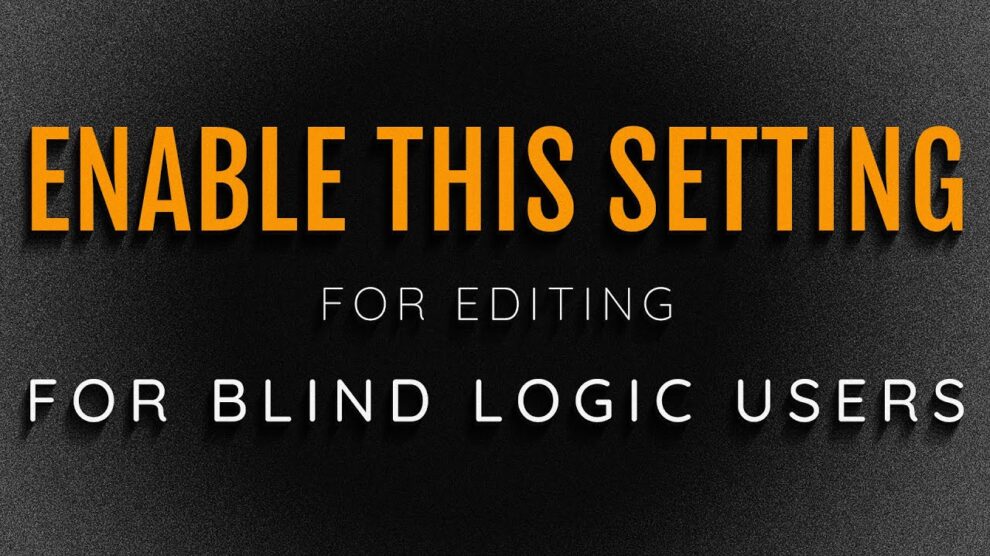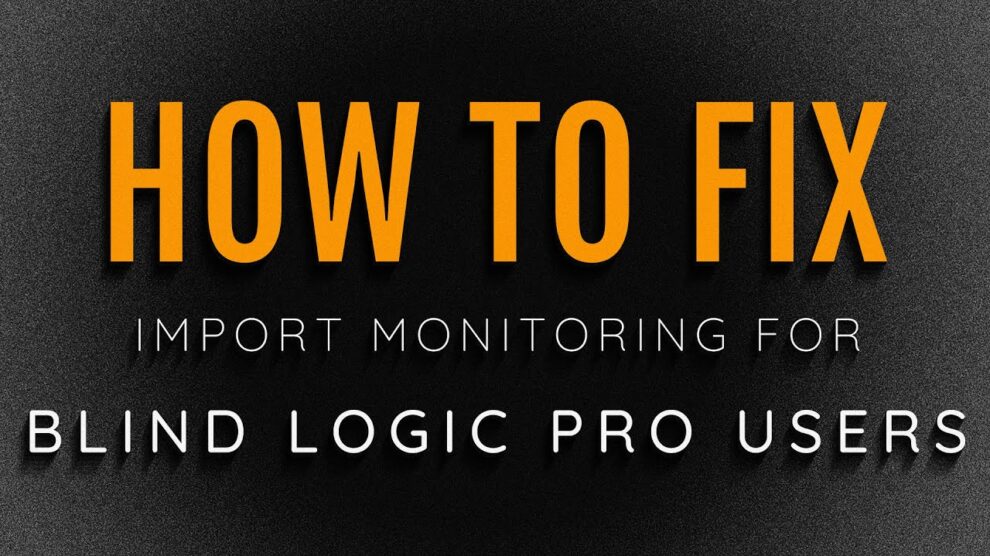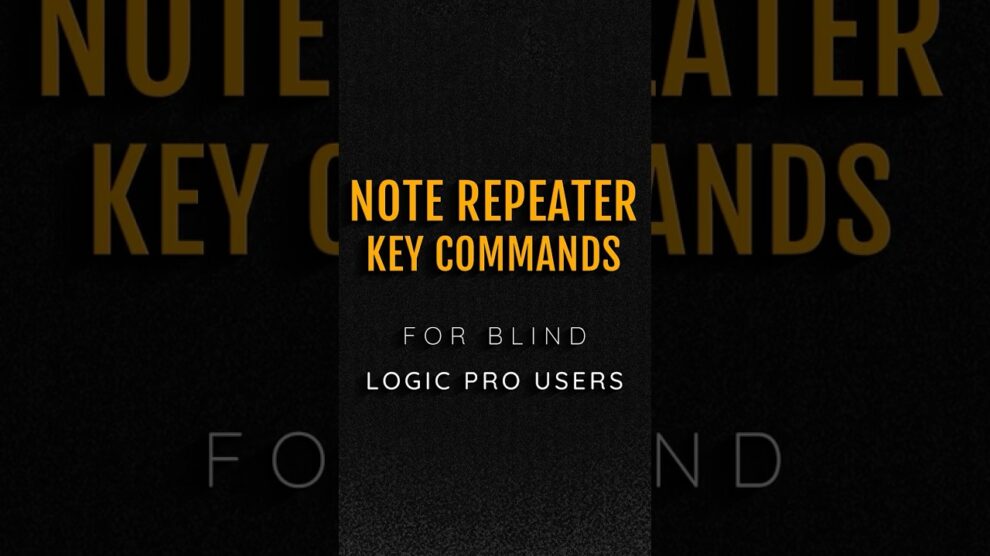See how Control Command P or the number row on your computer’s keyboard lets you quickly add an Audio Plug in or Instrument to a track in Logic Pro. The Tutorial covers the native Logic Pro Key Command Control Command P, and the Number Row which is the Logic Magician enhancements.
For member exclusive tutorials and live Q&A’s, join the band at https://logic.band/member
Join the mailing list to get your free Getting Started With Logic course! https://logic.band/ml/
See the full tutorial here:
https://www.youtube.com/watch?v=HoZJvFGGj-Q&t=9s&pp=0gcJCccJAYcqIYzv
See all the Logic Magician Tutorials here:https://www.youtube.com/playlist?list=PLfbZugA6QVp48ZZ70qG5Q75q_uC_54fgb
Received any value from these tutorials? Visit https://logic.band/support to make a donation to keep high value informative tutorials coming your way!
Interested in one-on-one lessons on Mac, Voiceover, Logic, and Garage Band? Visit https://logic.band/training
Join our Discord server at https://discord.gg/D2AvMgEQbk
Follow us on twitter at https://twitter.com/logicdotband
Follow Us On Facebook at https://www.facebook.com/logicdotband.
#UsingLogicWithSpeech #UsingLogicProWithVoiceOver #LogicProForTheBlind #LogicAccessibility #LogicAccess #BlindLogic … Continue readingThe Quickest Way To add Plug Ins To A Track In Logic Pro 11 With And Without Logic Magician #Shorts