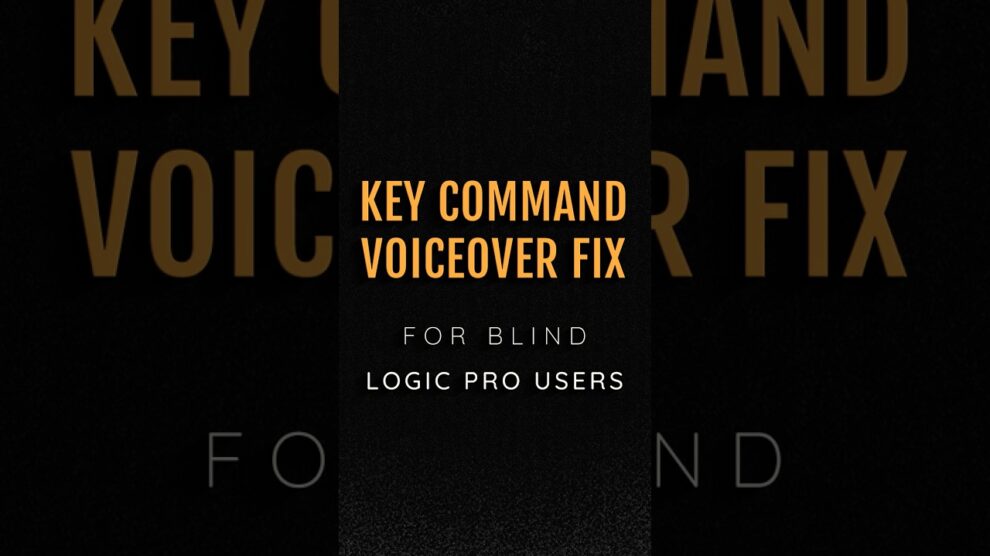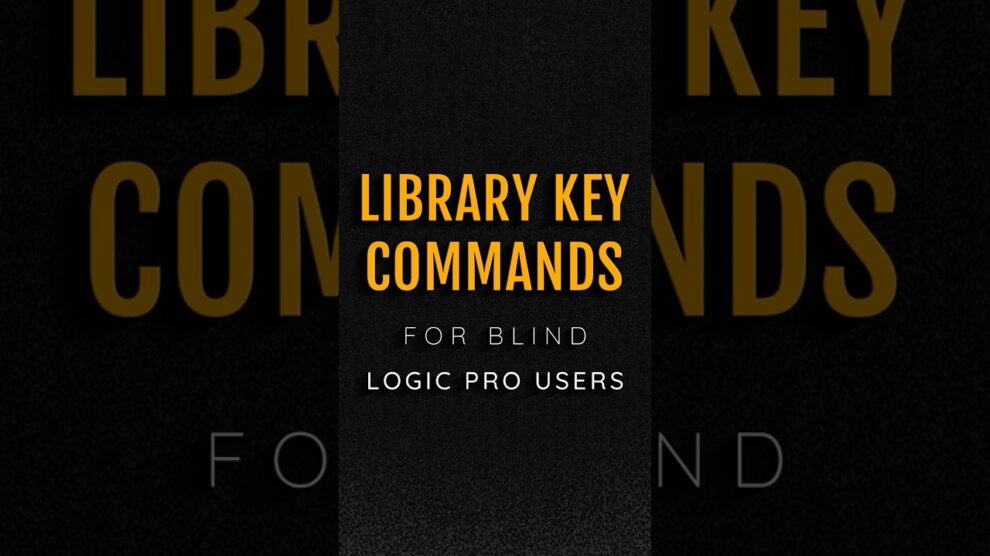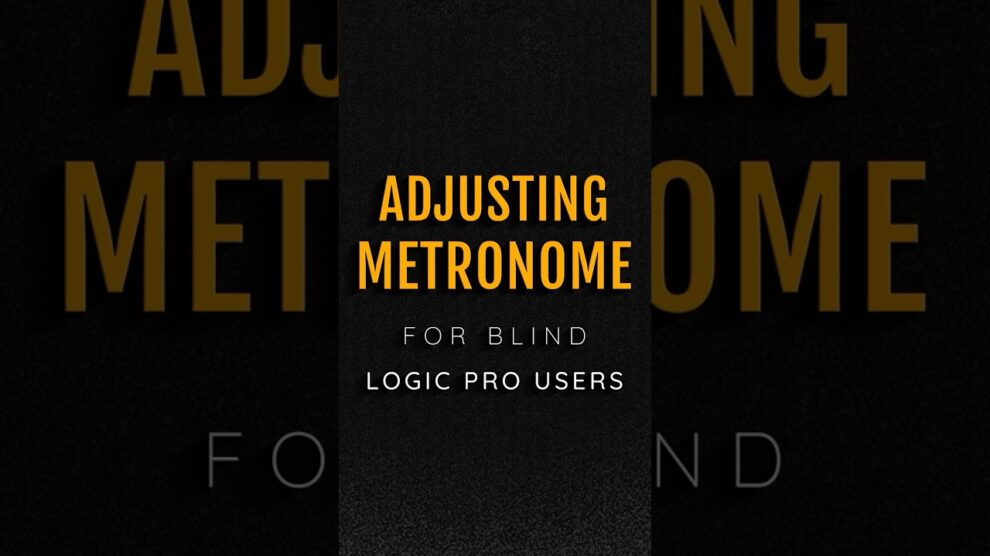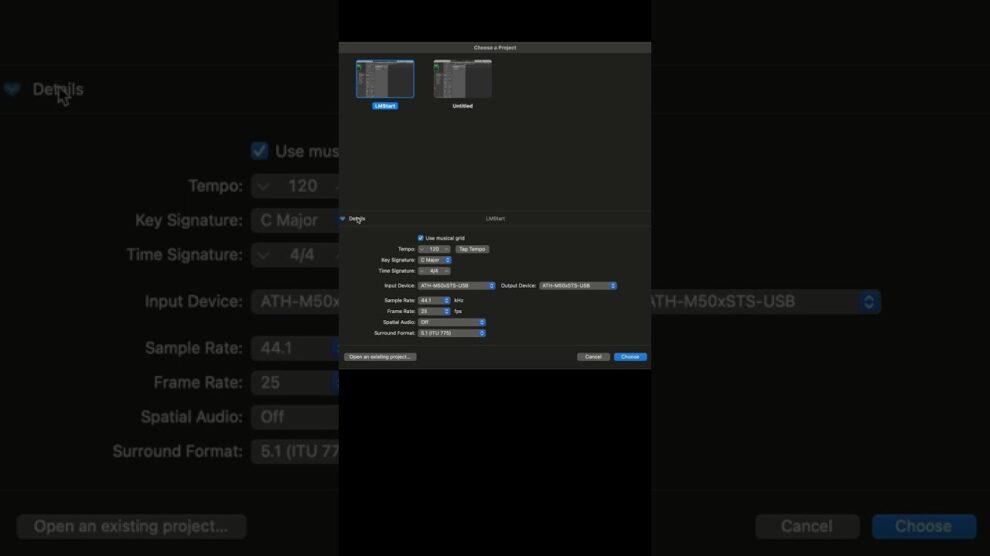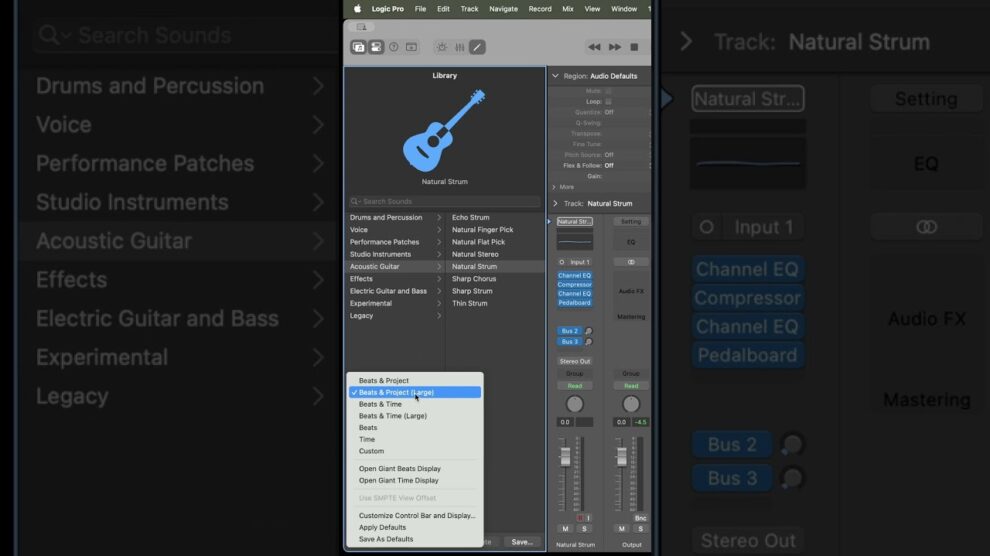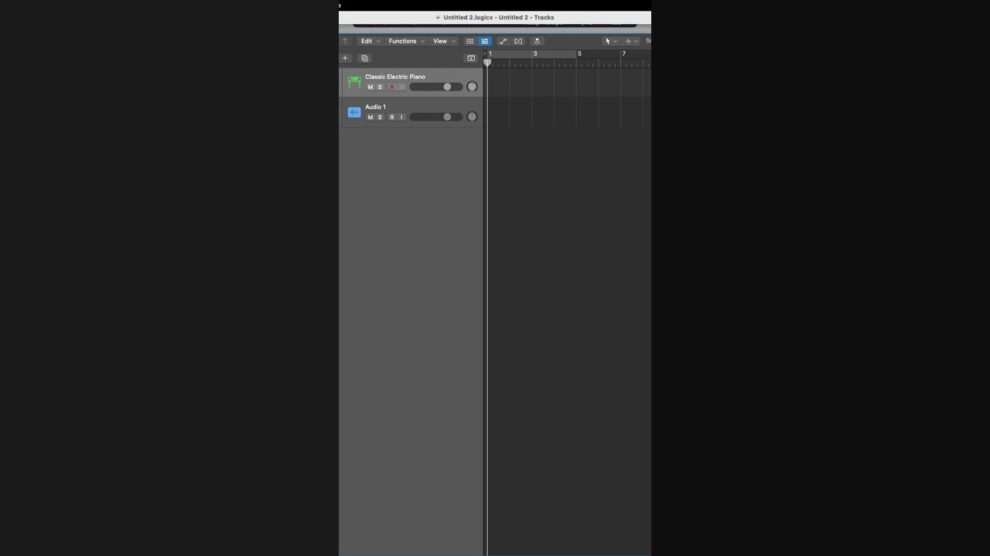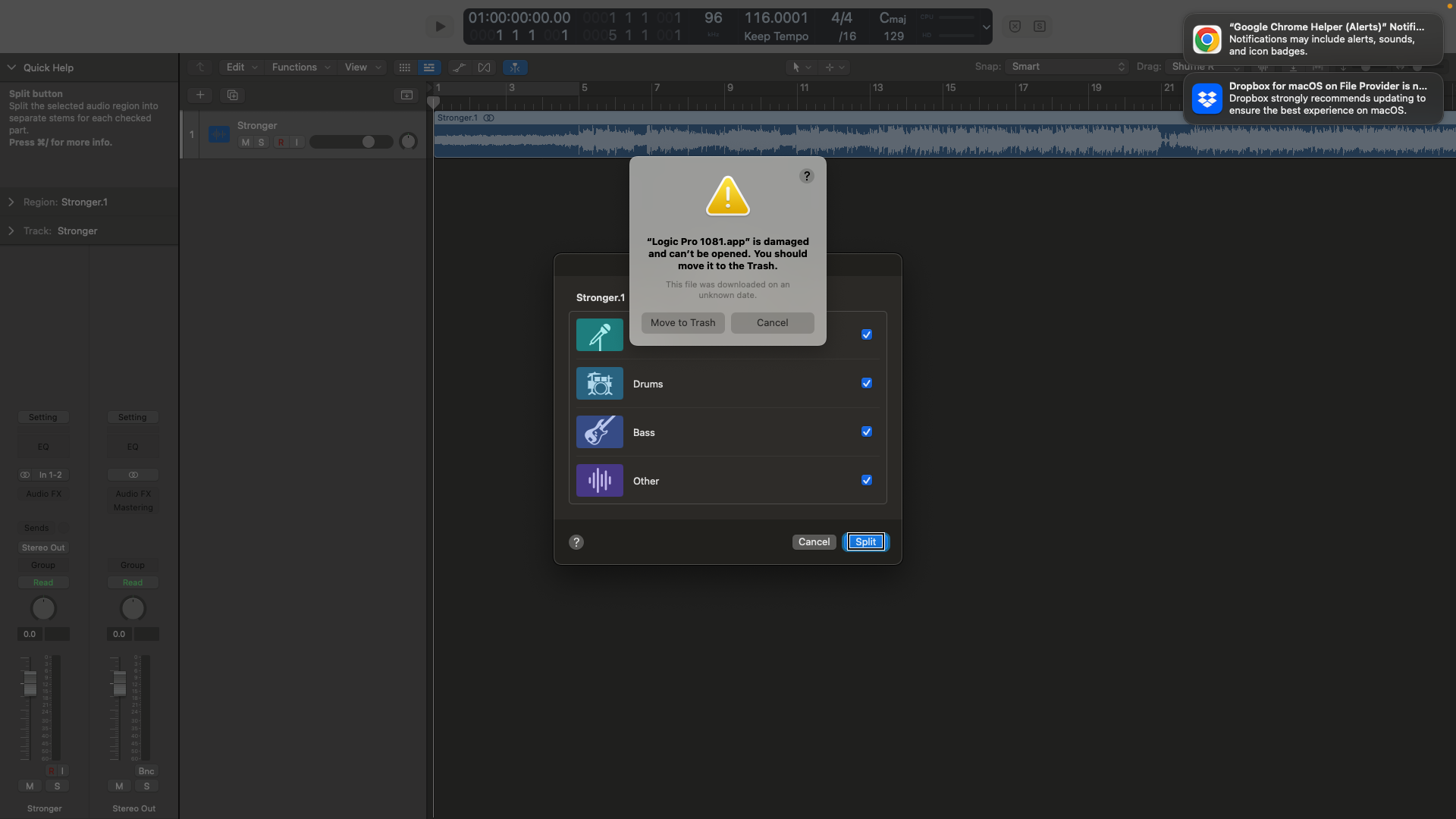For member exclusive tutorials and live Q&A’s, join the band at https://www.youtube.com/c/logicband/join
Join the mailing list to get your free Getting Started With Logic course! https://logic.band/ml/
Ever hit a key command in Logic and it doesn’t do what you think or VoiceOver responds with something as if you are on a website, like no radio group found, or heading not found etc? You probably still have single letter quick Nav enabled and this tutorial explains how to toggle it off.
Received any value from these tutorials? Visit https://logic.band/support to make a donation to keep high value informative tutorials coming your way!
Interested in one-on-one lessons on Mac, Voiceover, Logic, and Garage Band? Visit https://logic.band/training
Follow us on twitter at https://twitter.com/logicdotband
Follow Us On Facebook at https://www.facebook.com/logicdotband.
#UsingLogicWithSpeech #UsingLogicProWithVoiceOver #LogicProForTheBlind #LogicAccessibility #LogicAccess #BlindLogic … Continue readingLogic Pro KeyCommands Not Working This VoiceOver Change in MacOS Sonoma Could Be The Culprit!