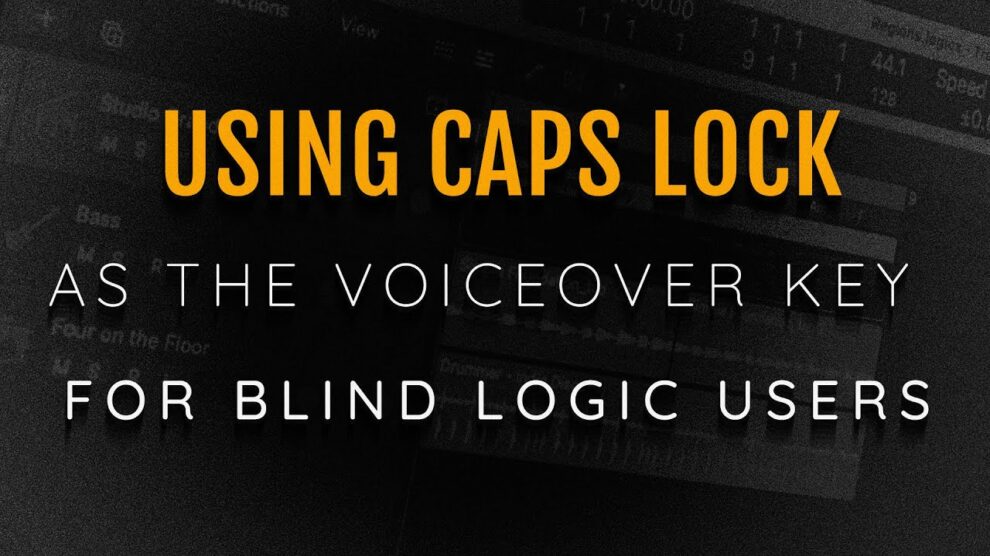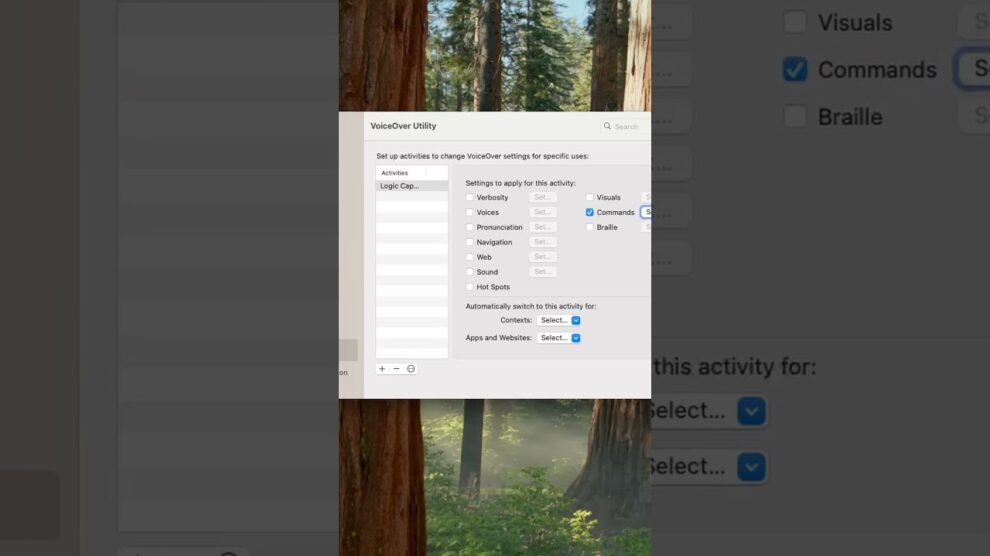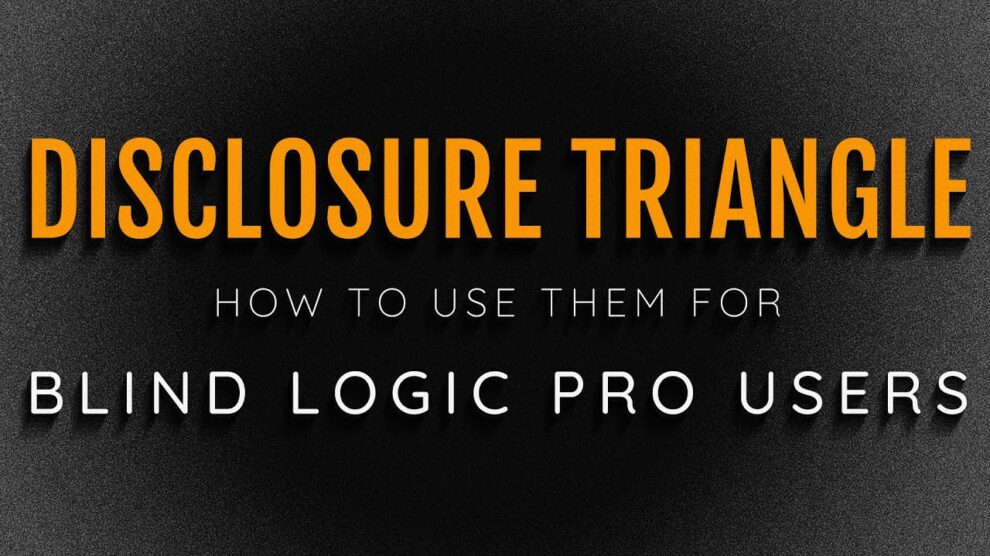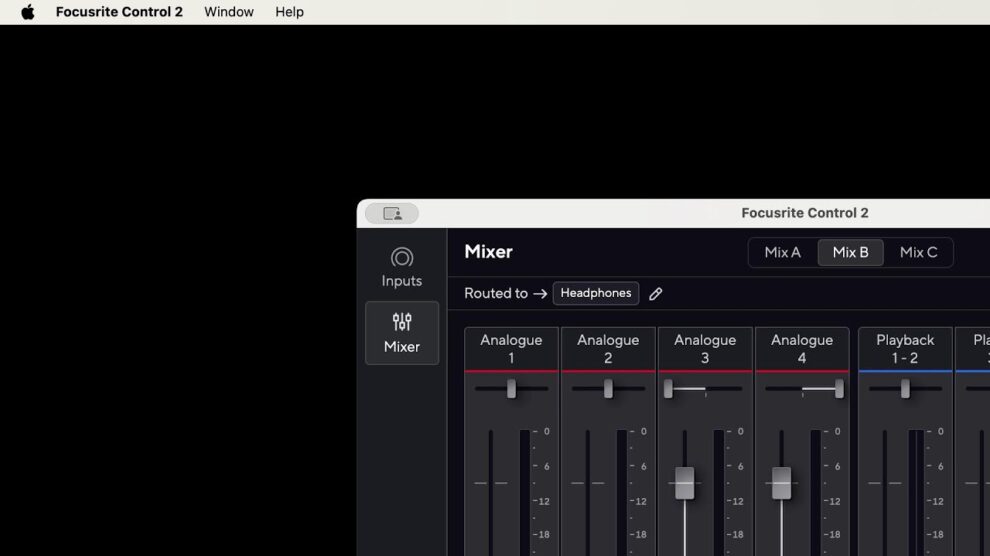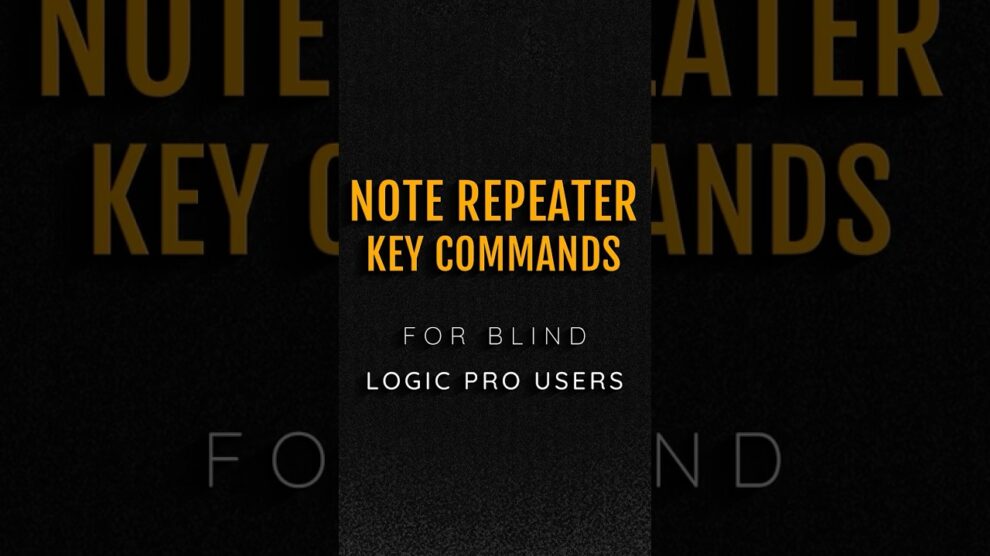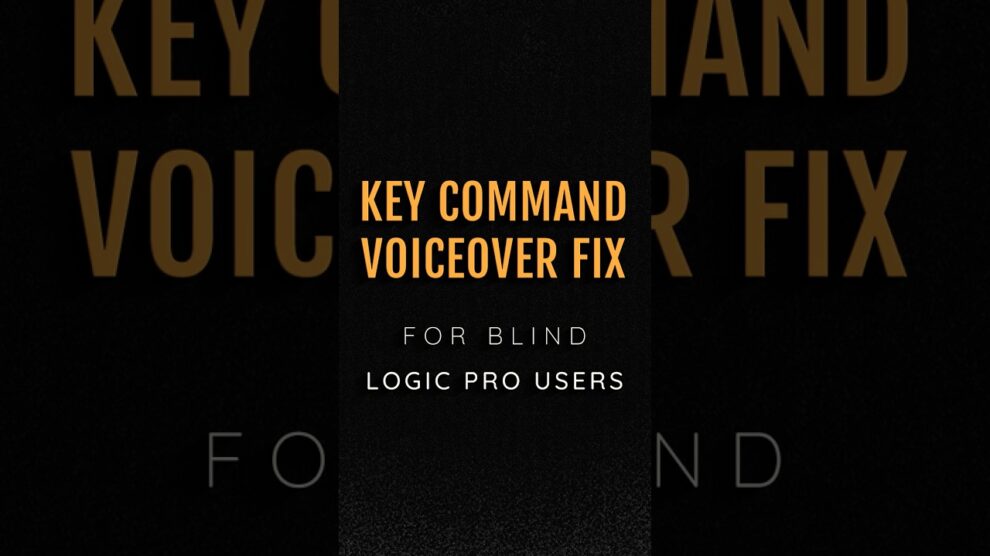Want to know how to set different VoiceOver settings for different apps on mac OS? The feature in VoiceOver is called Activities and this tutorial for the visually impaired user demonstrates how to take advantage of this feature. In this example we show how someone who doesn’t want to stop using Control And Option as their VoiceOver Keys, but finds having Control and Option be available in Logic Pro for key commands useful, can switch Logic Pro only to use Caps Lock as the VoiceOver Key and have control and option still be available as their VoiceOver Key outside of Logic. You will need to be on mac OS 15 Sequoia or later for this feature to be available to you.
For member exclusive tutorials and live Q&A’s, join the band at https://logic.band/member
Join the mailing list to get your free Getting Started With Logic course! https://logic.band/ml/
How to set Caps lock only to always be your VoiceOver Key:
https://www.youtube.com/watch?v=Pxm5ZHvUWGI
Or if you are on an older Version of mac OS like version 14 Sonoma or earlier:
https://www.youtube.com/watch?v=wzMiyRmrORE
Received any value from these tutorials? Visit https://logic.band/support to make a donation to keep high value informative tutorials coming your way!
Interested in one-on-one lessons on Mac, Voiceover, Logic, and Garage Band? Visit https://logic.band/training
Join our Discord server at https://discord.gg/D2AvMgEQbk
Follow us on twitter at https://twitter.com/logicdotband
Follow Us On Facebook at https://www.facebook.com/logicdotband.
#MacOSAccessibility #AppleVoiceOver #MacOSWithSpeech … Continue readingUse Caps lock as The VoiceOver Key In Logic Pro Only Checking Out Activities For Blind mac OS Users