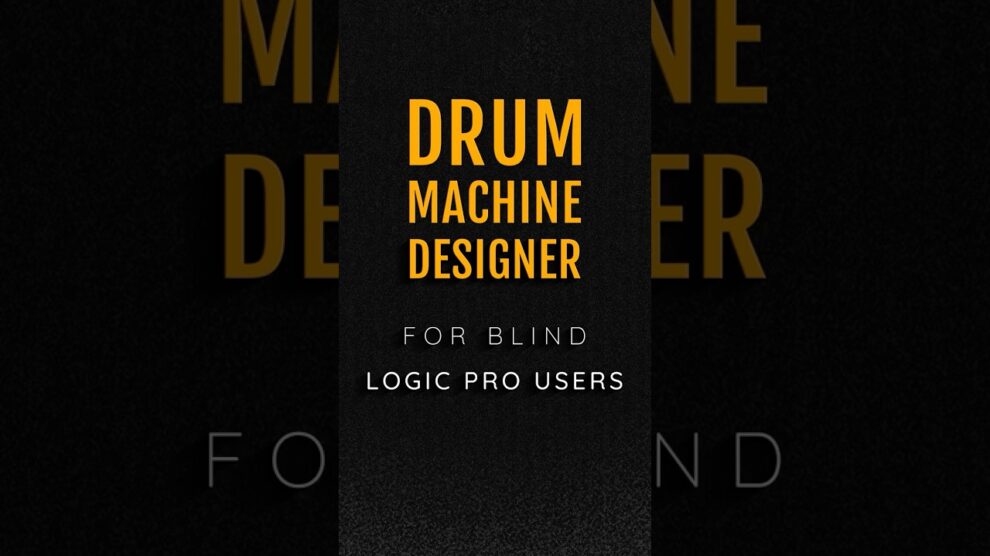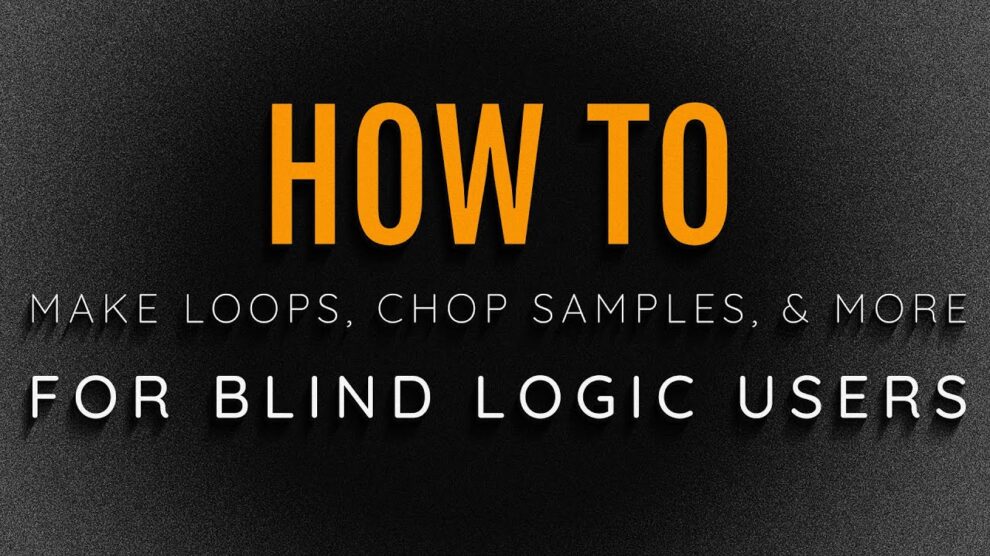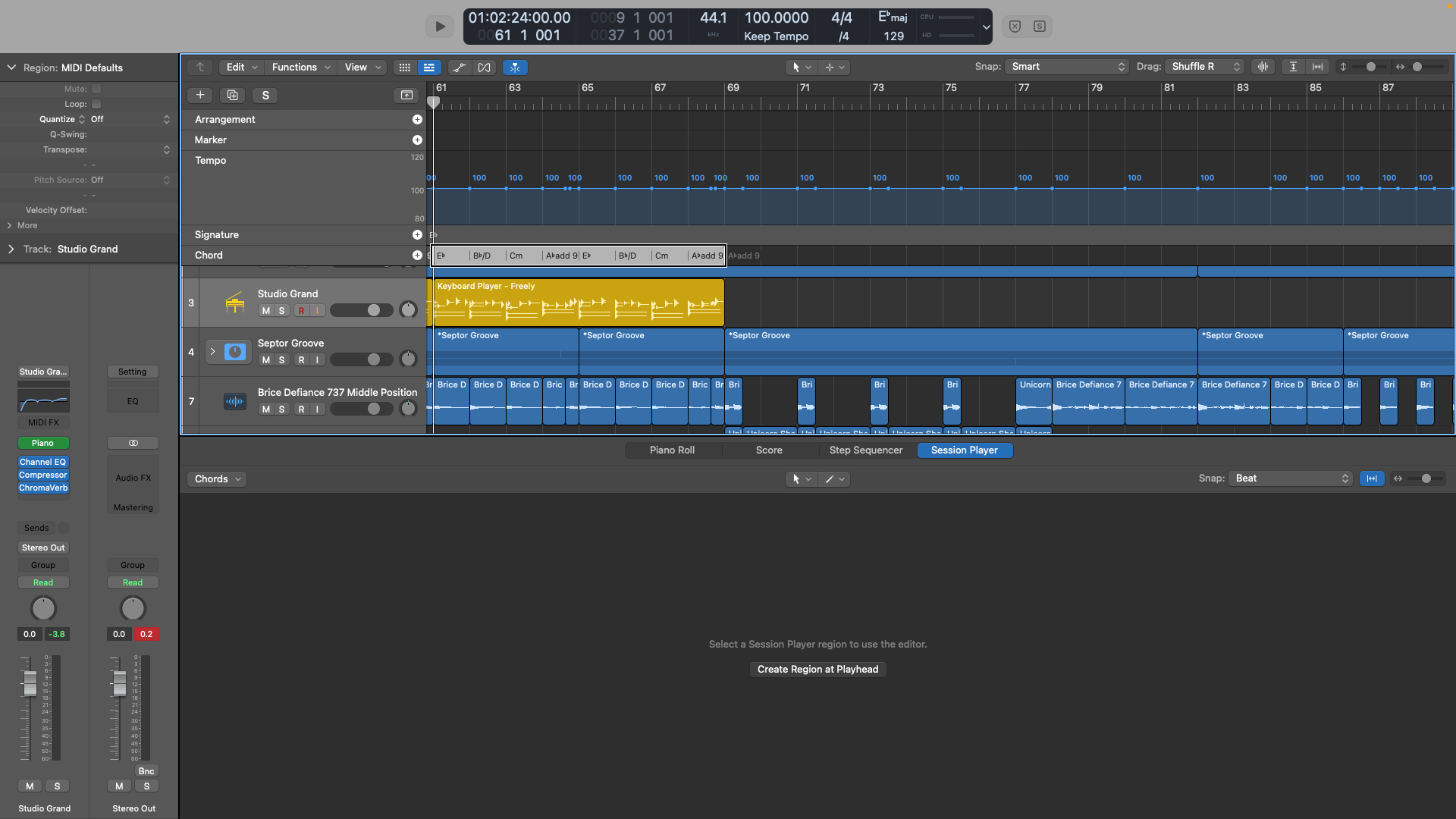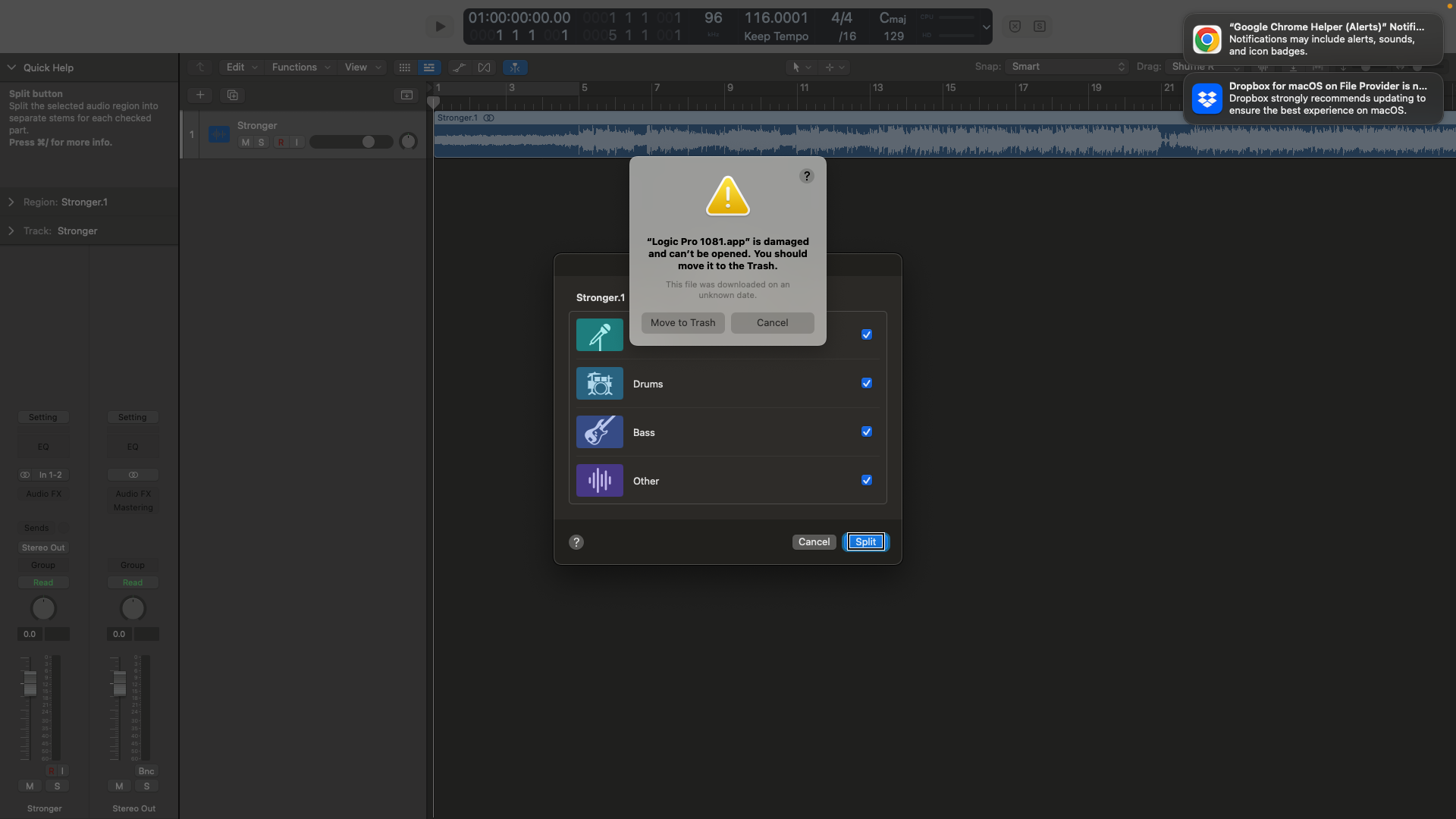Check out this tutorial for blind users on quickly adding samples to Logic Pro’s Drum Machine Designer to build a custom kit using VoiceOver, the built in screen reader on macOS.
For member exclusive tutorials and live Q&A’s, join the band at https://logic.band/member
Join the mailing list to get your free Getting Started With Logic course! https://logic.band/ml/
See the playlist of Drum Machine tutorials here:
https://www.youtube.com/playlist?list=PLfbZugA6QVp49Rl4fRQrI77XRJ2v1OKfJ
Received any value from these tutorials? Visit https://logic.band/support to make a donation to keep high value informative tutorials coming your way!
Interested in one-on-one lessons on Mac, Voiceover, Logic, and Garage Band? Visit https://logic.band/training
Join our Discord server at https://discord.gg/D2AvMgEQbk
Follow us on twitter at https://twitter.com/logicdotband
Follow Us On Facebook at https://www.facebook.com/logicdotband.
#UsingLogicWithSpeech #UsingLogicProWithVoiceOver #LogicProForTheBlind #LogicAccessibility #LogicAccess … Continue readingThe Fast, Easy Way to Make A Drum Machine Designer Kit in Logic Pro for Blind Users Using VoiceOver