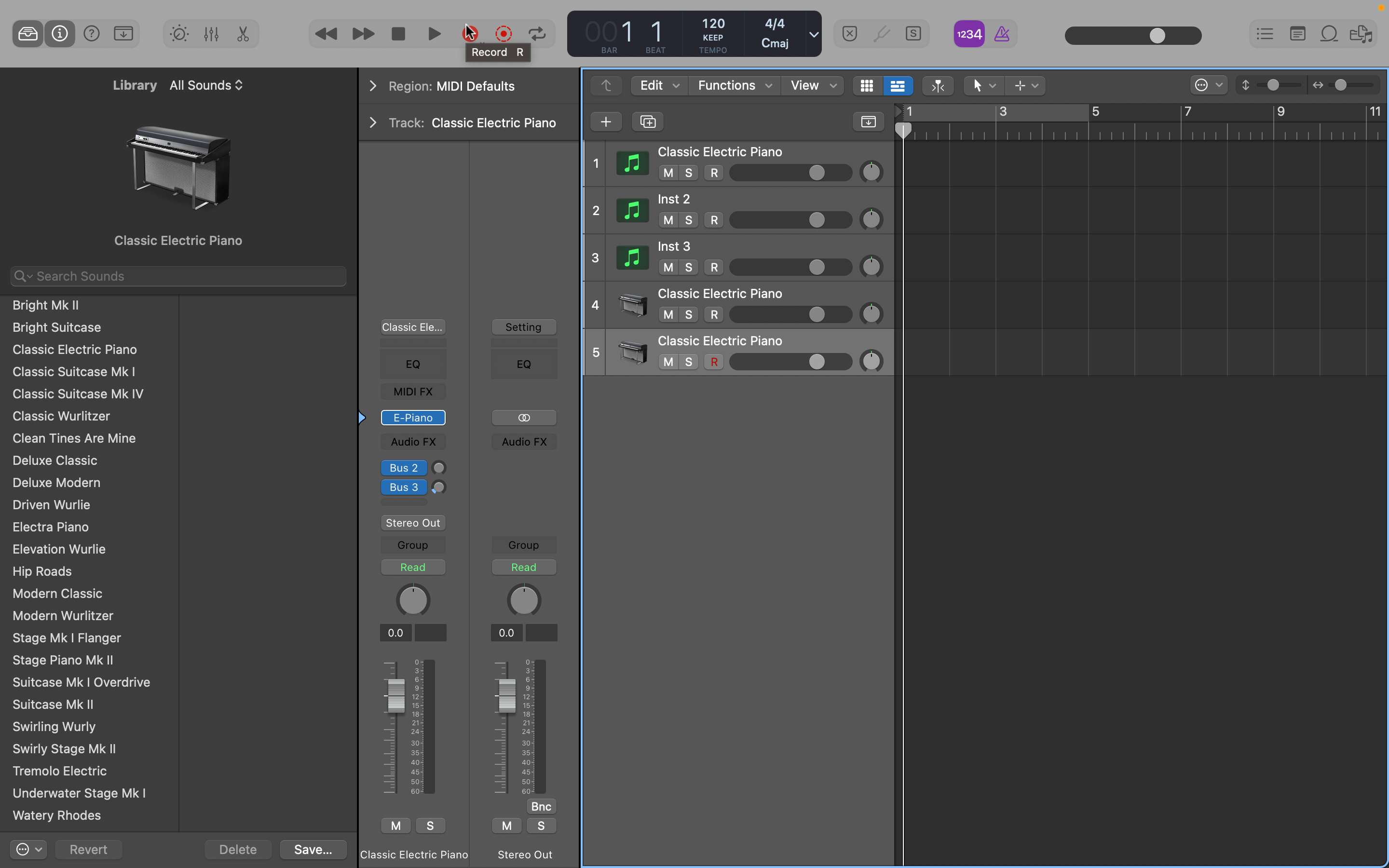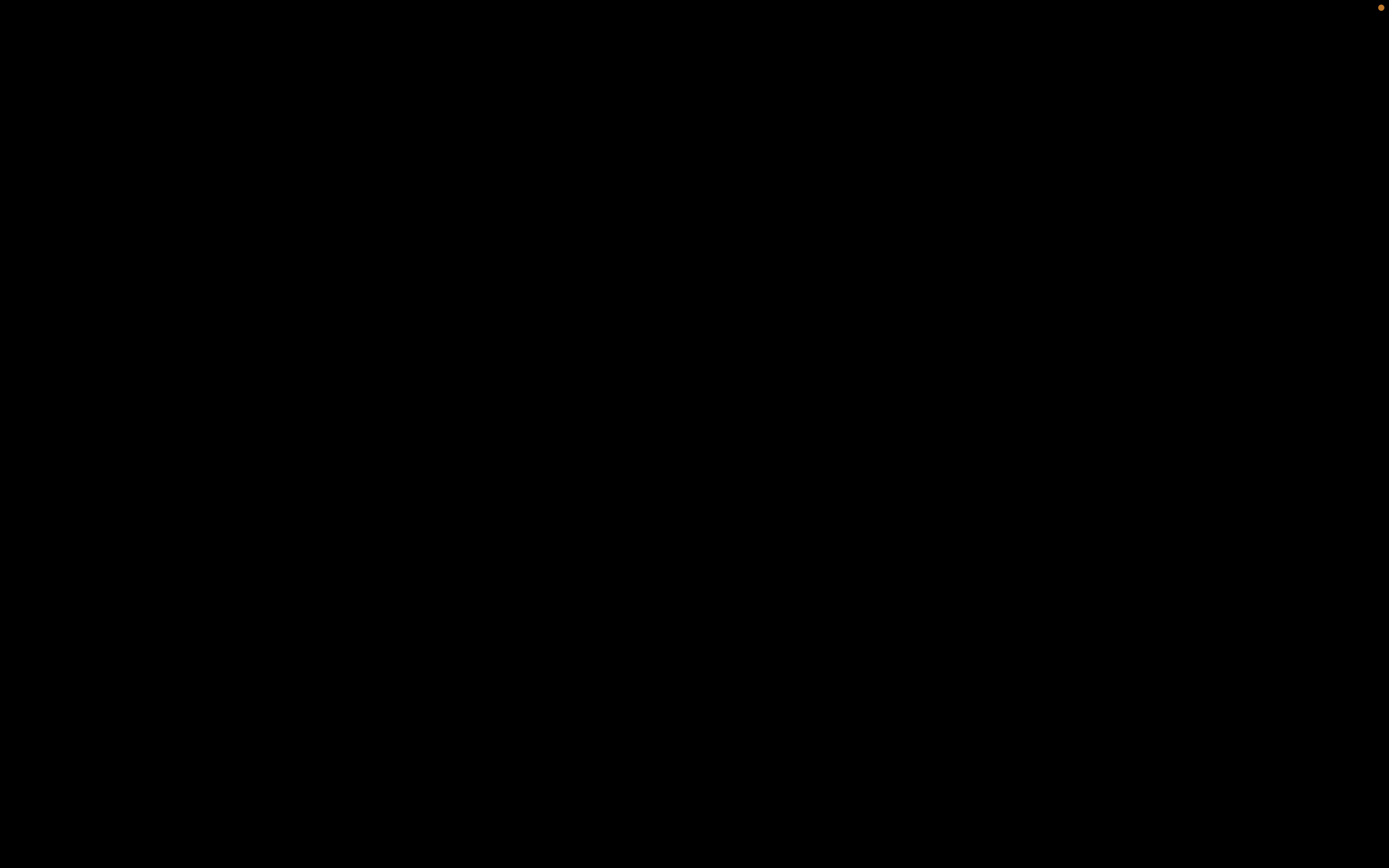If using a lot of third party software synths in Logic Pro, check out this tutorial to see why you may want to reset the channel strip to make itContinue readingThe Right Way TO add Komplete Kontrol or Other 3rd Party Soft Synths To a Track in Logic Pro!
Author: TheOreoMonster
Q&A #1
Topics discussed are mentioned below. Check out all the Q&A’s on this playlist Check out Q&A 1 here The Q&A Starts out with introductions and a discussion about recording guitarContinue readingQ&A #1
The Essential Guide TO Getting Started Editing Spoken Word In Logic Pro
In this tutorial we’ll take a look at techniques for editing spoken word. We’ll build on concepts from the editing breaths out of vocals tutorial, but unlike with Vocals weContinue readingThe Essential Guide TO Getting Started Editing Spoken Word In Logic Pro
Editing Or Arranging And Need To Change A region’s Length? This Logic Pro Shortcut Makes It Faster!
When arranging or editing regions in Logic Pro, at times you may want to change a region length to lay out an idea or part quickly. In This Tutorial we’llContinue readingEditing Or Arranging And Need To Change A region’s Length? This Logic Pro Shortcut Makes It Faster!
How TO Add Key Or Time Signature Changes To Your Logic Pro Project For Blind Users Using VoiceOver!
In an earlier tutorial we looked at how to add tempo changes, so this time out we’ll look at another often asked about change that is added in a similarContinue readingHow TO Add Key Or Time Signature Changes To Your Logic Pro Project For Blind Users Using VoiceOver!
What’s New With Locators For Blind Users And Using Presets To Make Your Beats Knock With VoiceOver!
As we conclude the What’s new In Apple’s Logic Pro 10.7.5 series, we will take a look at a new option in the Keyboard Ninja’s editing toolbox using Locators, andContinue readingWhat’s New With Locators For Blind Users And Using Presets To Make Your Beats Knock With VoiceOver!
The Inspector in Logic Pro 10.7.5 And Moving By Transient Now Improved For Blind Users With VoiceOver!
As we continue our look at the new features in Logic Pro 10.7.5, this time out we’ll look at how the Inspector now works with VoiceOver and that you canContinue readingThe Inspector in Logic Pro 10.7.5 And Moving By Transient Now Improved For Blind Users With VoiceOver!
New Logic Pro 10.7.5 Feature – Record MIDI TO Track – How To Use It As A Blind User With VoiceOver!
If you have ever used Logic MIDI effects to spice up one of your performances or recordings, you know how easy they can make playing complex parts at times, andContinue readingNew Logic Pro 10.7.5 Feature – Record MIDI TO Track – How To Use It As A Blind User With VoiceOver!
Detecting Tempo Of A Region And Why It May Not work With Loops Or Shorter Audio Files
If you want to import a full length song or performance and have Logic figure out it’s tempo so you can follow along with it’s tempo or lock it toContinue readingDetecting Tempo Of A Region And Why It May Not work With Loops Or Shorter Audio Files
Free Tempo Recording Lets you Capture Tricky Parts With Ease – Here’s How It Works With VoiceOver!
Free Tempo Recording is a brand new feature that allows you to ignore all other tracks in the project and record freely without the constraints of the metronome. So asContinue readingFree Tempo Recording Lets you Capture Tricky Parts With Ease – Here’s How It Works With VoiceOver!