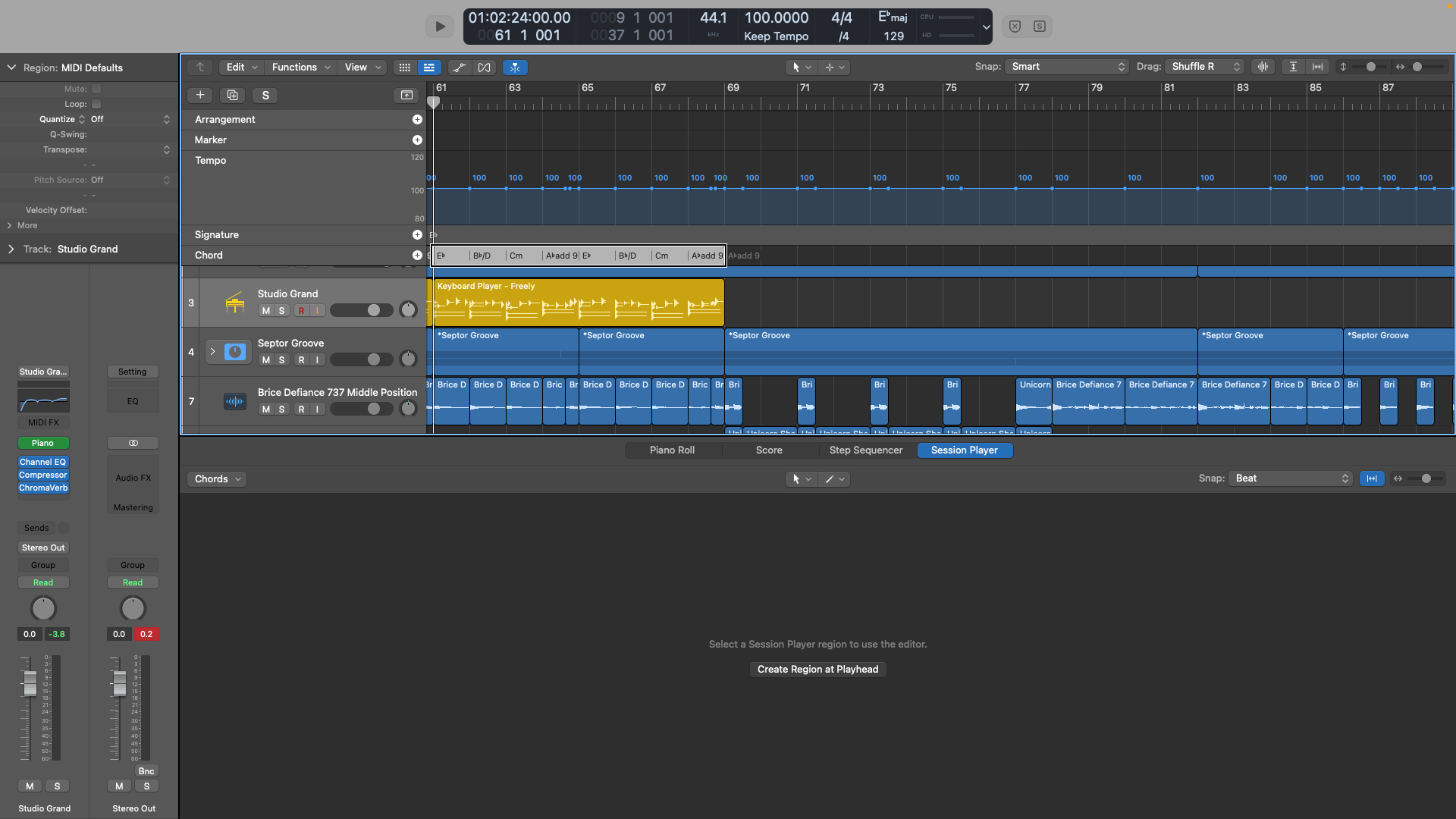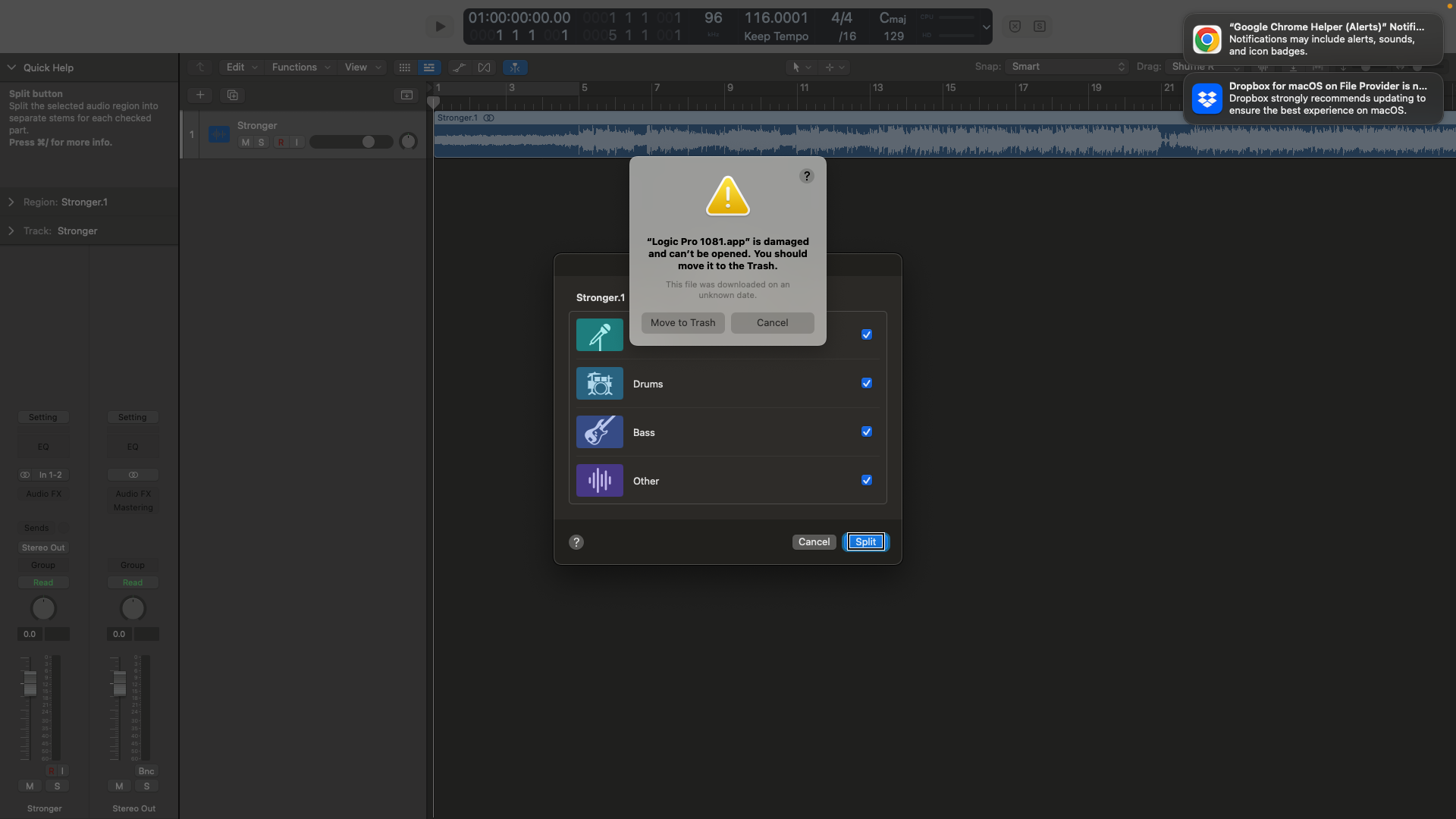Join in on this Artist, Producer/BeatMaker chat as Mylez (pronounced Miles) discusses his journey and shows us his favorite New Logic Pro feature in the Sampler.Music by Mylez Da VinciCheckContinue readingA Chat With Artist/BeatMaker Mylez Da Vinci And A New Feature Of THe Logic Sampler For Blind Users!
Author: TheOreoMonster
Here’s How To Type In Custom Tempos Like 83.8 In Logic Pro For Blind Users Using VoiceOver!
Want to work with tempos that aren’t a whole number like 70 or 130? This QuickTip Tutorial Shows How to put in custom tempos like 88.5 or 135.89 in LogicContinue readingHere’s How To Type In Custom Tempos Like 83.8 In Logic Pro For Blind Users Using VoiceOver!
Q&A #16 – Best Time To Buy Komplete Kontrol, Pros & Cons Of Control Surfaces Take Folder + With MIDI
Check Out Q&A #16 Here Remember you can find a playlist of all the Q&A’s for members here: https://www.youtube.com/playlist?list=PLfbZugA6QVp6JlI9yrq-AAFDwUiM82SKL Time Stamps/Chapter Markers 0:00 – Cutting/pasting or moving regions. See theContinue readingQ&A #16 – Best Time To Buy Komplete Kontrol, Pros & Cons Of Control Surfaces Take Folder + With MIDI
This Powerful Unique Logic Feature Is 1 Of Its Most Misunderstood. Demystifying It For Blind Users!
A lot of people believe that the Logic Library is how you add effects to a track and many of those, especially newcomers to Logic, don’t know that you canContinue readingThis Powerful Unique Logic Feature Is 1 Of Its Most Misunderstood. Demystifying It For Blind Users!
How To Sett Up Inputs for a Stereo Audio Track In Logic Pro For Blind Users With VoiceOver!
Want to record the outputs of an old Tape deck, Digital Keyboard, Guitar Multi FX unit, etc? This tutorial shows you the process for setting up a stereo track inContinue readingHow To Sett Up Inputs for a Stereo Audio Track In Logic Pro For Blind Users With VoiceOver!
Introduction To Session Players And How To Use The Chord Track With VoiceOver For Blind Logic Users
This tutorial covers the basics of the new session players, and gets into how to use the chord Track as a Blind Person With VoiceOVer, the Mac’s built in screenContinue readingIntroduction To Session Players And How To Use The Chord Track With VoiceOver For Blind Logic Users
The Difference Between Bounce In Place And Freezing Tracks Plus How & Why To Disable and Enable a Track
If you work with a lot of software instruments, or use a lot of effects that otherwise can be very taxing on your computer and brings your project to aContinue readingThe Difference Between Bounce In Place And Freezing Tracks Plus How & Why To Disable and Enable a Track
How TO Use The Stem Splitter In Logic Pro 11 With VoiceOver For Blind Users
One of the new features in version 11 is that you can now split stereo files into stems with out leaving Logic Pro. Useful if you want to create aContinue readingHow TO Use The Stem Splitter In Logic Pro 11 With VoiceOver For Blind Users
How TO Use Drum Machine Designer To Build Your Own Kits In Logic Pro With VoiceOver For Bline Users!
Have kick, snare, and other drum samples you would like to use to build your own kits when making a beat? This tutorial covers how to import your samples intoContinue readingHow TO Use Drum Machine Designer To Build Your Own Kits In Logic Pro With VoiceOver For Bline Users!
How TO Load Samples Into Quick Sampler With VOCR For Blind Logic Pro Users Using VoiceOver
Unlike aprevious tutorial, this tutorial doesn’t require dragging regions to the track header or using a Keyboard Maestro macro. It does rely on VOCR though, so if you haven’t installedContinue readingHow TO Load Samples Into Quick Sampler With VOCR For Blind Logic Pro Users Using VoiceOver