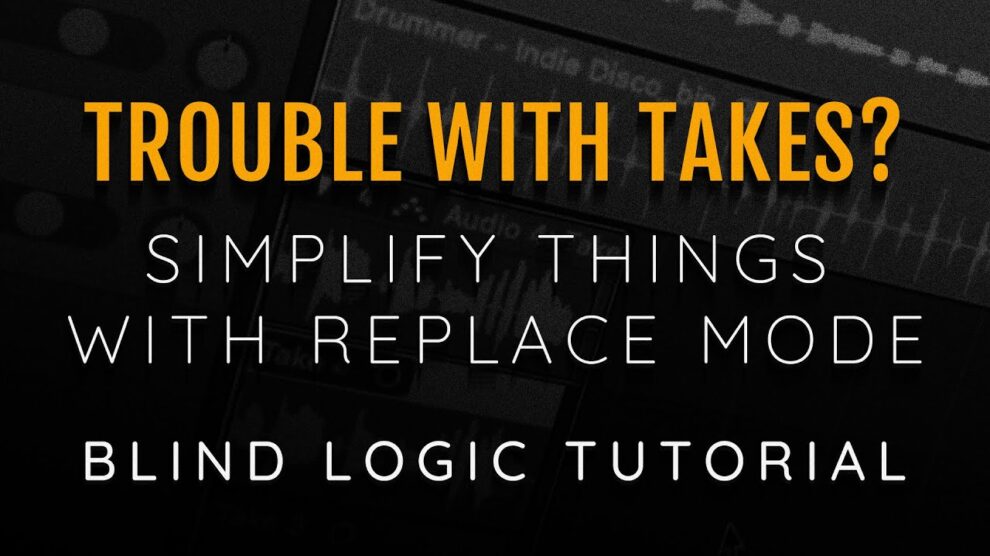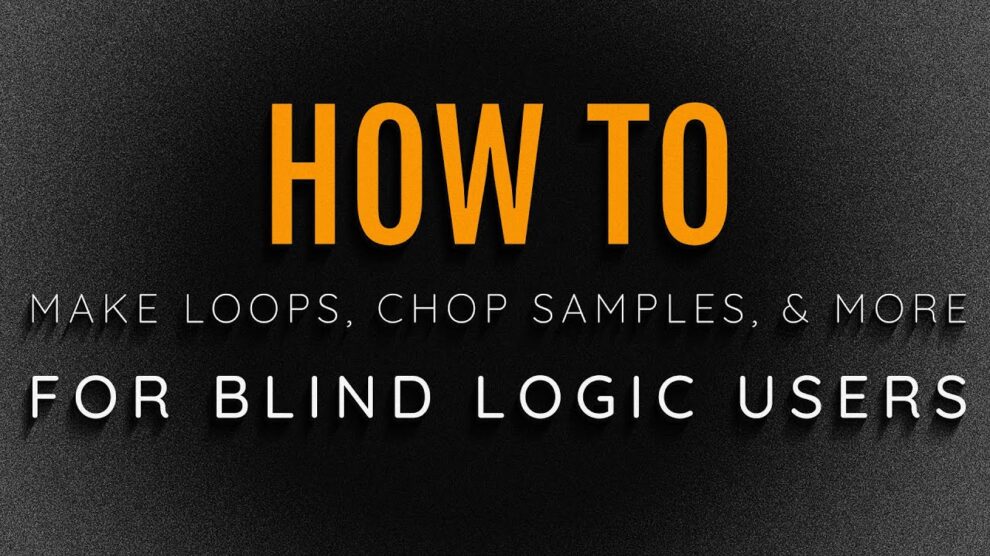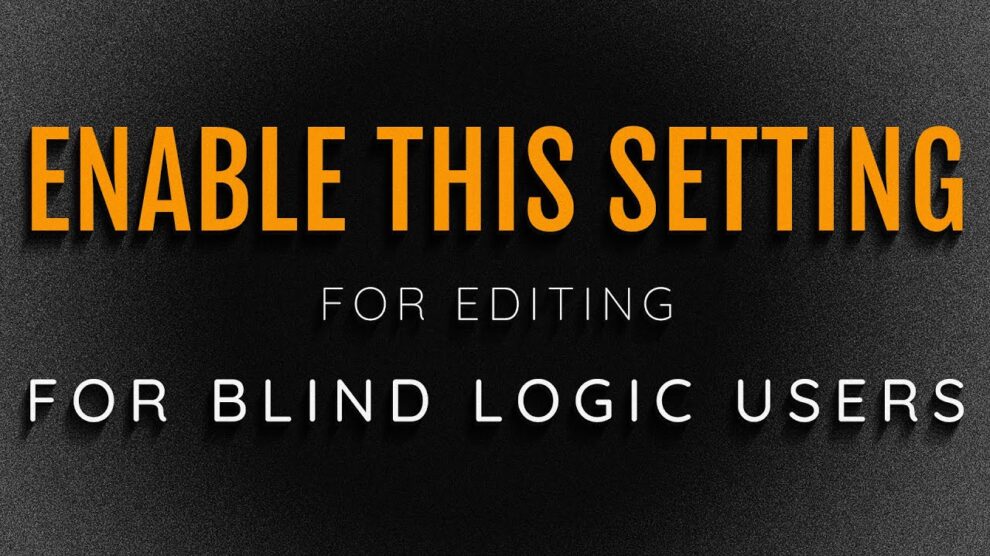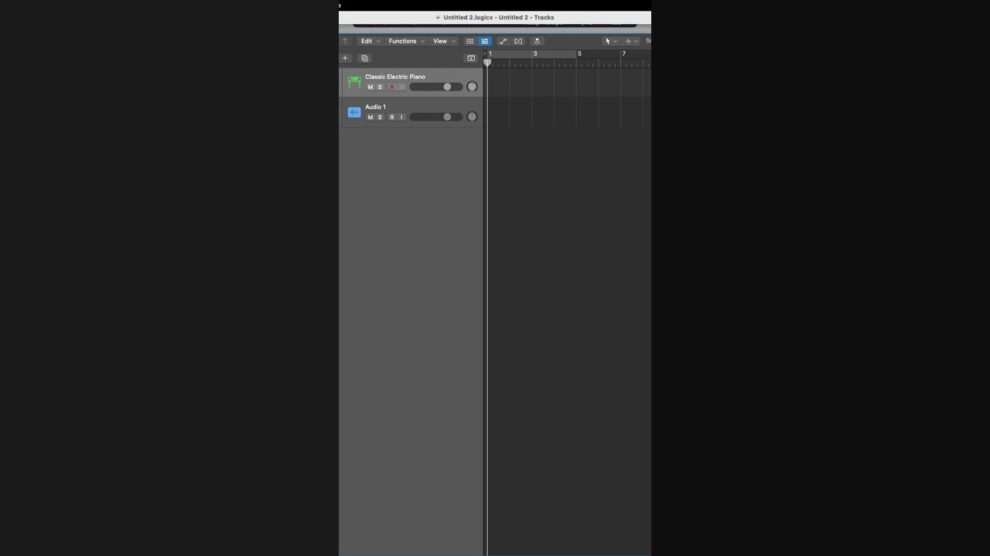If take folders when recording in Logic pro trip you up, this tutorial shows how to keep things simple with replace mode. So if you are a blind or visually impaired user of Apple’s DAW, follow along with this screen reader friendly tutorial as it’s demonstrated using VoiceOver.
For member exclusive tutorials and live Q&A’s, join the band at https://logic.band/member
Join the mailing list to get your free Getting Started With Logic course! https://logic.band/ml/
Want to learn to work with takes, see this tutorial:
https://www.youtube.com/watch?v=vJyBj2sskO4
Received any value from these tutorials? Visit https://logic.band/support to make a donation to keep high value informative tutorials coming your way!
Interested in one-on-one lessons on Mac, Voiceover, Logic, and Garage Band? Visit https://logic.band/training
Join our Discord server at https://discord.gg/D2AvMgEQbk
Follow us on twitter at https://twitter.com/logicdotband
Follow Us On Facebook at https://www.facebook.com/logicdotband.
#UsingLogicWithSpeech #UsingLogicProWithVoiceOver #LogicProForTheBlind #LogicAccessibility … Continue readingHaving Trouble With Takes In Logic Pro Simplify things with Replace Mode Tutorial For Blind Users