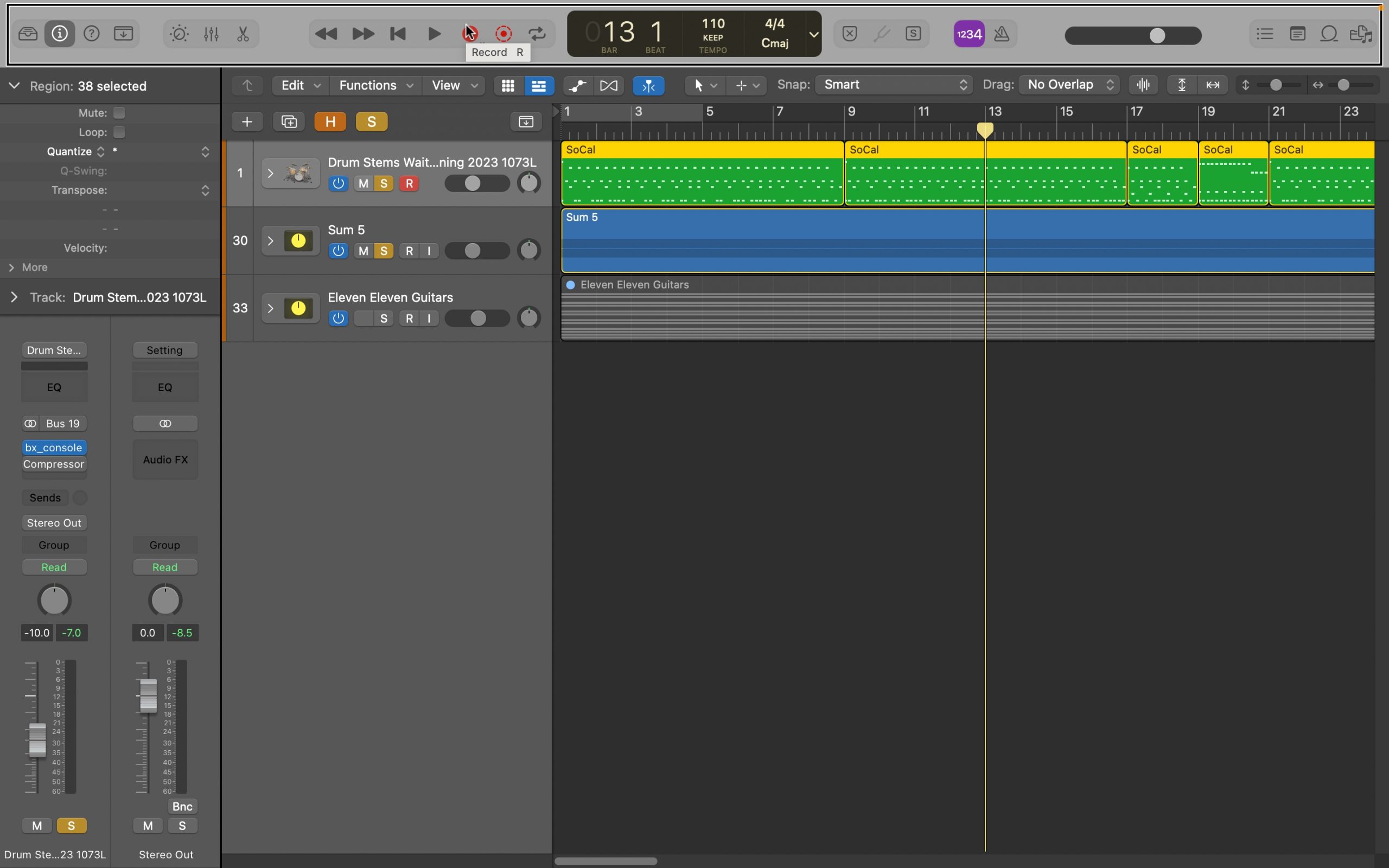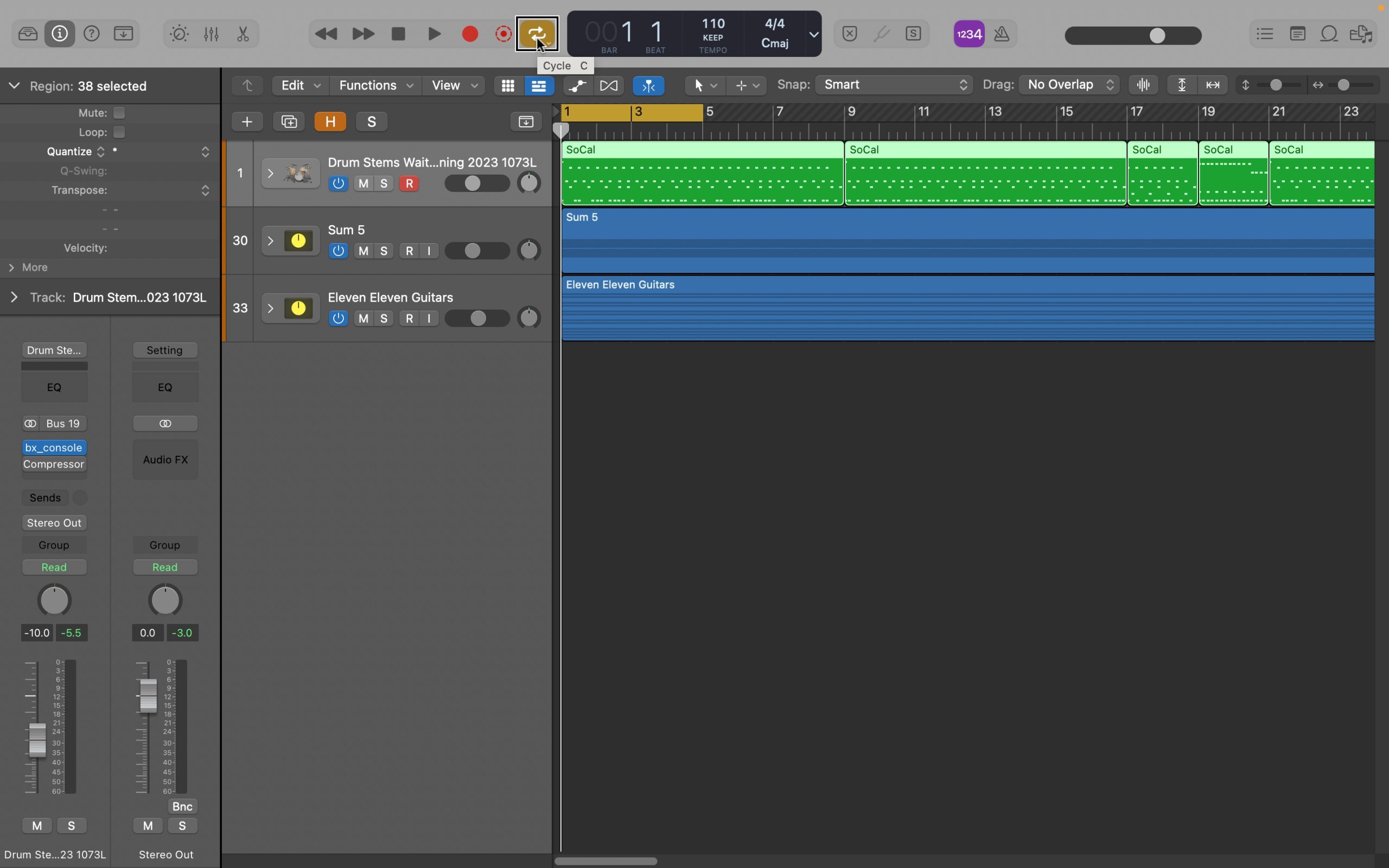If you can’t hear the click in Apple’s Logic Pro, or you want to change the sound of it to better hear it over something like drums, this short tutorialContinue readingHow To Change The Metronome Tone & Volume For Blind Logic Pro Users With VoiceOver
Category: QuickTip
Can’t Use The Channel Strip In the Inspector Here’s The Fix For Blind Logic Pro Users With VoiceOver
If you’ve been unable to use the channel strip in the Mixer Layout Area inside the Inspector, Then this short tutorial has you covered. Thanks to Andre via Kevin forContinue readingCan’t Use The Channel Strip In the Inspector Here’s The Fix For Blind Logic Pro Users With VoiceOver
Here’s How TO Take Control of Creating Fills With Drummer For Blind Logic Pro Users With VoiceOver
This QuickTip covers how to create Fills With Drummer In Logic PRo while using the built in MacOS screen reader for blind users. If you find content like this useful,Continue readingHere’s How TO Take Control of Creating Fills With Drummer For Blind Logic Pro Users With VoiceOver
The Different Panning Options & How To Pan Stereo Tracks in Logic Pro For Blind Users With VoiceOver
Logic Pro has multiple ways to Pan a stereo Track and in this tutorial Izzie G discusses the two main options and How they work for blind and visually impairedContinue readingThe Different Panning Options & How To Pan Stereo Tracks in Logic Pro For Blind Users With VoiceOver
How TO Keep multiple Versions Of Logic Pro On Your Mac Simultaneously For Blind VoiceOver Users
When a new version of Logic Pro drops, it’s wise to back up the current version. But why just back it up when you can keep the current version andContinue readingHow TO Keep multiple Versions Of Logic Pro On Your Mac Simultaneously For Blind VoiceOver Users
Note Repeater Key Commands Not Working? Here’S The Fix For Blind Users With VoiceOver
Ever press Control Option Return to bring up the Note Repeat dialog and it doesn’t work? What about other key commands that use Control & Option Keys together like PunchContinue readingNote Repeater Key Commands Not Working? Here’S The Fix For Blind Users With VoiceOver
QuickTip: Updated Logic Recently – Here’s How TO Update Your Sound Library Content For Blind Users With VoiceOver
A lot of times when Logic is updated, so is the sound content, and this screen reader friendly tutorial walks a visually impaired user through how to update it usingContinue readingQuickTip: Updated Logic Recently – Here’s How TO Update Your Sound Library Content For Blind Users With VoiceOver
QuickTip: Control Option Command S Can be More Useful Than Just For UnSoloing All Soloed Tracks! Here’s How!
A lot of people believe that Control Option Command S is for Unsoloing all tracks that are currently soloed, however it can be a bit more useful than that. ThisContinue readingQuickTip: Control Option Command S Can be More Useful Than Just For UnSoloing All Soloed Tracks! Here’s How!
QuickTip: Use Cycle Mode in Logic Like A Pro For Blind Users With VoiceOver
If you thought all there was to Cycle is Setting your Left and Right Locators and Pressing C, then this screen reader friendly tutorial is here to introduce you toContinue readingQuickTip: Use Cycle Mode in Logic Like A Pro For Blind Users With VoiceOver
QuickTip: Transpose/change The Pitch of Audio Like MIDI in Logic Pro For The Blind Using VoiceOver
Need to transpose or change the pitch of your audio tracks? Well in Logic Pro you don’t need a plug in to do this, and we’ll walk through the stepsContinue readingQuickTip: Transpose/change The Pitch of Audio Like MIDI in Logic Pro For The Blind Using VoiceOver