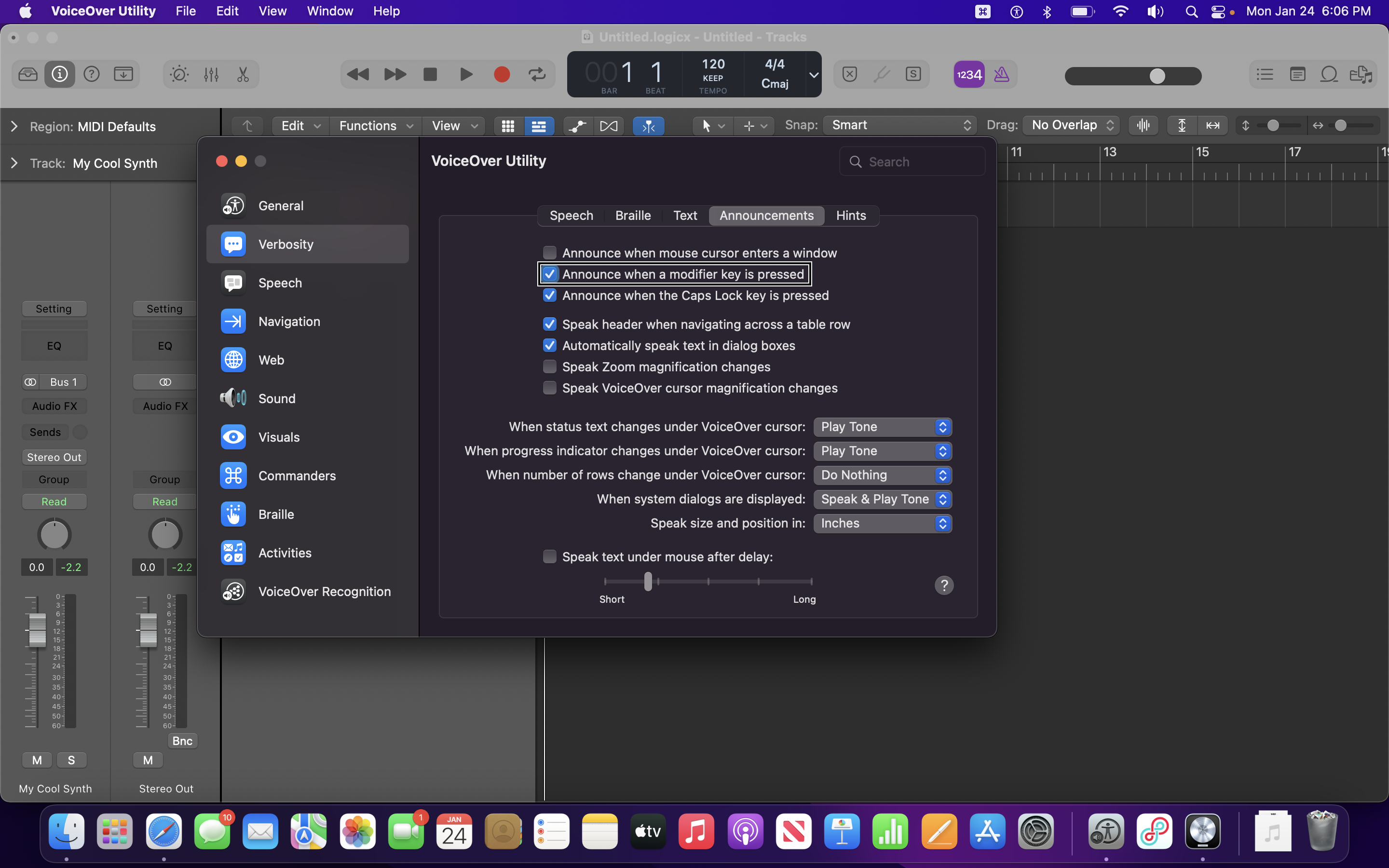If you are Blind and new to the Mac and can’t figure out what’s happening every time you press return on an app, this tutorial from the screen reader user perspective explains that and the many ways you can launch an app from the keyboard.
If you are new to the Apple world and want to see how Accessible Logic Pro is, then check out https://logic.band
Follow us on twitter at https://twitter.com/logicdotband and or Follow Us On Facebook at https://www.facebook.com/logicdotband.
Received any value from these tutorials? Visit https://paypal.me/logicdotband to make a donation to keep high value informative tutorials coming your way!
Interested in one-on-one lessons on Mac, Voiceover, Logic, and Garage Band? Visit https://logic.band/training
#blind #AppleVoiceOver #accessibility #UsingLogicWithVoiceOver #LogicProForTheBlind #KeyboardCommander … Continue readingMacOS Tip: Here Are The Many Ways To Launch An App For Blind Users While Using VoiceOver!
Category: VoiceOver And MacOS
Can’t Use The Channel Strip In the Inspector Here’s The Fix For Blind Logic Pro Users With VoiceOver
If you’ve been unable to use the channel strip in the Mixer Layout Area inside the Inspector, Then this short tutorial has you covered. Thanks to Andre via Kevin forContinue readingCan’t Use The Channel Strip In the Inspector Here’s The Fix For Blind Logic Pro Users With VoiceOver
Logic Pro Key Commands Not Working? This Change To VoiceOver in MacOS Sonoma Could Be The Culprit
Ever hit a key command in Logic and it doesn’t do what you think or VoiceOver responds with something as if you are on a website, like no radio groupContinue readingLogic Pro Key Commands Not Working? This Change To VoiceOver in MacOS Sonoma Could Be The Culprit
Here Are Some Other Key Commands You May Want TO Disable As A Blind MacOS User Of VoiceOver!
After covering key commands to disable to make using MacOS smoother withVoiceOver, I thought I’d share a few more key commands that while not as much of an improvement toContinue readingHere Are Some Other Key Commands You May Want TO Disable As A Blind MacOS User Of VoiceOver!
Change These 2 MacOS Default Settings To Improve Your VoiceOver Experience as a Blind Mac User!
In this MacOS TIp we cover 2 System Settings to change to make things go smoother as a Keyboard Ninja in MacOS as a Whole. There is a bonus tipContinue readingChange These 2 MacOS Default Settings To Improve Your VoiceOver Experience as a Blind Mac User!
Q&A #10
Time stamps to the topics discussed and questions asked can be found below and in the description on Youtube. Also, there is a playlist of all the Q&A’s. Watch Q&AContinue readingQ&A #10
How to Launch Logic in Rosetta Mode, What it Is, and Why You May Want to Do This Explained Using VoiceOver For Blind Users
If you would like to run Logic in Rosetta Mode, you can select the Logic App in your application’s folder and press Command I to get to the get infoContinue readingHow to Launch Logic in Rosetta Mode, What it Is, and Why You May Want to Do This Explained Using VoiceOver For Blind Users
FAQS & Logic #5 – Tuning Vocals Without Plug Ins, Finding a Loop’s Tempo, KK Speech Settings + More!
VoiceOver ducking your music while you try to edit in Logic? Need to adjust the speech settings for Komplete Kontrol’s accessibility mode? What if you are new to MacOS andContinue readingFAQS & Logic #5 – Tuning Vocals Without Plug Ins, Finding a Loop’s Tempo, KK Speech Settings + More!
New To MacOS? This VoiceOver Setting May Help You Get Comfortable With The Keyboard Layout Faster!!
While VO+K is useful for learning the Mac’s keyboard, this VoiceOver setting will assist in keeping you on track while using the keyboard, ensuring that you are pressing the rightContinue readingNew To MacOS? This VoiceOver Setting May Help You Get Comfortable With The Keyboard Layout Faster!!
Virtual Extended Keyboard – Gain Access To A NumPad and Function Keys On A Laptop With A TouchBar!
If you are a laptop user, and don’t have a full sized extended keyboard or don’t want to travel with one, the Virtual Extended Keyboard may be just what youContinue readingVirtual Extended Keyboard – Gain Access To A NumPad and Function Keys On A Laptop With A TouchBar!