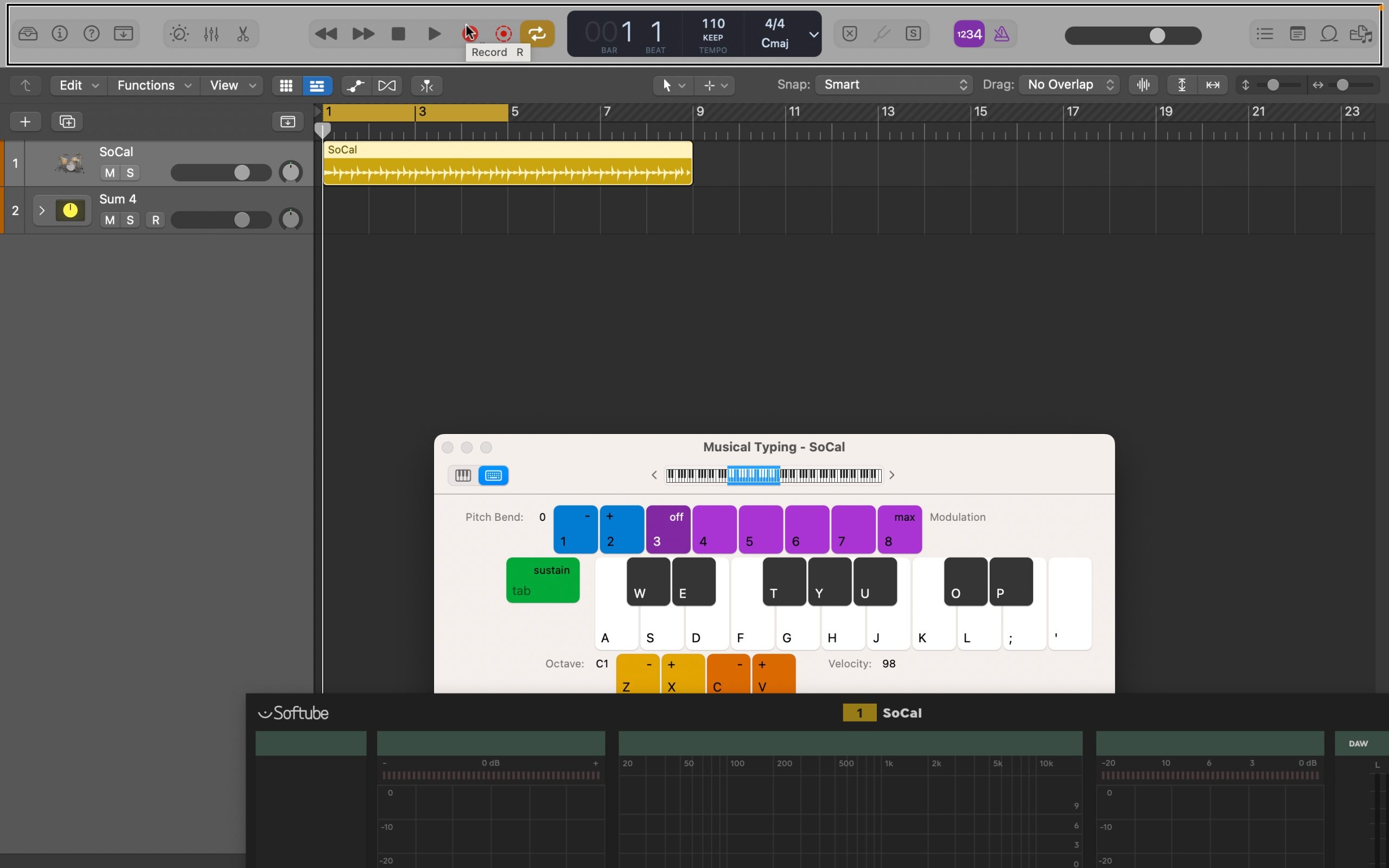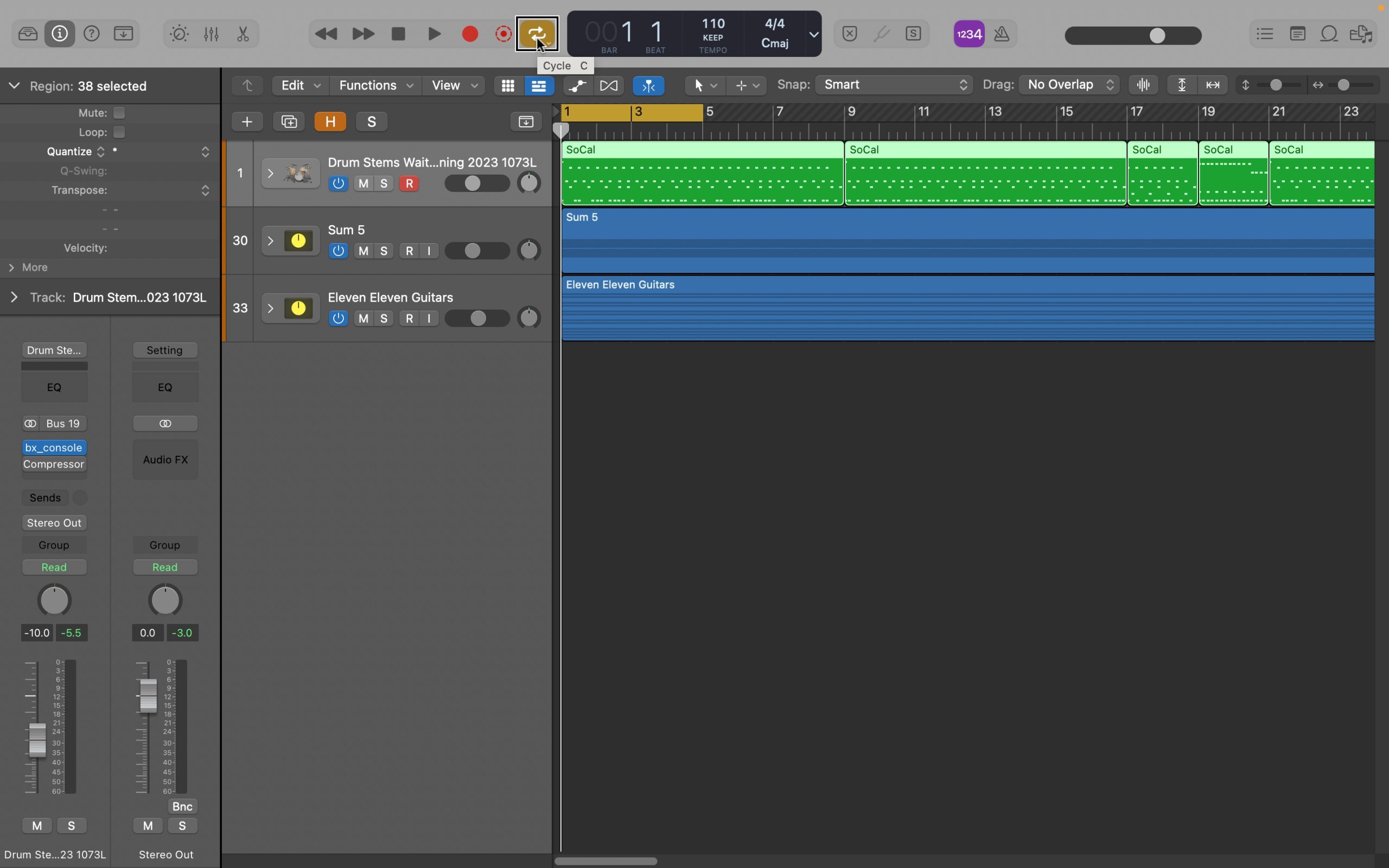Izzie G returns to LogicBand and it’s his first time hanging out in the Member’s Area. This time he is walking you through Drum Synth and showing off how toContinue readingCreate and Tweak Your Own Drum Sounds – Getting Started With Drum Synth!
Category: Logic
Q&A #6
Topics covered are mentioned below. Find a [playlist of all Q&A’s here. Check out Q&A 6 here This edition of the Q&A kicks off with a discussion of the newsContinue readingQ&A #6
Play Bass With The Left Hand And Piano With The Right, Setting Up Key Limits in Logic Pro For Blind Users Using VoiceOver
If you are a keyboard player who likes to play bass with your left hand and Piano with your right hand for example, then you will want to know howContinue readingPlay Bass With The Left Hand And Piano With The Right, Setting Up Key Limits in Logic Pro For Blind Users Using VoiceOver
This Feature Is Usually Not Accessible – Using Liquid Death Snare To Explain How Multi-Out Works For Blind Users With VoiceOver
If you have ever used a third party Drum Instrument, e.g. Superior Drummer or Addictive Drums, you may have encountered the frustration of not being easily able to rout theContinue readingThis Feature Is Usually Not Accessible – Using Liquid Death Snare To Explain How Multi-Out Works For Blind Users With VoiceOver
Drum Sample Replacement And or Augmentation In Logic Pro With VoiceOver
One of the reasons I am a big advocate for using Logic Pro’s Drum tools is accessibility, and when it comes to Drum sample replacement or augmentation there is moreContinue readingDrum Sample Replacement And or Augmentation In Logic Pro With VoiceOver
Komplete Kontrol
This blog post is intended to serve as a jumping off point to anyone absolutely brand new to the world of Komplete Kontrol who wants to get up to speedContinue readingKomplete Kontrol
Tips & Tricks for Working In the Piano Roll Or Event List Quickly
If you are familiar with working with the Event List or the Piano Roll Then this tutorial will help move things along with some more advanced key commands to allowContinue readingTips & Tricks for Working In the Piano Roll Or Event List Quickly
QuickTip: Use Cycle Mode in Logic Like A Pro For Blind Users With VoiceOver
If you thought all there was to Cycle is Setting your Left and Right Locators and Pressing C, then this screen reader friendly tutorial is here to introduce you toContinue readingQuickTip: Use Cycle Mode in Logic Like A Pro For Blind Users With VoiceOver
This Plug In Tightly Syncs Up All Your Vocals – Using VocAlLign Project 5 In Logic Pro for Blind Users With VoiceOver
If you record backing Vocals, doubles or harmonies for your Productions, getting them to sound super tight and in sync with each other can be a challenge. While you willContinue readingThis Plug In Tightly Syncs Up All Your Vocals – Using VocAlLign Project 5 In Logic Pro for Blind Users With VoiceOver
How to Launch Logic in Rosetta Mode, What it Is, and Why You May Want to Do This Explained Using VoiceOver For Blind Users
If you would like to run Logic in Rosetta Mode, you can select the Logic App in your application’s folder and press Command I to get to the get infoContinue readingHow to Launch Logic in Rosetta Mode, What it Is, and Why You May Want to Do This Explained Using VoiceOver For Blind Users