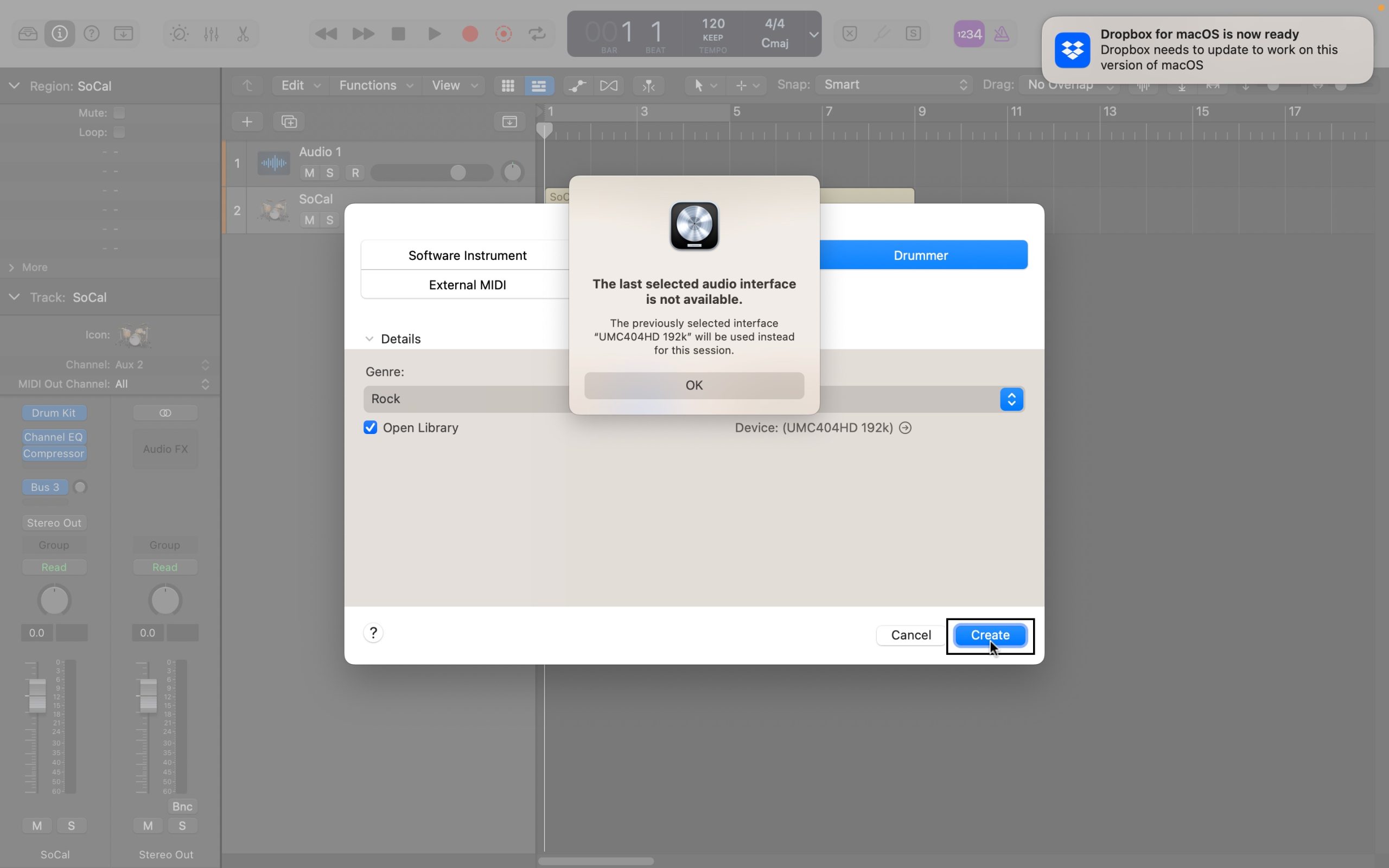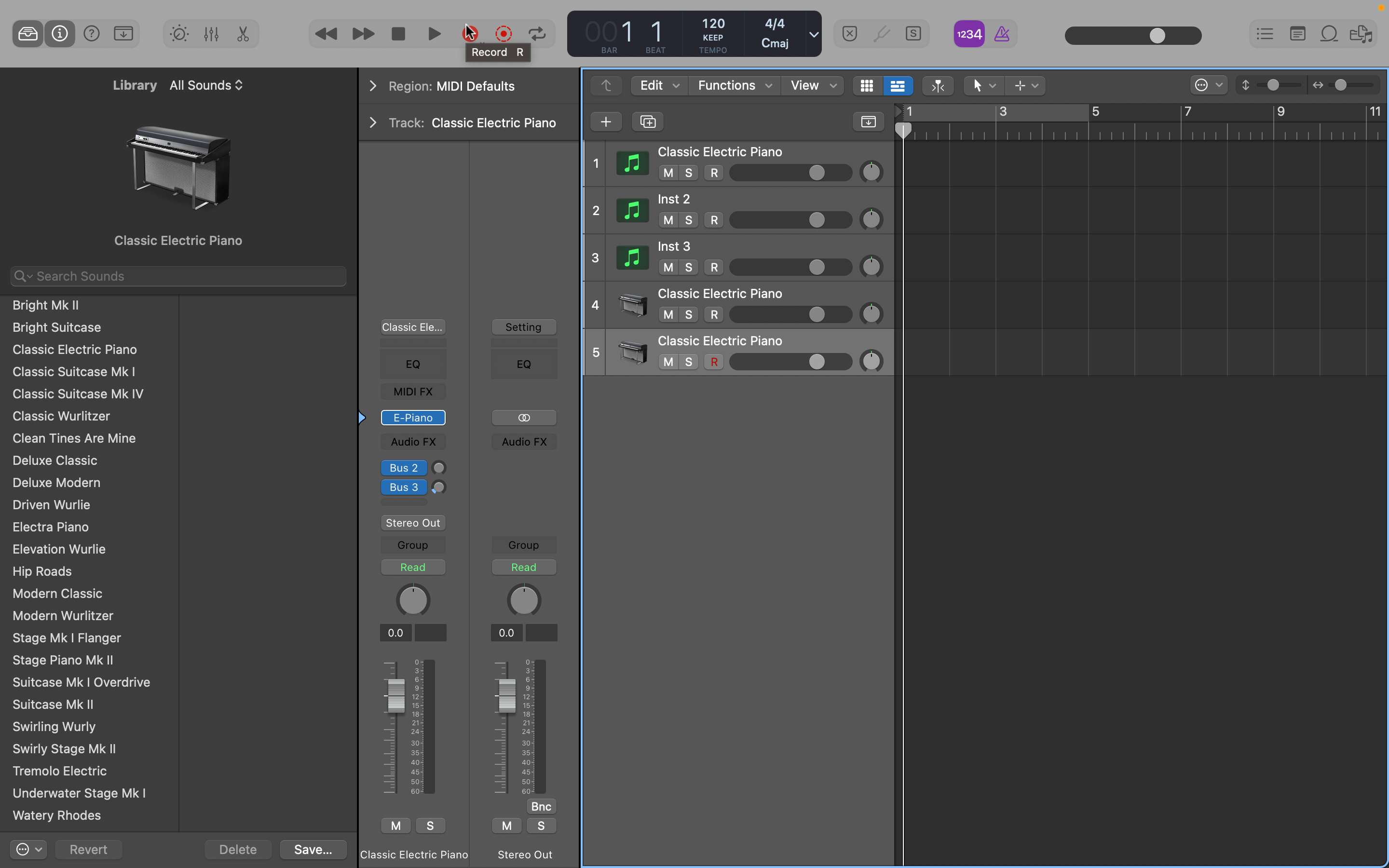If you’d like to see how to import a backing track and record your vocals over it, this tutorial explains all. So if you are a blind user of Apple’sContinue readingWant to Do a Karaoke Cover or Rap Over a Beat in Logic Pro? Here’s How to Get Started Doing It!
News
Do you USE Command Option U to load A Drummer Track and it’s not working Correctly? Here’s the Fix!
If you are like me and use Logic’s Drummer a lot; and also like me recently did a clean install of MacOS and Logic, you may have realized that youContinue readingDo you USE Command Option U to load A Drummer Track and it’s not working Correctly? Here’s the Fix!
Finding The Tempo For A Full Length Song, Beat Or Instrumental
Check out the tutorial here Ever gotten a beat you want to rap over or an instrumental you want to sing to, but the tempo is just a little slowerContinue readingFinding The Tempo For A Full Length Song, Beat Or Instrumental
Q&A #4
Topics covered are mentioned below. You can also check out all the Q&A’s on this playlist Check out Q&A 4 here This time out on the Q&A, a member catchesContinue readingQ&A #4
A Chat With Louis Moorhouse – A Blind And Hearing Impaired Musician, Producer And Mixer Using Logic Pro
This is an interview with Louis Moorhouse, a fellow Logic Pro user, musician and producer/engineer and a hearing aid wearer like myself. In this conversation we talk about everything fromContinue readingA Chat With Louis Moorhouse – A Blind And Hearing Impaired Musician, Producer And Mixer Using Logic Pro
New To Logic? Understand These 7 Things To Be On Your Way To Using It Like A Pro For Blind Users With VoiceOver!
If you are new to Logic Pro, whether you want to use it as your only DAW or to supplement another DAW you are already familiar with, there are aContinue readingNew To Logic? Understand These 7 Things To Be On Your Way To Using It Like A Pro For Blind Users With VoiceOver!
Q&A #3
Topics covered are mentioned below. Check out all the Q&A’s on this playlist. Check out Q&A 3 here We start out with a demonstration of how to duck audio whileContinue readingQ&A #3
Q&A #2
Topics covered are mentioned below. There is also a playlist of all the Q&A’s. Check out Q&A 2 here This Q&A gets started with a discussion on loopback and AudioContinue readingQ&A #2
How TO Make Loops Your Own, Chopping Samples And More Parts 1 To 4
This is a series on how you can use nothing but Logic and what’s included in it to create beats and music. While you can certainly use these concepts withContinue readingHow TO Make Loops Your Own, Chopping Samples And More Parts 1 To 4
The Right Way TO add Komplete Kontrol or Other 3rd Party Soft Synths To a Track in Logic Pro!
If using a lot of third party software synths in Logic Pro, check out this tutorial to see why you may want to reset the channel strip to make itContinue readingThe Right Way TO add Komplete Kontrol or Other 3rd Party Soft Synths To a Track in Logic Pro!