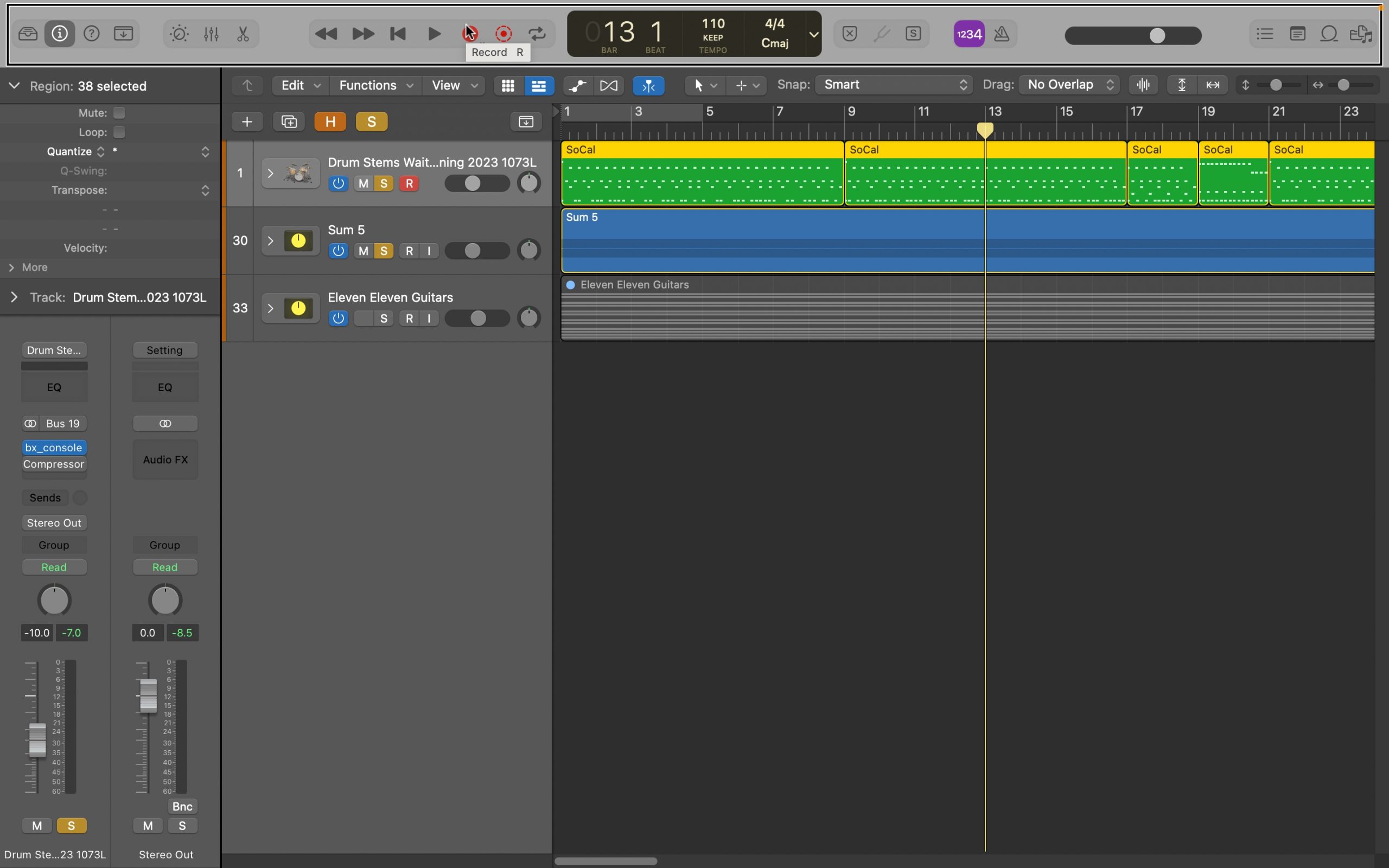This Tutorial covers one way to select multiple regions. In this scenario we are discussing selecting all regions to the end of the project. We also discuss moving regions insteadContinue readingSelecting And Working With Multiple Regions
Year: 2023
Understanding How TO Use Peak And Loudness Meters in Logic Pro With VoiceOver!
As Logic Pro has accessible peak (or level) and loudness meters, this tutorial covers how they work with VoiceOver, how and when you may want to take advantage of each,Continue readingUnderstanding How TO Use Peak And Loudness Meters in Logic Pro With VoiceOver!
Side Chain – Ducking A Music Track When Speaking – Here’s How To Do It In Logic Pro With VoiceOver!
If you have ever been curious about how to duck the music while you are talking, a common effect heard everywhere from radio to podcast to live streams and otherContinue readingSide Chain – Ducking A Music Track When Speaking – Here’s How To Do It In Logic Pro With VoiceOver!
Q&A #9
Below are the topics discussed in this tutorial. You can check out a playlist of all the Q&A’s as well. Check out Q&A 9 here This Q&A starts out withContinue readingQ&A #9
Working With Someone Using a Different DAW? Exporting Each Track As it’s Own File Is The Best Way To Share Your Logic Project – Here Is All The Details!
If you are working with someone using Pro Tools, Reaper, Samplitude,Cubase or any other DAW, exporting each track in the project is the sure fire way to make sure someoneContinue readingWorking With Someone Using a Different DAW? Exporting Each Track As it’s Own File Is The Best Way To Share Your Logic Project – Here Is All The Details!
QuickFAQ: Logic Pro’s Match EQ – Here is How To Use It!
If you have ever been curious about Logic Pro’s Match EQ, this tutorial has got you covered. This tool allows you to take the tonality of a source and applyContinue readingQuickFAQ: Logic Pro’s Match EQ – Here is How To Use It!
QuickTip: Updated Logic Recently – Here’s How TO Update Your Sound Library Content For Blind Users With VoiceOver
A lot of times when Logic is updated, so is the sound content, and this screen reader friendly tutorial walks a visually impaired user through how to update it usingContinue readingQuickTip: Updated Logic Recently – Here’s How TO Update Your Sound Library Content For Blind Users With VoiceOver
Q&A #8
Topics discussed are found below. All The Member’s Only Q&A’s are found on this playlist. Check out Q&A 8 here This Q&A kicks off with a question about quantizing MIDIContinue readingQ&A #8
QuickTip: Control Option Command S Can be More Useful Than Just For UnSoloing All Soloed Tracks! Here’s How!
A lot of people believe that Control Option Command S is for Unsoloing all tracks that are currently soloed, however it can be a bit more useful than that. ThisContinue readingQuickTip: Control Option Command S Can be More Useful Than Just For UnSoloing All Soloed Tracks! Here’s How!
Working With Drummer Regions Adding, Removing Repeating And Adding A Lead In Fill before A DownBeat
This tutorial Covers different ways to add Drummer regions to your project. If you are brand new to Drummer, Check out this intro to Drummer tutorial and then this buildingContinue readingWorking With Drummer Regions Adding, Removing Repeating And Adding A Lead In Fill before A DownBeat