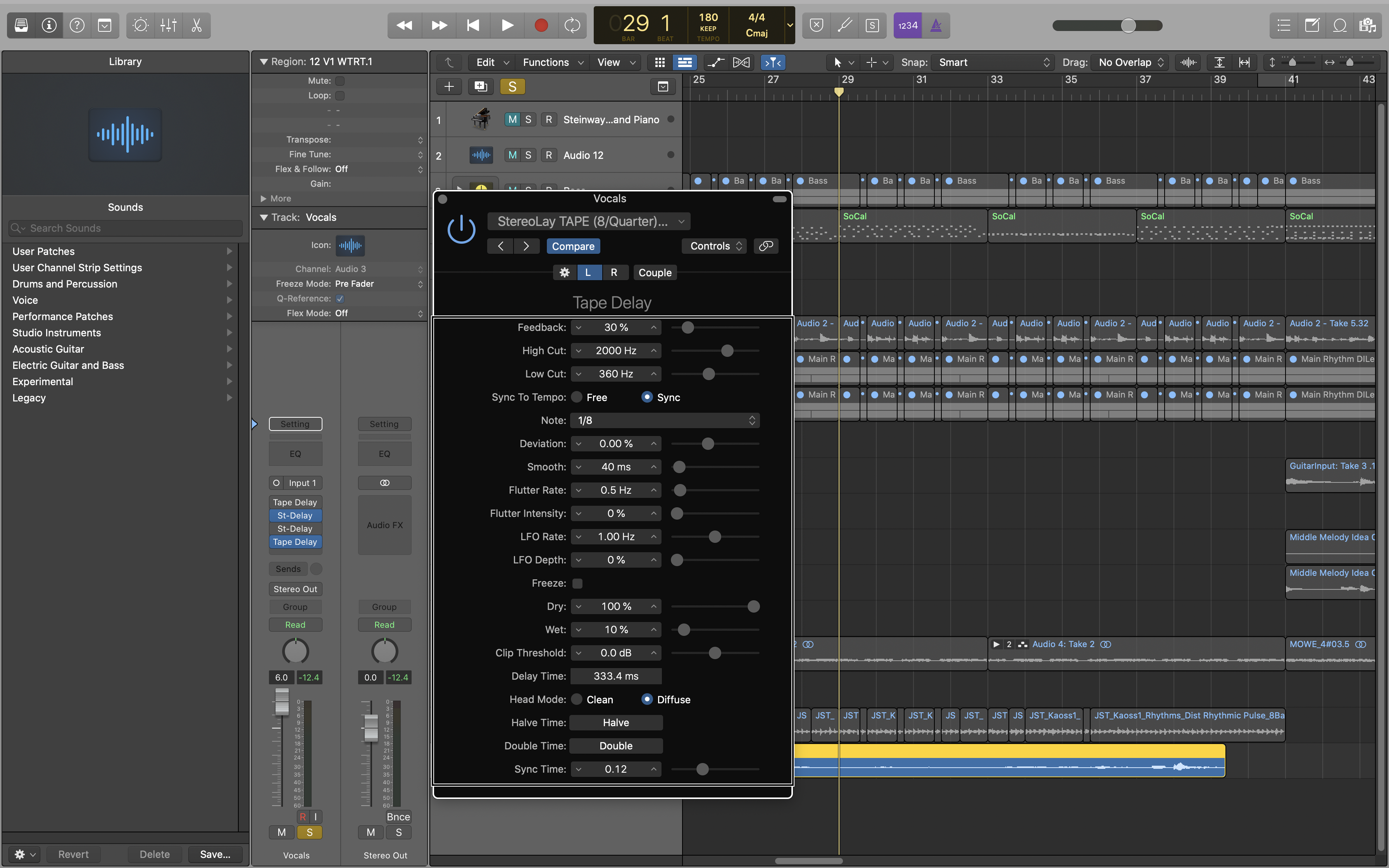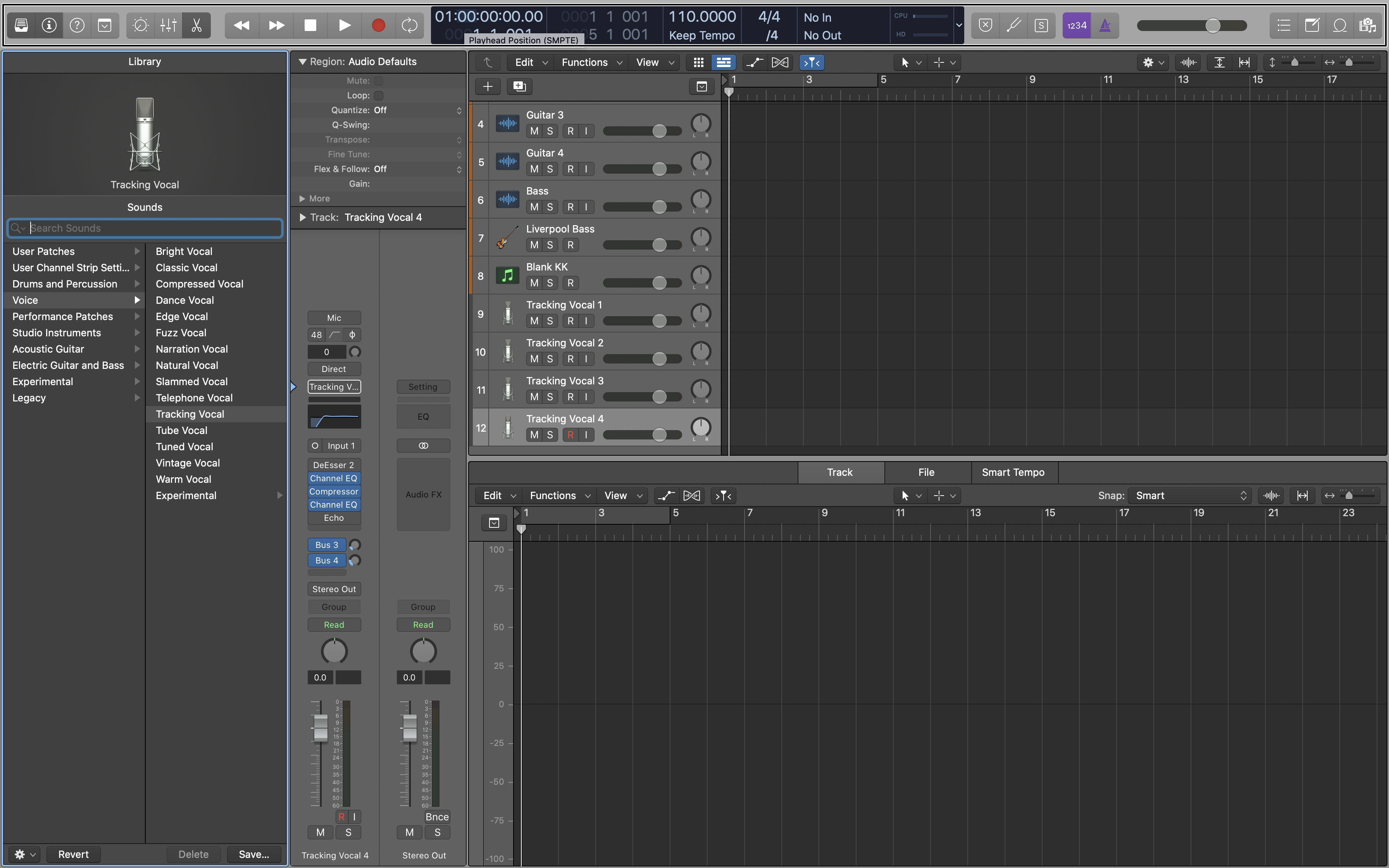If you have ever been curious about delays in Apple’s Logic Pro, from the subtle to the creative, then this tutorial will get you started. This time out we’ll cover the parameters for taking advantage of any delay plug in, while demonstrating the differences between Logic’s Tape Delay and Stereo Delay in sound. And best of all, it’s walking through the delay plug ins with VoiceOver, the built in screen reader on MacOS.for the blind and visually impaired. … Continue readingAre These The Best Stock Delays Ever? Lets Check Out the Logic Pro Delays With VoiceOver!
Year: 2021
QuickTip: The Different ways To Add An effect To A Track In Logic Pro With VoiceOver
If you are a new blind user of Apple’s Logic Pro, and want to see how to add an effect to a track, this tutorial is for you. It coversContinue readingQuickTip: The Different ways To Add An effect To A Track In Logic Pro With VoiceOver
Using Logic Pro’s Pitch Correction Plug IN With VoiceOver & Comparing to Waves Tune Real-Time & AutoTune Access
If you are a blind musician or producer using Apple’s Logic Pro who has been curious about how the Pitch Correction Plug-in works and how it compares to some thirdContinue readingUsing Logic Pro’s Pitch Correction Plug IN With VoiceOver & Comparing to Waves Tune Real-Time & AutoTune Access
QuickTip: Changing the Tempo
One of the first questions a new user will inevitably ask, is how do I change the tempo, and this screen reader friendly QuickTip tutorial for Blind Logic Pro usersContinue readingQuickTip: Changing the Tempo
VoiceOver Tip: Setting Mouse Pointer To Follow VoiceOver Cursor
Ever tried to VO Shift Space twice quickly to double click on something, like in the event list as demonstrated in the 3 Ways to Fix Missing Notes at theContinue readingVoiceOver Tip: Setting Mouse Pointer To Follow VoiceOver Cursor
Start Projects With Favorite Settings And Sounds – Creating A Template In Logic Pro With VoiceOver!
If you find yourself constantly creating projects that start with the same sounds, and likewise make similar changes to project settings before beginning, then make life smoother and quicker inContinue readingStart Projects With Favorite Settings And Sounds – Creating A Template In Logic Pro With VoiceOver!
3 Ways to Fix Missing Notes at the Start of Your MIDI Recordings In Logic Pro With VoiceOver!
If you have noticed that when recording MIDI in Logic, the first note or 2 can get cut off sometimes when you play it back, this Tutorial explains why itContinue reading3 Ways to Fix Missing Notes at the Start of Your MIDI Recordings In Logic Pro With VoiceOver!
QuickTip: Navigate Your Project In Bars and Beats and See Where You Are In Minutes and Seconds
By default, Logic Pro lets you move through your project in Bars and Beats etc. But what if you want to navigate in minutes and seconds? Also what if youContinue readingQuickTip: Navigate Your Project In Bars and Beats and See Where You Are In Minutes and Seconds
FloNumPad
Work on a laptop and would like to access Logic key commands for things like markers, pausing etc? One option is re-mapping all those key commands to work on theContinue readingFloNumPad
QuickTip: Repeating Regions – A Handy Tool when Building A Track – Here’s How With VoiceOver!
Starting a new track in Logic and want to get that drum beat you started with to repeat for the entire project? Wish you could quickly get a 4 barContinue readingQuickTip: Repeating Regions – A Handy Tool when Building A Track – Here’s How With VoiceOver!