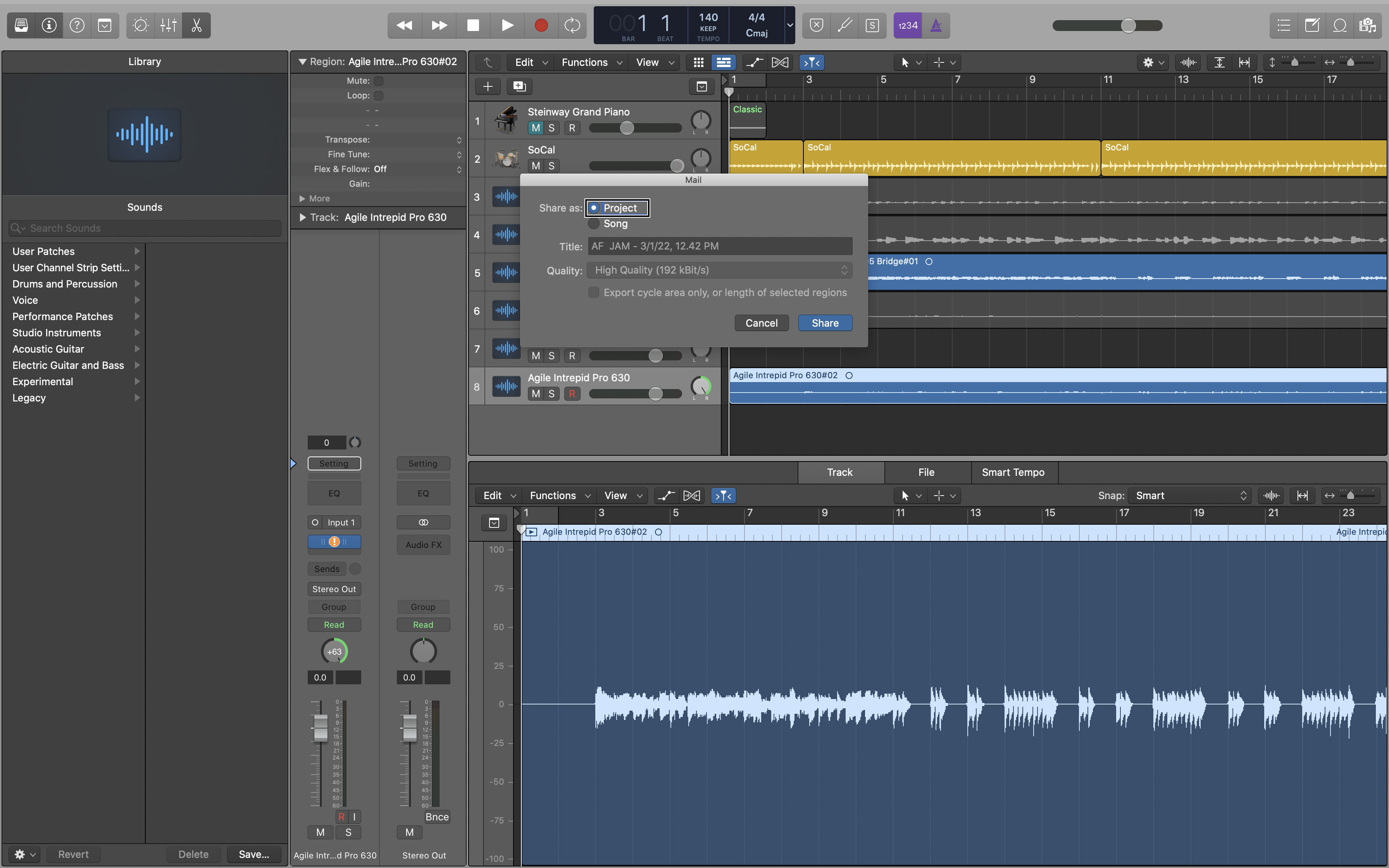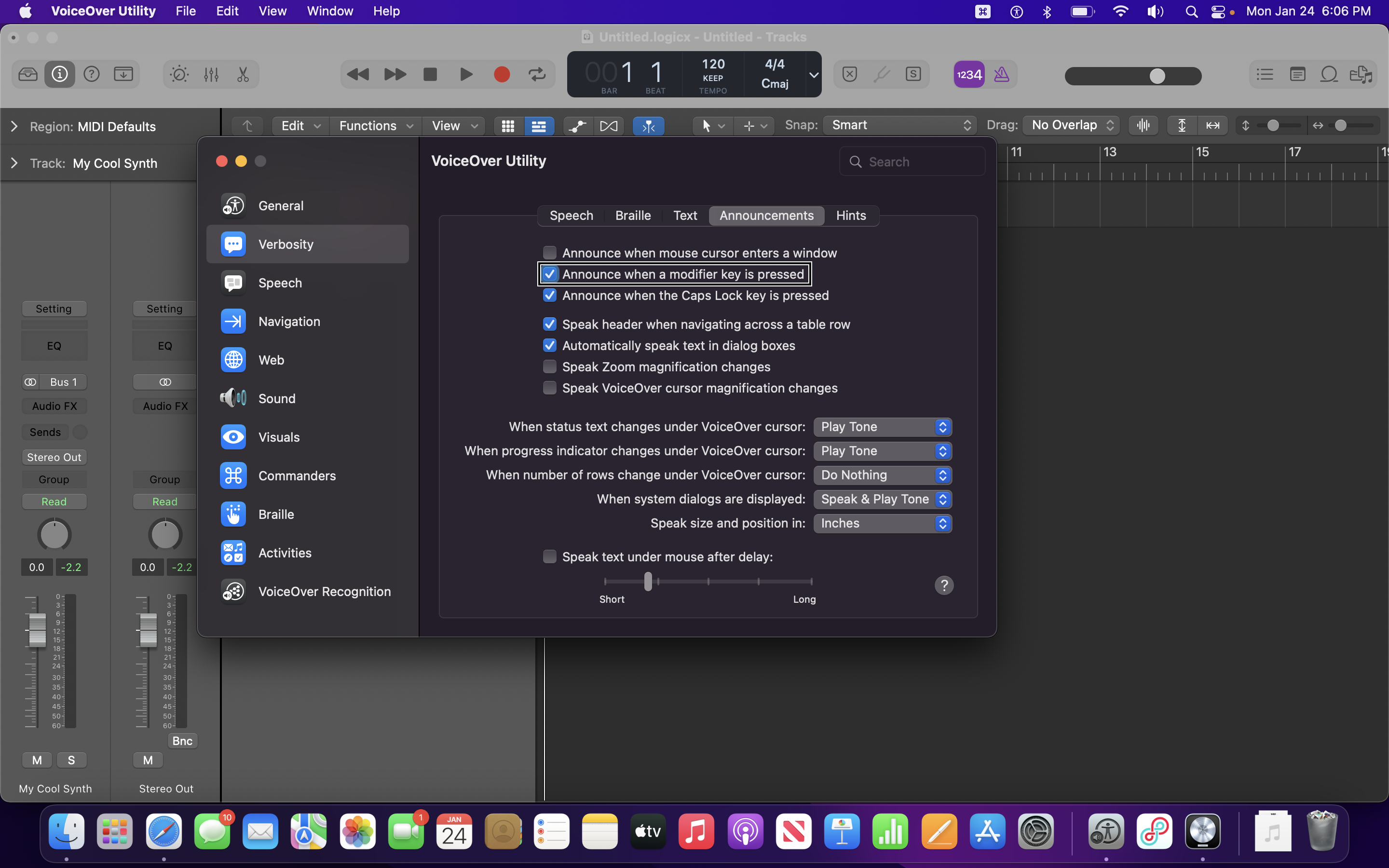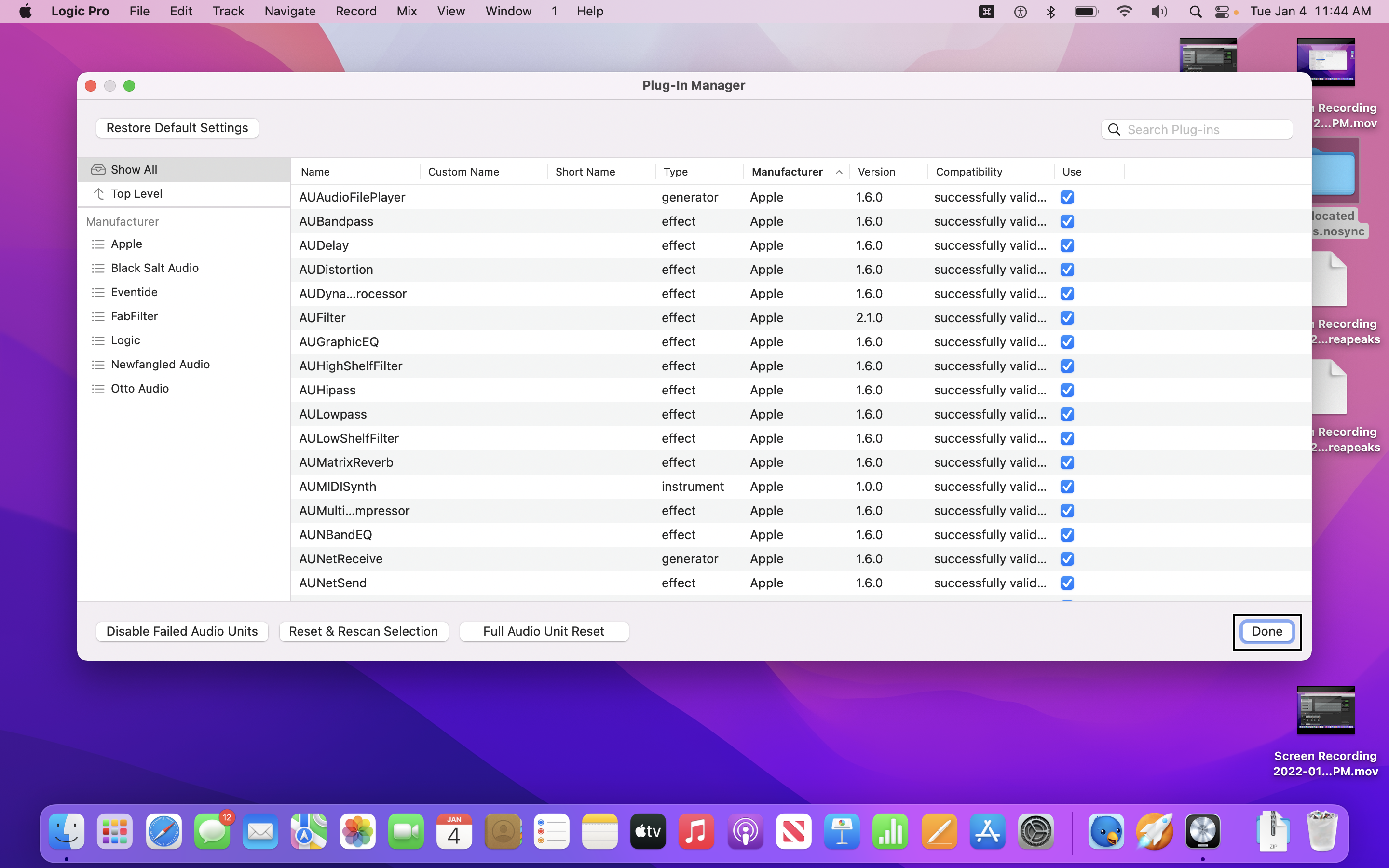For sometime now I’ve been considering building a guitar rig using MainStage. I thought it would make a great accessible alternative to rival a stand alone Multi FX/Amp Modeler unitContinue readingHow I’ve been Recording Guitars Lately, Checking Out the Apogee Jam+ Audio Interface For Guitar!
News
QuickTip: How to Share Your Logic Pro Project Using VoiceOver
If you’d like to share your project with another Logic Pro user and you are blind using VoiceOver on MacOS, this QuickTip tutorial explains all. If you find these quickContinue readingQuickTip: How to Share Your Logic Pro Project Using VoiceOver
New To MacOS? This VoiceOver Setting May Help You Get Comfortable With The Keyboard Layout Faster!!
While VO+K is useful for learning the Mac’s keyboard, this VoiceOver setting will assist in keeping you on track while using the keyboard, ensuring that you are pressing the rightContinue readingNew To MacOS? This VoiceOver Setting May Help You Get Comfortable With The Keyboard Layout Faster!!
FAQS & Logic #2 – Changing the Metronome Sounds, Using Multiple MIDI Keyboards Plus More!
Want to change the sound of the metronome? Is there a faster way to change plug in parameters other than VO and arrow keys? Can you have two MIDI controllersContinue readingFAQS & Logic #2 – Changing the Metronome Sounds, Using Multiple MIDI Keyboards Plus More!
Everything You need to Know to Get Started with Reverb in Logic Pro with VoiceOver
Ever wondered where to begin to get a professional reverb on the tracks you are working on in Apple’s Logic Pro? Well in this tutorial for blind Logic Pro users,Continue readingEverything You need to Know to Get Started with Reverb in Logic Pro with VoiceOver
QuickTip: Use This Trick To Record To Multiple Tracks At The Same Time In Logic Pro With VoiceOver
As a blind user of Apple’s Logic Pro, you may have realized that record enabling multiple tracks, in order to record to them all at the same time may notContinue readingQuickTip: Use This Trick To Record To Multiple Tracks At The Same Time In Logic Pro With VoiceOver
Virtual Extended Keyboard – Gain Access To A NumPad and Function Keys On A Laptop With A TouchBar!
If you are a laptop user, and don’t have a full sized extended keyboard or don’t want to travel with one, the Virtual Extended Keyboard may be just what youContinue readingVirtual Extended Keyboard – Gain Access To A NumPad and Function Keys On A Laptop With A TouchBar!
FAQS & Logic #1 – Record WithOut the Metronome and Find the Tempo – Stereo Out Vs Master Plus More!
Ever wondered how to change the tone or pattern of the metronome? What about recording without it and finding the tempo after? These are just two of the questions answeredContinue readingFAQS & Logic #1 – Record WithOut the Metronome and Find the Tempo – Stereo Out Vs Master Plus More!
4 Tips to make recording yourself go Smoother while Using Logic Pro With VoiceOver
Ever gotten annoyed or frustrated when recording yourself? This tutorial will cover 4 things you can do to ease the stress when you are both the recording engineer and theContinue reading4 Tips to make recording yourself go Smoother while Using Logic Pro With VoiceOver
QuickTip: Plug ins Giving You Issues? How To Reset And Rescan Plug Ins IN Logic Pro With VoiceOver
If you have ever had a plug in not show up in the list of available plug ins after installing it, or a plug in no longer showing up afterContinue readingQuickTip: Plug ins Giving You Issues? How To Reset And Rescan Plug Ins IN Logic Pro With VoiceOver