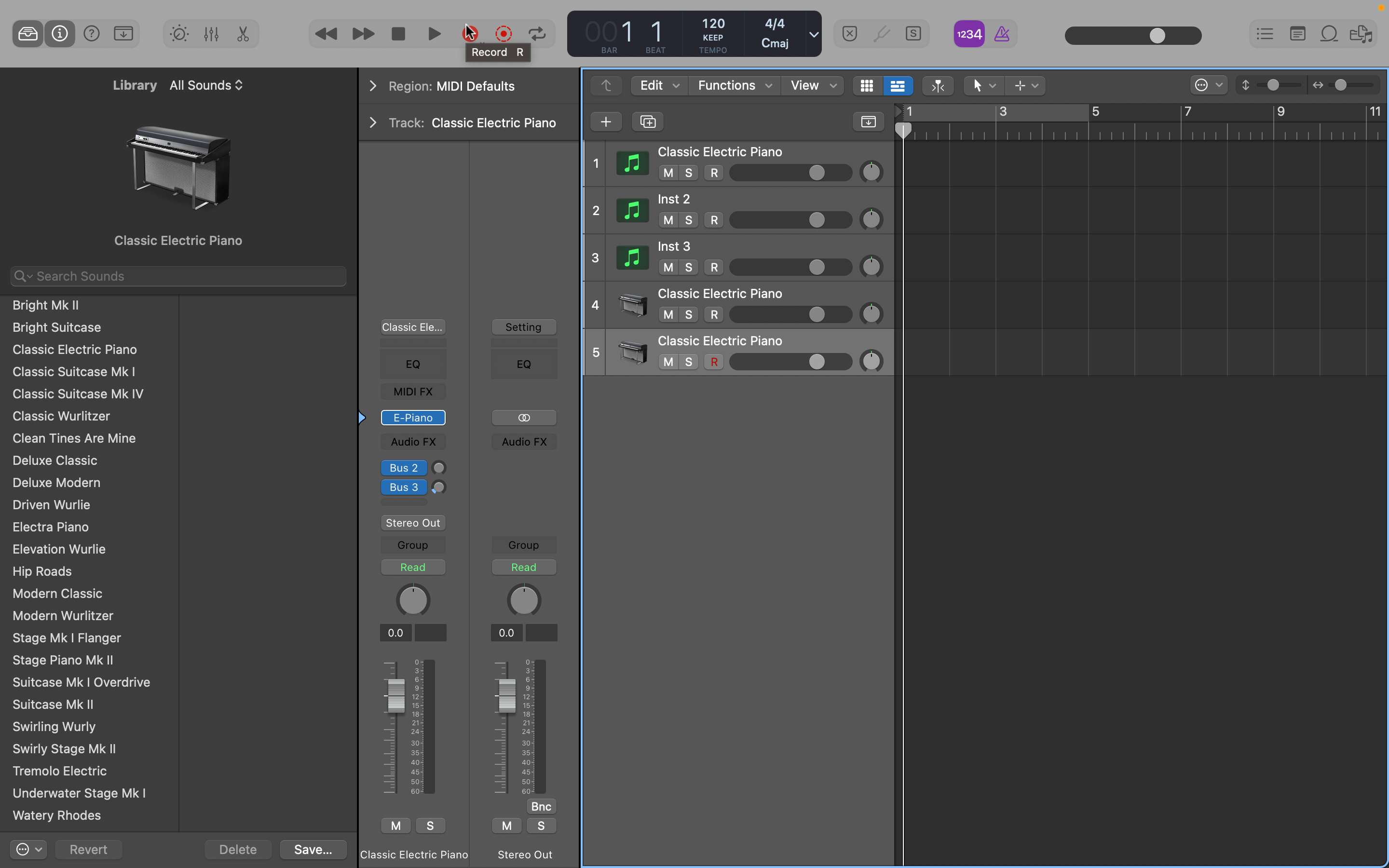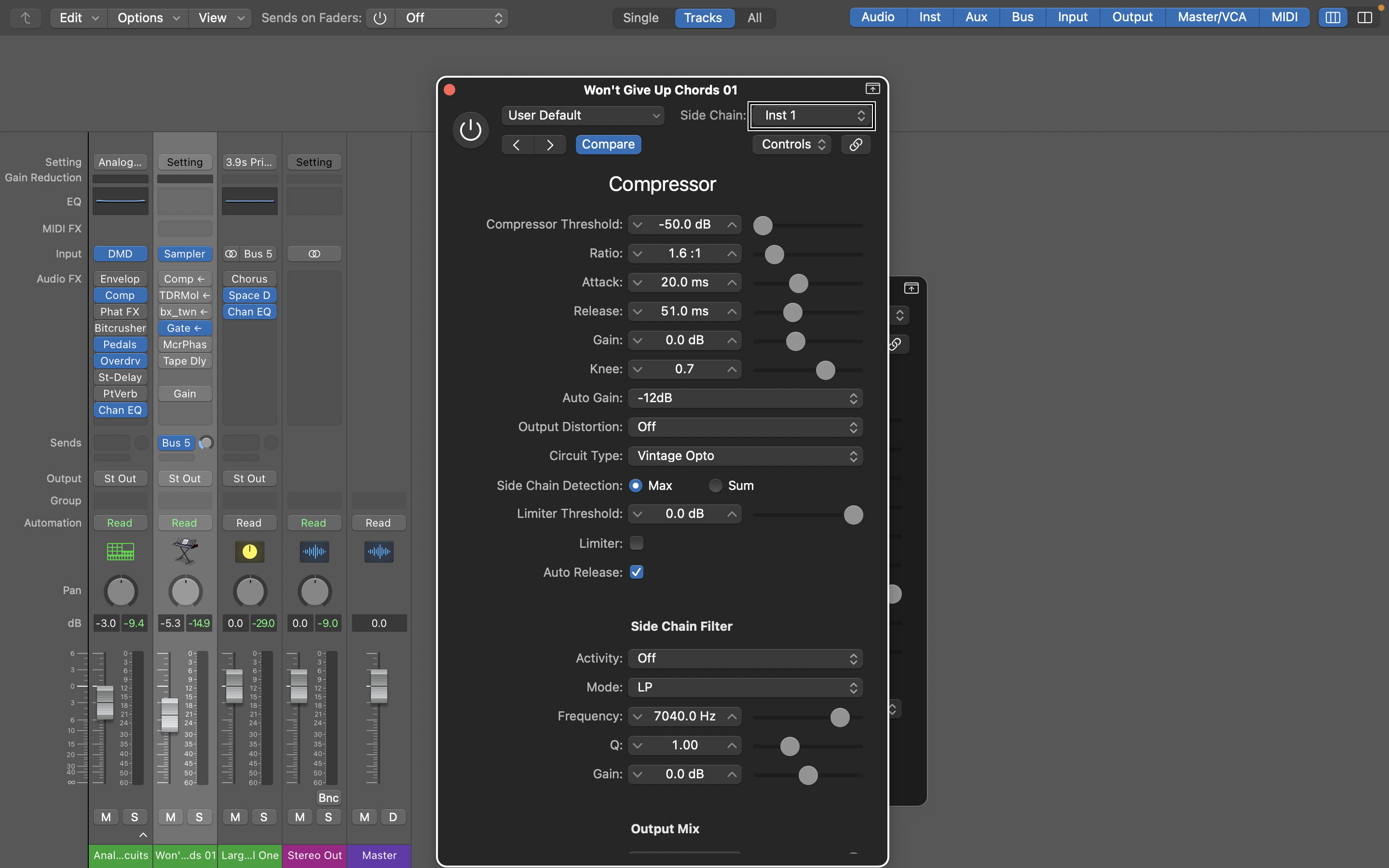Topics covered are mentioned below. You can also check out aplaylist of all the Q&A’s as well. Check out Q&A 5 here This Q&A starts out with a discussion aboutContinue readingQ&A #5
Category: effects
A Chat With Louis Moorhouse – A Blind And Hearing Impaired Musician, Producer And Mixer Using Logic Pro
This is an interview with Louis Moorhouse, a fellow Logic Pro user, musician and producer/engineer and a hearing aid wearer like myself. In this conversation we talk about everything fromContinue readingA Chat With Louis Moorhouse – A Blind And Hearing Impaired Musician, Producer And Mixer Using Logic Pro
Q&A #3
Topics covered are mentioned below. Check out all the Q&A’s on this playlist. Check out Q&A 3 here We start out with a demonstration of how to duck audio whileContinue readingQ&A #3
The Right Way TO add Komplete Kontrol or Other 3rd Party Soft Synths To a Track in Logic Pro!
If using a lot of third party software synths in Logic Pro, check out this tutorial to see why you may want to reset the channel strip to make itContinue readingThe Right Way TO add Komplete Kontrol or Other 3rd Party Soft Synths To a Track in Logic Pro!
What’s New With Locators For Blind Users And Using Presets To Make Your Beats Knock With VoiceOver!
As we conclude the What’s new In Apple’s Logic Pro 10.7.5 series, we will take a look at a new option in the Keyboard Ninja’s editing toolbox using Locators, andContinue readingWhat’s New With Locators For Blind Users And Using Presets To Make Your Beats Knock With VoiceOver!
New Logic Pro 10.7.5 Feature – Record MIDI TO Track – How To Use It As A Blind User With VoiceOver!
If you have ever used Logic MIDI effects to spice up one of your performances or recordings, you know how easy they can make playing complex parts at times, andContinue readingNew Logic Pro 10.7.5 Feature – Record MIDI TO Track – How To Use It As A Blind User With VoiceOver!
Here’s How Easy It Is To Side Chain In Logic Pro As A Blind User Using VoiceOver
Logic Pro makes side-chaining a fast, simple, and easy thing to do, and in this tutorial we’ll explain What it is, how to set it up with stock and 3rdContinue readingHere’s How Easy It Is To Side Chain In Logic Pro As A Blind User Using VoiceOver
Pitch Correcting Vocals By Playing In the Correct Notes With A MIDI Keyboard
This excerpt from FAQs & Logic #6 was Question 3, but is posted here. Got any Questions, let’s discuss in the comments. If you are looking for a tutorial onContinue readingPitch Correcting Vocals By Playing In the Correct Notes With A MIDI Keyboard
A Quick Way into the Library For Blind Users And Is Record Enable Status With VoiceOver Finally Fixed?
Continuing the look at what’s new in Apple’s Logic Pro 10.7.5 for VoiceOver Warriors, we will look at the record enable functionality now working more reliably and a quick wayContinue readingA Quick Way into the Library For Blind Users And Is Record Enable Status With VoiceOver Finally Fixed?
Pitch Correcting Vocals Without Any Plug Ins
This is an excerpt from FAQs & Logic #5 and covers how to pitch correct a vocal by splitting regions and transposing them. Any questions, let me know in theContinue readingPitch Correcting Vocals Without Any Plug Ins