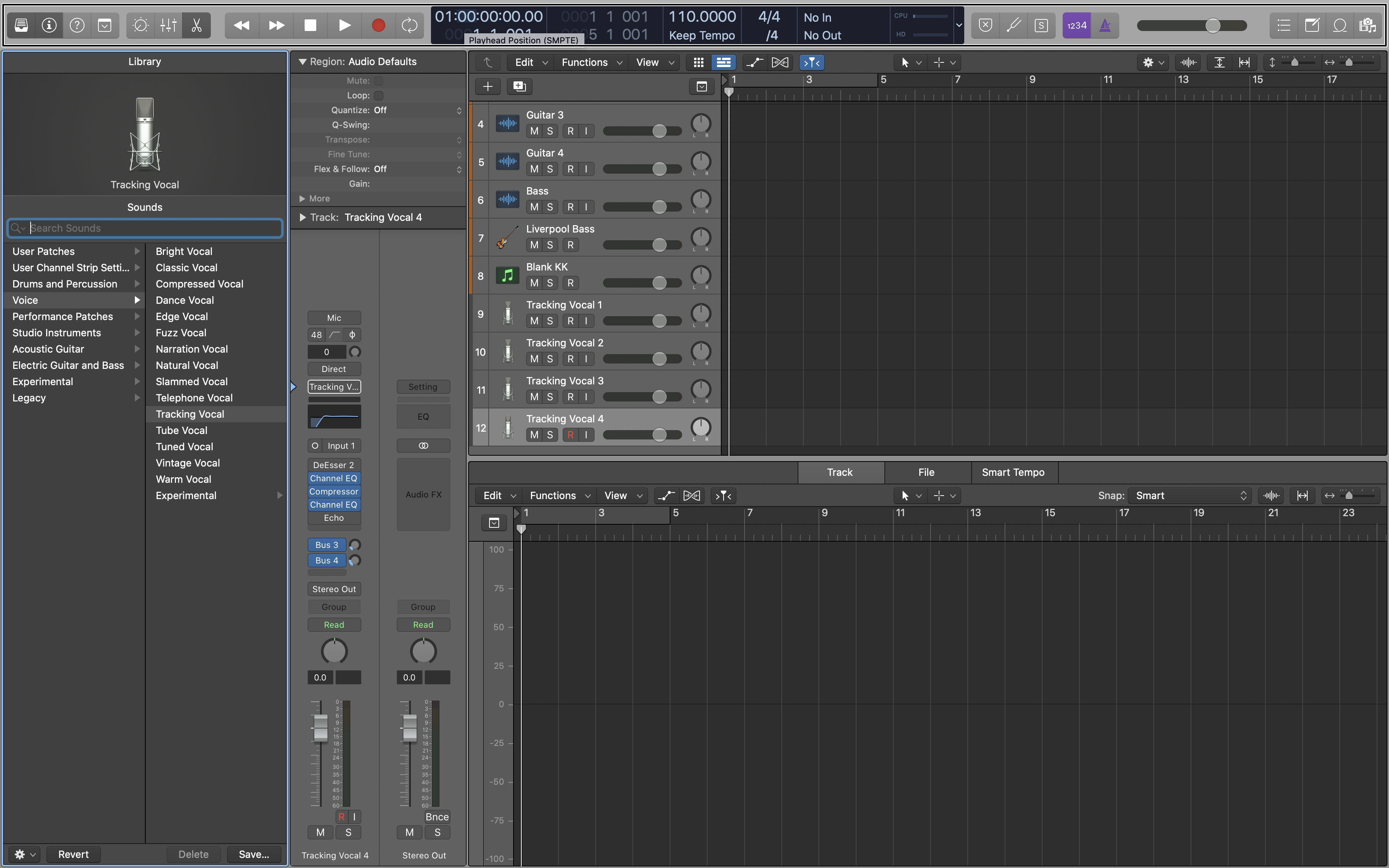If you find yourself constantly creating projects that start with the same sounds, and likewise make similar changes to project settings before beginning, then make life smoother and quicker inContinue readingStart Projects With Favorite Settings And Sounds – Creating A Template In Logic Pro With VoiceOver!
Category: effects
Ever Wondered How to do those Snare or Hi-Hat Rolls? Intro to Logic’s Note Repeater with VoiceOver!
Curious about how to get those snare and hi-hat rolls heard in various styles of electronic music as a blind or visually impaired producer in Apple’s Logic Pro? This ScreenContinue readingEver Wondered How to do those Snare or Hi-Hat Rolls? Intro to Logic’s Note Repeater with VoiceOver!
Using Quick Sampler -Playing a sample pitched across your MIDI Keyboard In Logic Pro With VoiceOver
If you saw the other sampler tutorial, and have been curious about how to play a sample pitched up and down across your MIDI Keyboard, then this screen reader friendlyContinue readingUsing Quick Sampler -Playing a sample pitched across your MIDI Keyboard In Logic Pro With VoiceOver
Removing Tracks from a Track Stack or Undoing A TrackStack Explained With VoiceOver
If you are a blind or visually impaired Logic Pro X user who wants to know how to add or remove tracks from a Track Stack, or How to getContinue readingRemoving Tracks from a Track Stack or Undoing A TrackStack Explained With VoiceOver
Using a Filter Sweep to Demonstrate How To Automate an FX Parameter in Logic Pro With VoiceOver
If you are a blind or visually impaired Logic Pro user wondering how to automate an effects parameter, then this screen reader friendly tutorial has got you covered. Using Logic’sContinue readingUsing a Filter Sweep to Demonstrate How To Automate an FX Parameter in Logic Pro With VoiceOver
Everything you need to know about Creating and Using track stacks in Logic Pro X with VoiceOver
If you are a blind Logic Pro X user who wants to know about Track Stacks and how they work, this screen reader friendly tutorial walks you through theContinue readingEverything you need to know about Creating and Using track stacks in Logic Pro X with VoiceOver
Is This The Best Accessible Tuner? Checking out Chromatic Tuner
If you are a blind or visually impaired guitarist who would like a stand alone app for tuning your guitar, check out Chromatic Tuner. This stand alone MacOS appContinue readingIs This The Best Accessible Tuner? Checking out Chromatic Tuner
No MIDI Keyboard? No Problem! Use the Musical Typing Keyboard – Here’s How With VoiceOver
Are you wanting to take advantage of software instruments like the many pianos, synths, bass and drums available in Apple’s Logic Pro, but do not have access to aContinue readingNo MIDI Keyboard? No Problem! Use the Musical Typing Keyboard – Here’s How With VoiceOver
Changing the Default Channel Strip – How TO Set Your Own Defaults For New Tracks In Logic With VoiceOver
If you have been using Apple’s Logic Pro for any amount of time, you know by now when you add a new software instrument track to the project theContinue readingChanging the Default Channel Strip – How TO Set Your Own Defaults For New Tracks In Logic With VoiceOver
How TO Add An Aux to The Track Headers In Logic Pro With VoiceOver
Ever wondered how to get your Aux into the track headers so you could Automate it, or even solo or mute it without having to jump into the Mixer?Continue readingHow TO Add An Aux to The Track Headers In Logic Pro With VoiceOver