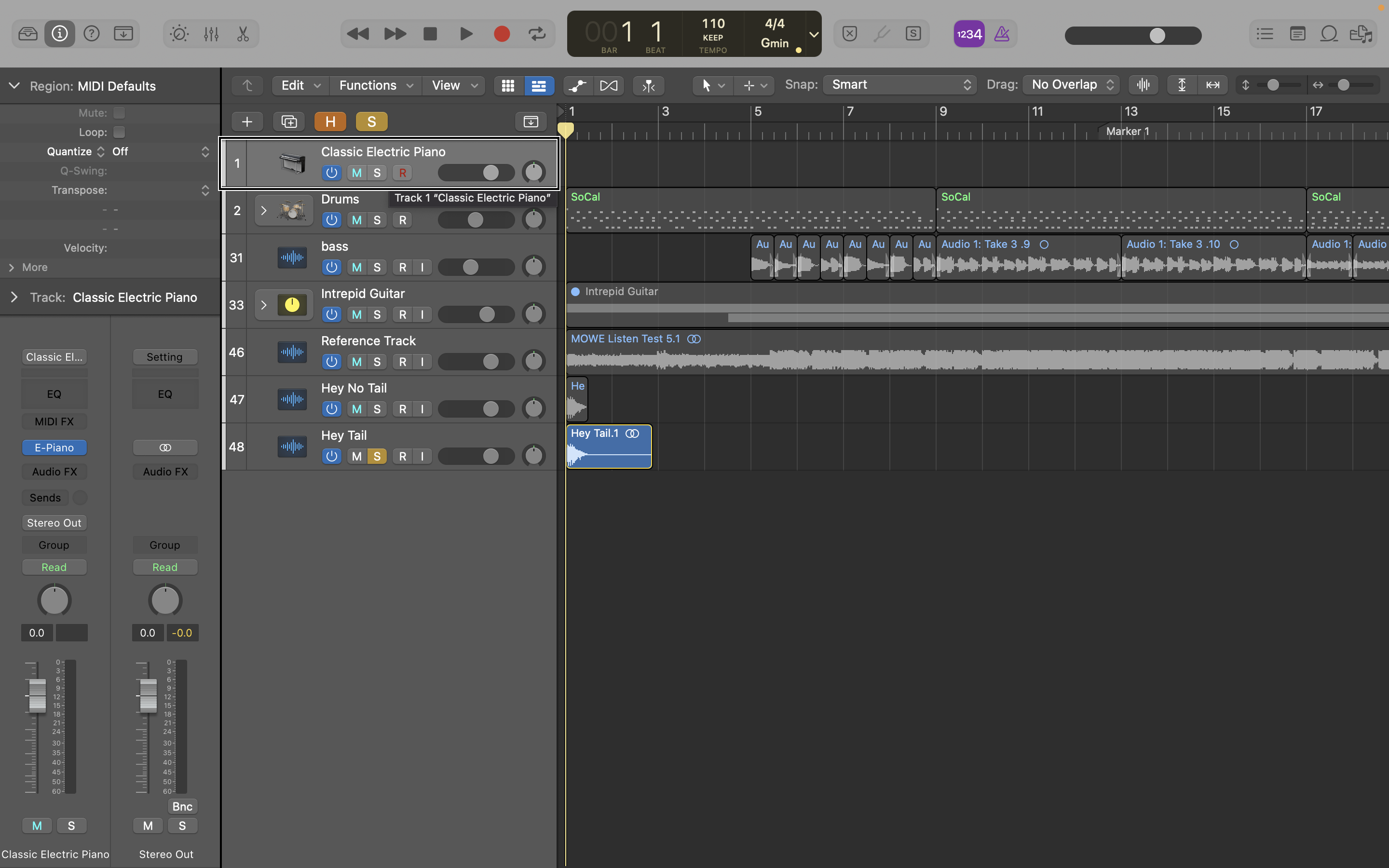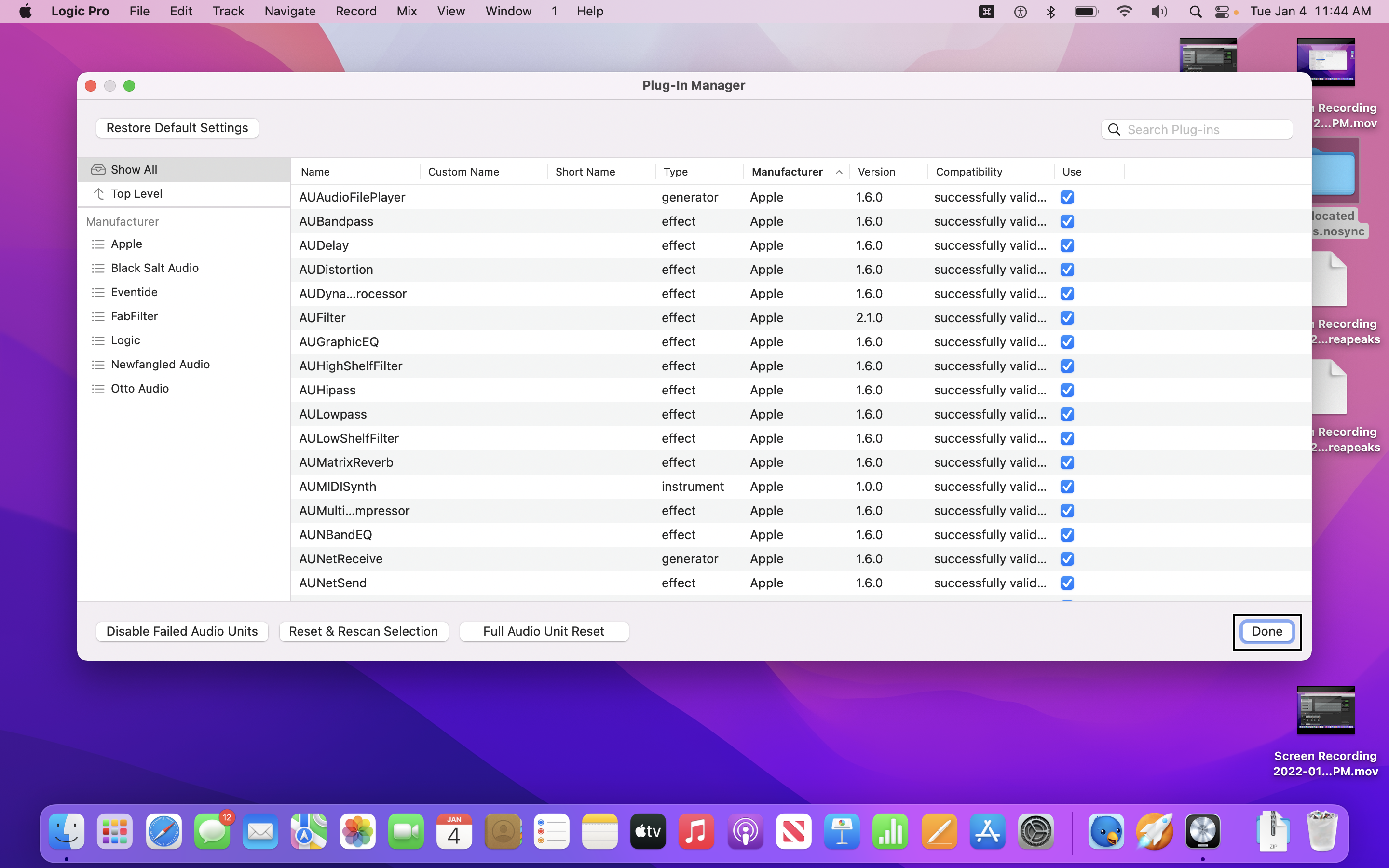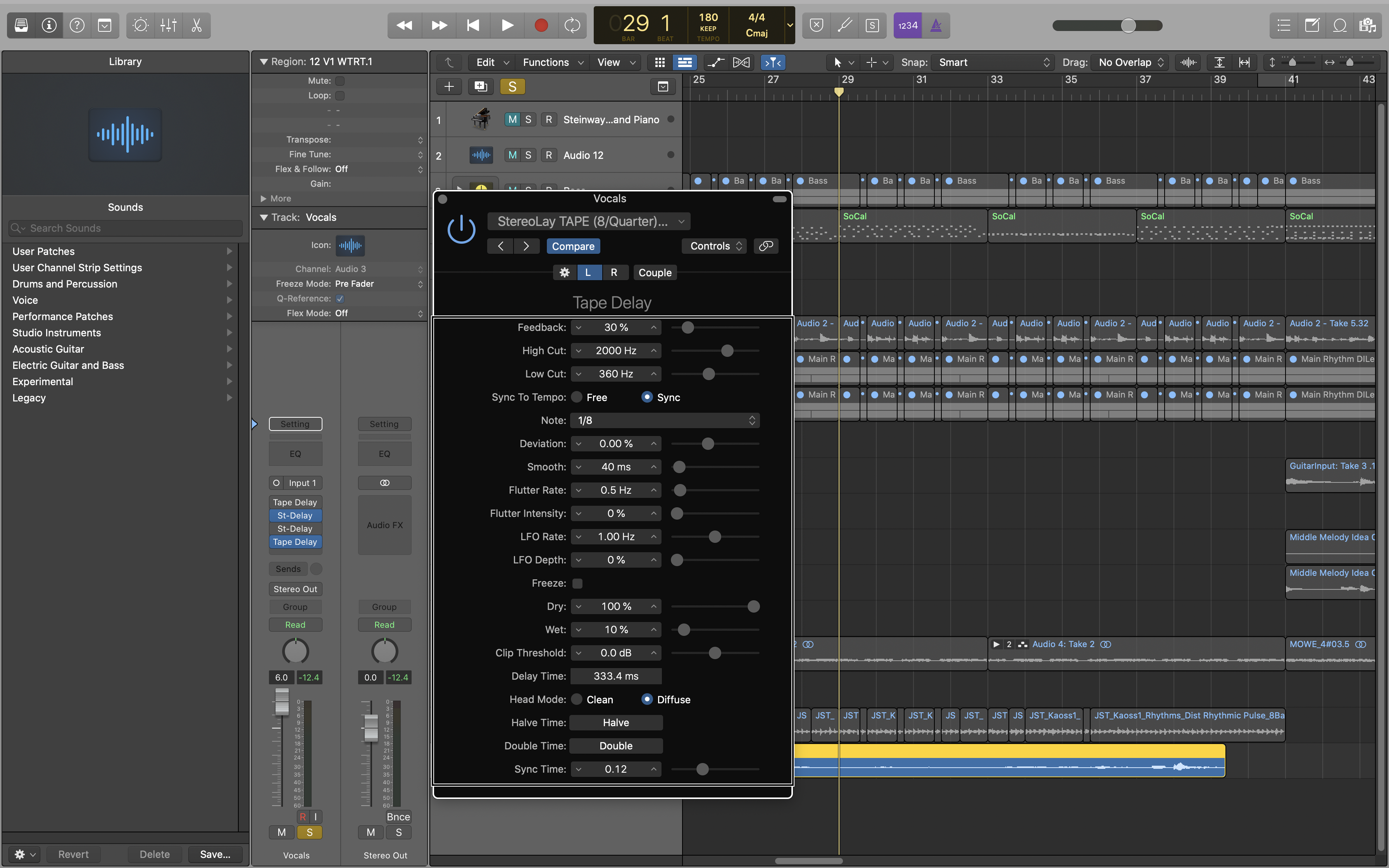What is Komplete Kontrol and how can screen reader users use it? Find out in this conversation with Andre Louis, where we talk about how to get NativeInstruments Komplete KontrolContinue readingEverything You Ever Wanted TO know About Komplete Kontrol For Blind Logic Pro Users With Andre Louis
Category: effects
FAQS & Logic #3 – Normalizing, Reference Tracks and More Plus An Update On Changing Plugin Parameters
Curious about Flex Pitch?, Want to see a quick way to change the tempo? Curious about how to use a reference track? These are just some of the questions answeredContinue readingFAQS & Logic #3 – Normalizing, Reference Tracks and More Plus An Update On Changing Plugin Parameters
Using Ozone Master Assistant In Logic Pro As A Blind Person With VoiceOver
If you have ever been curious about how to use the Ozone Master Assistant in Logic Pro as a blind user, then this tutorial has got you covered. This wasContinue readingUsing Ozone Master Assistant In Logic Pro As A Blind Person With VoiceOver
How I’ve been Recording Guitars Lately, Checking Out the Apogee Jam+ Audio Interface For Guitar!
For sometime now I’ve been considering building a guitar rig using MainStage. I thought it would make a great accessible alternative to rival a stand alone Multi FX/Amp Modeler unitContinue readingHow I’ve been Recording Guitars Lately, Checking Out the Apogee Jam+ Audio Interface For Guitar!
FAQS & Logic #2 – Changing the Metronome Sounds, Using Multiple MIDI Keyboards Plus More!
Want to change the sound of the metronome? Is there a faster way to change plug in parameters other than VO and arrow keys? Can you have two MIDI controllersContinue readingFAQS & Logic #2 – Changing the Metronome Sounds, Using Multiple MIDI Keyboards Plus More!
Everything You need to Know to Get Started with Reverb in Logic Pro with VoiceOver
Ever wondered where to begin to get a professional reverb on the tracks you are working on in Apple’s Logic Pro? Well in this tutorial for blind Logic Pro users,Continue readingEverything You need to Know to Get Started with Reverb in Logic Pro with VoiceOver
QuickTip: Plug ins Giving You Issues? How To Reset And Rescan Plug Ins IN Logic Pro With VoiceOver
If you have ever had a plug in not show up in the list of available plug ins after installing it, or a plug in no longer showing up afterContinue readingQuickTip: Plug ins Giving You Issues? How To Reset And Rescan Plug Ins IN Logic Pro With VoiceOver
Are These The Best Stock Delays Ever? Lets Check Out the Logic Pro Delays With VoiceOver!
If you have ever been curious about delays in Apple’s Logic Pro, from the subtle to the creative, then this tutorial will get you started. This time out we’ll cover the parameters for taking advantage of any delay plug in, while demonstrating the differences between Logic’s Tape Delay and Stereo Delay in sound. And best of all, it’s walking through the delay plug ins with VoiceOver, the built in screen reader on MacOS.for the blind and visually impaired. … Continue readingAre These The Best Stock Delays Ever? Lets Check Out the Logic Pro Delays With VoiceOver!
QuickTip: The Different ways To Add An effect To A Track In Logic Pro With VoiceOver
If you are a new blind user of Apple’s Logic Pro, and want to see how to add an effect to a track, this tutorial is for you. It coversContinue readingQuickTip: The Different ways To Add An effect To A Track In Logic Pro With VoiceOver
Using Logic Pro’s Pitch Correction Plug IN With VoiceOver & Comparing to Waves Tune Real-Time & AutoTune Access
If you are a blind musician or producer using Apple’s Logic Pro who has been curious about how the Pitch Correction Plug-in works and how it compares to some thirdContinue readingUsing Logic Pro’s Pitch Correction Plug IN With VoiceOver & Comparing to Waves Tune Real-Time & AutoTune Access